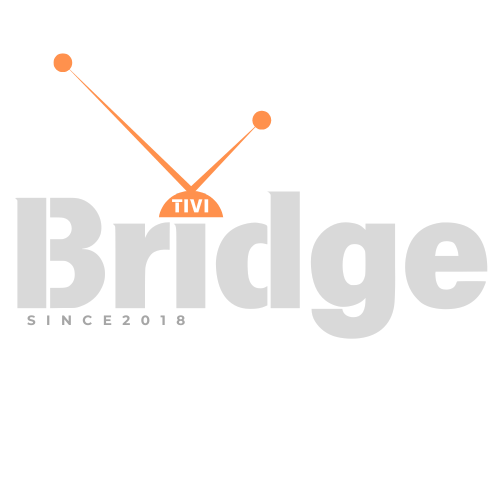A Step-by-Step Guide IPTV Service
How Do I Set Up IPTV Service? – Are you tired of paying hefty cable bills but still want access to hundreds of live TV channels, movies, and on-demand content? IPTV (Internet Protocol Television) might be the perfect solution for you. Unlike traditional cable, IPTV delivers TV content over the internet, offering more flexibility, better pricing, and a wider selection of channels.
But how do you set up an IPTV service? Whether you’re a beginner or looking to optimize your current setup, this guide will walk you through everything—from choosing the right provider to installing and troubleshooting your service. Plus, we’ll introduce you to TiviBridge, a reliable IPTV solution that makes streaming seamless.
Let’s dive in!
What You Need Before Setting Up IPTV
Before jumping into the setup, make sure you have the following:
✅ A Stable Internet Connection (Minimum 10 Mbps for HD, 25+ Mbps for 4K)
✅ A Compatible Device (Smart TV, Android Box, Firestick, PC, or Mobile)
✅ An IPTV Subscription (Choose a reputable provider like TiviBridge for buffer-free streaming)
✅ An IPTV Player (Such as TiviMate, IPTV Smarters, or VLC)
Step-by-Step Guide to Setting Up IPTV
1. Choose a Reliable IPTV Provider
Not all IPTV services are created equal. Look for providers that offer:
✔ High-quality streams (HD/4K with minimal buffering)
✔ A large channel selection (Live TV, sports, movies, PPV events)
✔ Good customer support
✔ Compatibility with multiple devices
Why TiviBridge?
If you want a hassle-free experience, TiviBridge offers premium IPTV services with:
- 10,000+ live channels
- VOD (Movies & TV shows on demand)
- Anti-freeze technology for smooth streaming
- 24/7 customer support
👉 Check out TiviBridge’s plans here
2. Install an IPTV Player
Depending on your device, you’ll need a media player to stream IPTV. Here are the best options:
| Device | Recommended IPTV Player |
|---|---|
| Android/Firestick | TiviMate, IPTV Smarters |
| iOS (iPhone/iPad) | GSE Smart IPTV, IPTVX |
| Windows/Mac | VLC Media Player, MyIPTV Player |
| Smart TV (Samsung/LG) | Smart STB, SS IPTV |
3. Load Your IPTV Subscription
Once you’ve chosen a provider (like TiviBridge), you’ll receive:
- An M3U playlist URL or
- A username/password for your IPTV app
Follow these steps to activate your service:
- Open your IPTV player (e.g., TiviMate).
- Enter your M3U URL or login credentials.
- Wait for the channels to load—this may take a few seconds.
4. Optimize Your Streaming Experience
To avoid buffering and lag:
- Use an Ethernet cable instead of Wi-Fi if possible.
- Close background apps on your device.
- Restart your router occasionally for better speeds.
Common IPTV Setup Issues & Fixes
🔹 Buffering? Try lowering the video quality or switching servers.
🔹 Channels not loading? Check your internet or update your IPTV player.
🔹 Login failed? Double-check your credentials or contact support.
Looking for Premium Channels, Sports, and 4K Streaming?
Don’t miss out on these top-rated IPTV services – all at unbeatable prices!
🔥 TiviBridge – Ideal for sports lovers & international content
🎬 Iptvbridge – Perfect for live TV, movies & entertainment
💰 TiviPlanet – Best value for budget-conscious streamers
🚀 Start Your IPTV Business Today!
Get instant access to a powerful Reseller IPTV Panel with competitive pricing, advanced features, and 24/7 support. Join TiviBridge and grow your own IPTV empire with ease!
👉 Start your FREE trial now and elevate your viewing experience with seamless, high-quality streaming!
FAQs About IPTV Setup
Q: Is IPTV legal?
A: Yes, IPTV itself is legal, but some providers offer pirated content. Always choose a licensed service like TiviBridge.
Q: Can I use IPTV without a subscription?
A: Some free IPTV apps exist, but they often have limited channels and reliability issues. Paid services like TiviBridge offer better quality and support.
Q: What’s the best device for IPTV?
A: Amazon Firestick 4K and Android TV Boxes are popular choices for smooth streaming.
Final Thoughts
Setting up an IPTV service is easier than you think—just follow these steps:
1️⃣ Pick a trusted provider (like TiviBridge).
2️⃣ Install a good IPTV player.
3️⃣ Load your subscription details.
4️⃣ Enjoy endless entertainment!
Ready to cut the cord? Try TiviBridge today for premium IPTV with zero buffering and 24/7 support! 🚀