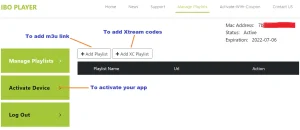Android
Welcome to Bridge Tutorials! Do you have any questions or would you like to try a free trial version? Simply contact us by clicking on the button below
XCIPTV PLAYER
1. open your Play Store and search for XCIPTV Player.
2. open the application and go to this screen.
3. now simply enter the URL, user name and password that you received from us by e-mail.
IBO Player
1. open the Play Store on your Android device and search for IBO Player.
2. now open the app and activate it with the device ID and the device key on the website specified in the app.
3. now go to the website and enter the Mac address (device ID) and the device key (device key).
4. select the M3u link or the Xtream code to upload your data. The data will be sent to your e-mail address.
5. restart your app and enjoy!
TiviMate IPTV Player
1. open your Play Store and search for TiviMate IPTV Player.
2. open the application, go to this screen and select "Xtream Codes".
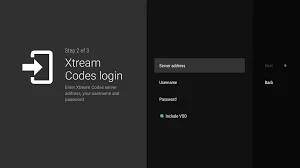
3. now simply enter the server URL, user name and password that you received from us by e-mail.
0
0
votes
Article Rating
Subscribe
Login
0 Comments
Oldest
Newest
Most Voted
Inline Feedbacks
View all comments