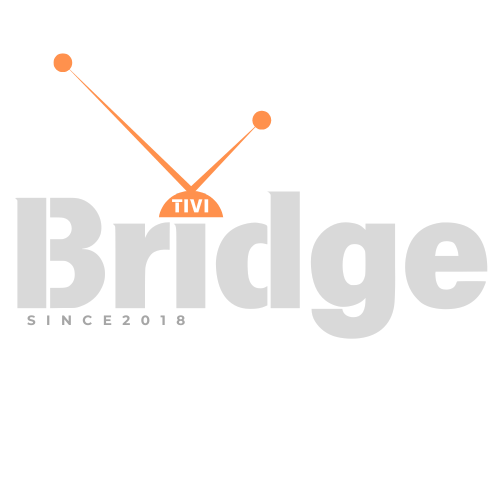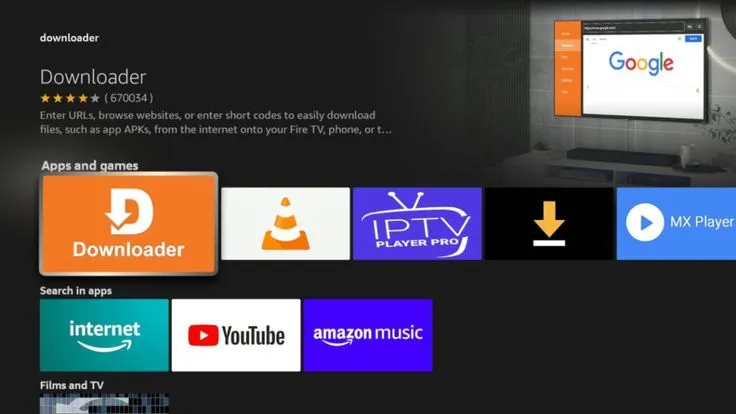The IPTV Revolution
What Devices Are Compatible With IPTV – In today’s digital streaming landscape, Internet Protocol Television (IPTV) has emerged as a revolutionary way to consume television content. Unlike traditional cable or satellite TV services, IPTV delivers television content over the internet, offering unprecedented flexibility, extensive content libraries, and often at a fraction of the cost of conventional services. However, one question frequently asked by newcomers and experienced users alike is: “What devices are compatible with IPTV?”
Whether you’re looking to cut the cord on expensive cable subscriptions or enhance your existing entertainment setup, understanding which devices work with IPTV services is essential. The good news is that IPTV’s versatility means it can work on an impressive range of devices – from dedicated streaming boxes to the smartphone in your pocket.
In this comprehensive guide, we’ll explore the vast ecosystem of IPTV-compatible devices, helping you make informed decisions about which hardware best suits your streaming needs. We’ll cover everything from dedicated IPTV boxes to smart TVs, gaming consoles, and mobile devices, providing you with all the information needed to optimize your IPTV experience.
Click Here for the Easiest Way to Watch the Latest Movies at the Lowest Price!
What Makes a Device IPTV-Compatible?
Before diving into specific devices, it’s important to understand what makes hardware compatible with IPTV services. Essentially, any device that meets these basic requirements can potentially support IPTV:
- Internet connectivity – Either through Wi-Fi or Ethernet
- Sufficient processing power – To handle video streaming without buffering
- Compatible operating system – That supports IPTV apps or web browsers
- Adequate storage – For installing IPTV applications
- Video playback capabilities – Supporting common formats like H.264/H.265
Let’s explore the extensive range of devices that tick these boxes and can transform your viewing experience.
Smart TVs: The All-in-One IPTV Solution
Android TV
Android TV has emerged as one of the most versatile platforms for IPTV enthusiasts. Built on Google’s operating system, these smart TVs offer native support for numerous IPTV applications directly from the Google Play Store.
Popular Android TV Brands:
- Sony Bravia series
- Philips Android TVs
- Sharp Aquos Android TVs
- TCL Android TVs
- Hisense Android TVs
The beauty of Android TV lies in its flexibility. Users can easily install IPTV applications like VLC Media Player, Kodi, Perfect Player, or dedicated service apps without requiring additional hardware. According to a recent industry report by Statista, Android TV has captured over 40% of the smart TV market globally, making it an increasingly popular choice for IPTV viewing.
Samsung Tizen OS TVs
Samsung’s proprietary Tizen operating system powers their smart TV lineup and offers good compatibility with IPTV services. While not as open as Android TV, Samsung’s Smart Hub allows installation of several IPTV applications.
Compatible Samsung models include:
- Samsung QLED series
- Samsung Neo QLED series
- Samsung Crystal UHD series
- Most Samsung Smart TVs manufactured after 2015
LG WebOS TVs
LG’s WebOS platform, found on their smart TVs, provides another avenue for IPTV consumption. Although more restricted than Android TV, WebOS still supports various IPTV apps through the LG Content Store.
The best IPTV options for LG TVs include:
- Native web browser for web-based IPTV services
- SS IPTV application
- Smart IPTV application
Fire TV Built-in (Amazon)
Some smart TVs now come with Amazon’s Fire TV operating system built-in, offering all the IPTV capabilities of a Fire TV Stick without requiring additional hardware. Brands offering Fire TV Edition televisions include:
- Insignia
- Toshiba
- Pioneer
- Amazon’s own Fire TV lineup
Dedicated IPTV Streaming Devices
For those whose televisions lack smart features or who want enhanced performance, dedicated streaming devices offer an excellent solution for IPTV services.
Android TV Boxes
Android TV boxes are among the most popular dedicated IPTV devices due to their versatility and open-source nature. These standalone units connect to your TV via HDMI and run various versions of the Android operating system.
Top Android boxes for IPTV include:
NVIDIA Shield TV Pro
- Considered the premium option in the Android box market
- Powerful Tegra X1+ processor for seamless 4K playback
- Support for Dolby Vision and Dolby Atmos
- Price range: $199-249
Formuler GTV
- Purpose-built for IPTV services
- Features the specialized MyTVOnline2 interface
- Excellent EPG (Electronic Program Guide) integration
- Price range: $119-149
Beelink GT King
- High-performance Amlogic S922X processor
- 4GB RAM and 64GB storage
- Android 9.0 or higher
- Price range: $99-129
X96 Max+
- Budget-friendly option
- Quad-core processor with 4GB RAM options
- Android 9.0 or higher
- Price range: $40-60
The advantage of dedicated Android boxes is their customizability and focus on streaming performance. According to a 2024 user survey by TechRadar, over 65% of dedicated IPTV users prefer Android boxes over other streaming devices due to their flexibility and performance characteristics.
Amazon Fire TV Devices
Amazon’s Fire TV lineup offers a user-friendly alternative that supports numerous IPTV applications. Although slightly more restricted than Android boxes (as they run Amazon’s modified Fire OS), they remain extremely popular IPTV devices.
Key Fire TV devices for IPTV:
Fire TV Stick 4K Max
- Latest generation with enhanced performance
- Wi-Fi 6 support for faster streaming
- 8GB storage
- Price range: $54.99
Fire TV Cube
- Amazon’s premium streaming device
- Hexa-core processor for smooth performance
- Hands-free Alexa control
- Price range: $139.99
Fire TV devices require sideloading certain IPTV apps, but the process is straightforward and well-documented online.
Apple TV
Apple’s streaming box provides a premium, albeit more restricted, environment for IPTV viewing. While the App Store doesn’t offer as many native IPTV applications as Android-based platforms, several workarounds exist:
- Using AirPlay to stream from iOS devices
- Installing third-party media players like VLC
- Accessing web-based IPTV services via browsers
The Apple TV 4K (starting at $129) offers exceptional performance and video quality, though at a premium price compared to other options.
Roku Devices
Roku provides another popular ecosystem for streaming, with devices ranging from the affordable Roku Express to the premium Roku Ultra. IPTV support on Roku is somewhat limited compared to Android-based platforms, but options exist:
- Channel PEAR private channel
- Web Video Caster application
- M3U playlist players
MAG Boxes by Infomir
MAG boxes are purpose-built IPTV set-top boxes designed specifically for IPTV services. They don’t run a conventional operating system like Android but instead use a specialized portal system that connects directly to IPTV providers.
Popular models include:
- MAG424
- MAG322
- MAG256
MAG boxes excel in stability and purpose-built IPTV functionality but lack the flexibility of Android-based devices.
Gaming Consoles for IPTV
Gaming consoles offer another pathway to IPTV services, leveraging their powerful hardware and internet connectivity.
Xbox Series X/S and Xbox One
Microsoft’s Xbox consoles provide various options for IPTV viewing:
- Web browser access to web-based IPTV services
- Kodi application installation
- MyIPTV Player
- VLC for Xbox
PlayStation 5 and PlayStation 4
Sony’s PlayStation consoles offer more limited IPTV functionality compared to Xbox:
- Web browser access (though more restricted)
- Plex Media Server integration
- Media Player app for local playlist files
According to research by GamesIndustry.biz, approximately 30% of console owners use their gaming systems for streaming content beyond gaming, highlighting their relevance as multipurpose entertainment centers.
Mobile Devices: IPTV On-the-Go
The beauty of IPTV extends to portable devices, allowing you to enjoy your favorite content anywhere with an internet connection.
Smartphones (Android & iOS)
Both major mobile platforms support various IPTV applications:
Android IPTV Apps:
- TiviMate
- IPTV Smarters Pro
- GSE Smart IPTV
- Perfect Player
- VLC for Android
iOS IPTV Apps:
- GSE Smart IPTV
- IPTV Smarters
- Net IP TV
- Flex IPTV
Tablets
Tablets offer an enhanced viewing experience due to their larger screens while maintaining portability:
- iPad Pro/Air/Mini with iOS IPTV apps
- Samsung Galaxy Tab series
- Amazon Fire tablets (running Fire OS)
- Lenovo Tab series
The larger screen real estate makes tablets particularly suitable for IPTV consumption on the go.
Computers and Laptops
Perhaps the most versatile IPTV platforms are personal computers, offering virtually unlimited compatibility options.
Windows PCs
Windows computers support numerous IPTV viewing methods:
- Web browsers for web-based services
- VLC Media Player
- Kodi Media Center
- MyIPTV Player
- Standalone applications from providers
Mac Computers
Apple’s computers offer several IPTV options:
- Safari/Chrome for web-based services
- VLC Media Player for Mac
- IPTV applications from the Mac App Store
- Kodi for macOS
Linux Systems
Linux users can access IPTV through:
- VLC Media Player
- Kodi Media Center
- Hypnotix
- Web browsers for web-based services
Specialized Free IPTV Devices
While most mainstream devices support IPTV with the right applications, several products are specifically marketed as “Free IPTV” devices, typically pre-loaded with IPTV applications and sometimes including subscription services.
These include:
- T95 Android TV Box
- HK1 Max Android TV Box
- MXQ Pro 4K
- Tanggula Android TV Box
A word of caution: Some “free IPTV” devices may come with unauthorized or pirated content services. According to the Alliance for Creativity and Entertainment, using such services may violate copyright laws in many jurisdictions. Always ensure you’re using legitimate IPTV services with properly licensed content.
Network Considerations for IPTV Devices
Regardless of which device you choose, network performance is crucial for a smooth IPTV experience:
Minimum Requirements:
- Standard Definition (SD): 3-4 Mbps internet speed
- High Definition (HD): 5-8 Mbps internet speed
- 4K/Ultra HD: 25+ Mbps internet speed
Network Equipment Recommendations:
- Modern router supporting 802.11ac (Wi-Fi 5) or 802.11ax (Wi-Fi 6)
- Ethernet connection when possible for more stable streaming
- Mesh Wi-Fi systems for larger homes to eliminate dead zones
Setting Up Your IPTV Device: General Steps
While each device has specific setup procedures, the general process follows these steps:
- Connect your device to your TV and home network
- Install an IPTV application from the respective app store
- Input your IPTV subscription details, typically:
- M3U playlist URL
- EPG URL (Electronic Program Guide)
- Username and password
- Customize the interface according to your preferences
- Organize channels into favorites and categories
Comparing IPTV Device Categories
To help you choose the right device type for your needs, here’s a comparison table of the major device categories:
| Device Type | Ease of Use | Flexibility | Performance | Cost | Portability |
|---|---|---|---|---|---|
| Smart TVs | ⭐⭐⭐⭐⭐ | ⭐⭐⭐ | ⭐⭐⭐ | Included with TV | ❌ |
| Android Boxes | ⭐⭐⭐ | ⭐⭐⭐⭐⭐ | ⭐⭐⭐⭐ | $40-250 | ✅ |
| Fire TV Devices | ⭐⭐⭐⭐ | ⭐⭐⭐ | ⭐⭐⭐⭐ | $30-140 | ✅ |
| Apple TV | ⭐⭐⭐⭐⭐ | ⭐⭐ | ⭐⭐⭐⭐⭐ | $129-179 | ✅ |
| Gaming Consoles | ⭐⭐⭐ | ⭐⭐ | ⭐⭐⭐⭐ | $300-500 | ❌ |
| Mobile Devices | ⭐⭐⭐⭐ | ⭐⭐⭐⭐ | ⭐⭐⭐ | Varies | ⭐⭐⭐⭐⭐ |
| Computers | ⭐⭐ | ⭐⭐⭐⭐⭐ | ⭐⭐⭐⭐⭐ | Varies | ⭐⭐⭐ |
The Future of IPTV-Compatible Devices
The landscape of IPTV-compatible devices continues to evolve rapidly. Several emerging trends are worth noting:
- Integration of AI assistants with IPTV interfaces for voice control and content recommendations
- Enhanced codec support for more efficient streaming (like AV1)
- Hybrid devices combining traditional TV reception with IPTV capabilities
- Cloud-based IPTV services reducing hardware requirements
According to Digital TV Research, the global IPTV market is projected to reach over 400 million subscribers by 2026, driving further innovation in compatible devices.
Legal and Security Considerations
When selecting IPTV devices and services, consider these important factors:
- Ensure your IPTV service provider offers legally licensed content
- Be wary of devices pre-loaded with unauthorized IPTV applications
- Use a VPN for additional security when streaming
- Keep your devices updated with the latest firmware for security patches
Troubleshooting Common IPTV Device Issues
Even the best IPTV setup can encounter occasional problems. Here are solutions to common issues:
Buffering Problems
- Check your internet speed using speed test services
- Reduce video quality settings during peak usage times
- Connect via Ethernet rather than Wi-Fi when possible
- Close other bandwidth-intensive applications
Playback Errors
- Update your IPTV application to the latest version
- Clear the application cache
- Try alternative IPTV player applications
- Verify your subscription details are correct
EPG (Electronic Program Guide) Issues
- Ensure your EPG URL is correctly entered
- Allow sufficient time for the guide to populate (can take 24+ hours initially)
- Try alternative EPG sources if provided by your service
Watch the Latest Movies with the Lowest Price!
CLICK HERE for an exclusive offer on premium IPTV services with access to thousands of channels and the latest blockbuster movies at unbeatable prices! Limited-time offer includes a 7-day free trial and 50% off your first three months!
Frequently Asked Questions
Can I use IPTV without a smart TV?
Absolutely! You can use various external devices like Android TV boxes, Fire TV Sticks, or even computers connected to your TV to access IPTV services. These devices connect to your TV via HDMI and provide all the smart functionality needed.
What’s the best device for IPTV in 2025?
The NVIDIA Shield TV Pro is widely considered the best premium device for IPTV due to its powerful performance and flexibility. For budget-conscious users, the Fire TV Stick 4K offers excellent value. The “best” device ultimately depends on your specific needs, technical comfort level, and budget.
Do I need a VPN for IPTV?
While not strictly necessary, a VPN is highly recommended when using IPTV services. A VPN enhances your privacy, prevents potential ISP throttling, and may provide access to geo-restricted content. Always choose reputable VPN services with no-logging policies.
Can I watch IPTV on multiple devices with one subscription?
Most IPTV providers offer multi-connection packages allowing simultaneous streaming on 2-5 devices. Check your provider’s terms of service, as exceeding the allowed connections may result in service interruption.
Are MAG boxes better than Android boxes for IPTV?
MAG boxes are purpose-built for IPTV with excellent stability but limited flexibility. Android boxes offer significantly more versatility with access to various applications beyond IPTV. For IPTV-only use with minimal technical involvement, MAG boxes excel. For those wanting a multi-purpose device, Android boxes are superior.
Can game consoles effectively run IPTV services?
Modern gaming consoles like Xbox Series X/S and PlayStation 5 can run IPTV services, though with some limitations compared to dedicated streaming devices. They’re a convenient option if you already own the console but not ideal as a primary IPTV device.
What internet speed do I need for 4K IPTV content?
For smooth 4K IPTV streaming, a minimum internet connection of 25 Mbps is recommended. However, 50+ Mbps provides a better buffer against network fluctuations, especially in households with multiple active internet users.
Looking for Premium Channels, Sports, and 4K Streaming?
Don’t miss out on these top-rated IPTV services – all at unbeatable prices!
🔥 TiviBridge – Ideal for sports lovers & international content
🎬 Iptvbridge – Perfect for live TV, movies & entertainment
💰 TiviPlanet – Best value for budget-conscious streamers
🚀 Start Your IPTV Business Today!
Get instant access to a powerful Reseller IPTV Panel with competitive pricing, advanced features, and 24/7 support. Join TiviBridge and grow your own IPTV empire with ease!
👉 Start your FREE trial now and elevate your viewing experience with seamless, high-quality streaming!
Conclusion: Finding Your Perfect IPTV Device
The incredible variety of IPTV-compatible devices means there’s something for every user, regardless of technical expertise or budget. When selecting your ideal device, consider these key factors:
- Your technical comfort level
- Budget constraints
- Desired features and flexibility
- Existing devices in your entertainment setup
- Network capabilities
The most remarkable aspect of IPTV is its accessibility across nearly any internet-connected device with a screen. Whether you opt for the simplicity of a smart TV, the versatility of an Android box, or the portability of a smartphone, IPTV brings unprecedented flexibility to how and where you consume television content.
By understanding the strengths and limitations of each device category, you can make an informed decision that enhances your viewing experience while maximizing value. As IPTV continues to revolutionize television consumption, staying informed about compatible devices ensures you’re always at the cutting edge of home entertainment.
Ready to transform your viewing experience? Explore the device options we’ve outlined, consider your specific needs, and embrace the freedom and flexibility that IPTV offers. The future of television isn’t just about what you watch—it’s about watching it your way, on your terms, and on your preferred device.
Click Here for the Easiest Way to Watch the Latest Movies at the Lowest Price!
Have you already tried IPTV? Which device do you prefer for your streaming needs? Share your experiences in the comments below!