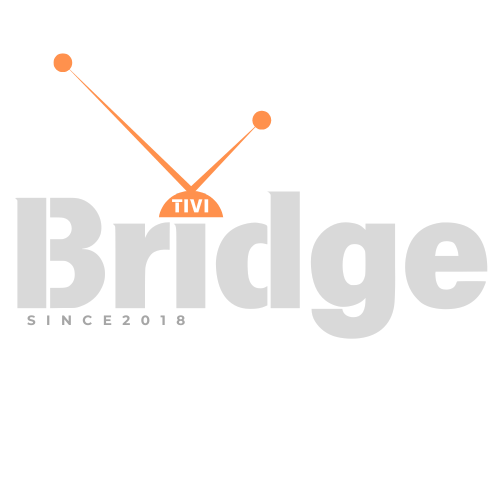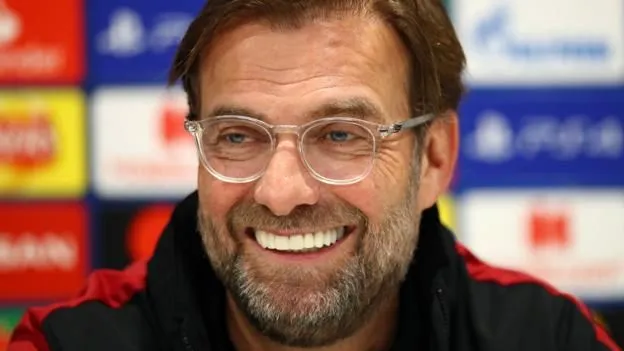Unlock Amazon Prime Video’s Full Potential
Watch a Movie on Amazon Prime – Have you ever found yourself scrolling through Amazon Prime Video, overwhelmed by the vast library of content but unsure how to make the most of your subscription? Whether you’re a new subscriber or a longtime member looking to enhance your streaming experience, this comprehensive guide will walk you through everything you need to know about watching movies on Amazon Prime Video.
Amazon Prime Video has transformed from a simple add-on benefit to Amazon Prime membership into a powerful streaming platform in its own right. With an impressive collection of blockbuster movies, indie films, and exclusive content featuring stars like Emily Osment, Amazon Prime Video stands as a formidable competitor in the streaming landscape.
In this guide, we’ll cover the essential steps to access and navigate Amazon Prime Video, discover hidden features that will revolutionize your viewing experience, and share expert tips to ensure you get the absolute most value from your subscription. By the time you finish reading, you’ll be equipped with the knowledge to transform your movie nights from ordinary to extraordinary.
Let’s dive into the wonderful world of Amazon Prime Video and uncover how to make it your go-to destination for cinematic entertainment.
Getting Started with Amazon Prime Video
Creating Your Amazon Prime Video Account
Before you can start enjoying movies on Amazon Prime Video, you’ll need to set up your account. Here’s a step-by-step breakdown of the process:
- Sign up for Amazon Prime: If you don’t already have an Amazon account, you’ll need to create one. Visit Amazon’s website and click on the “Sign Up for Prime” button.
- Choose your membership plan: Amazon offers several membership options:
- Monthly Prime membership
- Annual Prime membership (which offers significant savings compared to monthly)
- Prime Video standalone subscription (if you only want access to the streaming service)
- Student discounts for eligible college students
- Complete the registration process: Enter your personal information, including your name, email address, and payment details.
- Verify your account: Amazon will send a verification code to your email or phone number to confirm your identity.
- Set up your profile: Create a personalized profile to receive tailored recommendations based on your viewing preferences.
Accessing Amazon Prime Video on Different Devices
One of the incredible benefits of Amazon Prime Video is its accessibility across multiple devices. Here’s how you can access it on various platforms:
Smart TVs and Streaming Devices
- Smart TVs: Most modern smart TVs come with the Amazon Prime Video app pre-installed. If not, you can usually download it from your TV’s app store.
- Fire TV Stick: Amazon’s dedicated streaming device offers the most seamless experience for accessing Prime Video.
- Roku, Apple TV, and other streaming devices: Download the Amazon Prime Video app from the respective app stores.
Mobile Devices
- Smartphones and tablets: The Amazon Prime Video app is available for both iOS and Android devices. Simply download it from the App Store or Google Play Store.
- Download for offline viewing: A fantastic feature of the mobile app is the ability to download movies for offline viewing—perfect for long flights or areas with poor internet connectivity.
Gaming Consoles
- PlayStation and Xbox: Both major gaming consoles support the Amazon Prime Video app, allowing you to switch seamlessly between gaming and movie watching.
Web Browsers
- Desktop and laptop computers: Access Amazon Prime Video directly through your web browser by visiting primevideo.com and logging in with your Amazon credentials.
Looking for Premium Channels, Sports, and 4K Streaming?
Don’t miss out on these top-rated IPTV services – all at unbeatable prices!
🔥 TiviBridge – Ideal for sports lovers & international content
🎬 Iptvbridge – Perfect for live TV, movies & entertainment
💰 TiviPlanet – Best value for budget-conscious streamers
🚀 Start Your IPTV Business Today!
Get instant access to a powerful Reseller IPTV Panel with competitive pricing, advanced features, and 24/7 support. Join TiviBridge and grow your own IPTV empire with ease!
👉 Start your FREE trial now and elevate your viewing experience with seamless, high-quality streaming!
Navigating the Amazon Prime Video Interface
Understanding the Home Screen
When you first log into Amazon Prime Video, you’ll be greeted by the home screen, which serves as your portal to thousands of movies and TV shows. Here’s what you’ll find:
- Featured content: At the top, you’ll see highlighted new releases, popular titles, and Amazon Originals.
- Continue watching: This section displays movies and shows you’ve started but haven’t finished, allowing you to pick up right where you left off.
- Recommended for you: Based on your viewing history, Amazon’s algorithm suggests content you might enjoy.
- Categories and genres: Browse specific types of content, from action and adventure to romantic comedies and documentaries.
- Channels and add-ons: Explore additional subscription options that can expand your content library.
Using Search Effectively
To quickly find specific movies or content featuring particular actors like Emily Osment, the search function is your best friend:
- Click on the magnifying glass icon located at the top of the screen.
- Type in the title of the movie you’re looking for, or search by actor, director, or genre.
- Use filters to refine your search results by:
- Content included with Prime
- Rentals and purchases
- Channels you’re subscribed to
- Release year
- Customer ratings
Creating and Managing Watchlists
The Watchlist feature is a powerful tool for organizing your viewing plans:
- Adding to Watchlist: When you find a movie you want to watch later, simply click the “Add to Watchlist” button (usually represented by a + symbol).
- Accessing your Watchlist: Find your saved content by clicking on “My Stuff” or “Watchlist” in the main navigation.
- Organizing content: You can rearrange items in your Watchlist to prioritize what you want to watch next.
- Removing items: As you complete movies or change your mind, you can easily remove items from your Watchlist.
Selecting and Playing Movies on Amazon Prime Video
Finding What to Watch
With thousands of titles available, finding the perfect movie can sometimes feel overwhelming. Here are some strategies to help you discover great content:
Browse by Categories
Amazon Prime Video organizes its library into numerous categories and subcategories:
- Popular movies
- Amazon Originals
- Recently added
- Genre-specific collections (Action, Comedy, Drama, etc.)
- Themed collections (like “Award Winners” or “Family Movie Night”)
Use Advanced Filters
Refine your browsing experience with advanced filters:
- IMDb rating (find critically acclaimed films)
- Release date (discover classics or new releases)
- Age rating (find appropriate content for family viewing)
- Subtitles and audio options (for accessibility needs)
Explore Curated Collections
Amazon regularly creates curated collections based on themes, seasons, or cultural events:
- Holiday specials
- Black History Month
- Pride Month
- Summer blockbusters
- Oscar nominees and winners
Understanding Content Availability
Not all content on Amazon Prime Video is available as part of your Prime subscription. Here’s a breakdown of the different ways content is offered:
- Included with Prime: Movies and shows that come free with your Prime membership, indicated by a “Prime” badge.
- Rentals and Purchases: Some newer releases require an additional fee to rent (typically available for 48 hours after you start watching) or purchase (which allows you to keep the title in your library indefinitely).
- Channel Subscriptions: Additional premium channels like HBO, Showtime, or Starz require separate subscriptions but are integrated within the Prime Video interface.
- Free with Ads (Freevee): Some content is available for free but includes advertisements.
Playing a Movie
Once you’ve found a movie you want to watch, playing it is straightforward:
- Click on the movie thumbnail to access the details page.
- Review information about the film, including plot summary, cast (perhaps featuring Emily Osment), runtime, and ratings.
- Click the “Play” button to start streaming immediately.
- If it’s a rental or purchase option, you’ll be prompted to confirm payment before playback begins.
Enhancing Your Viewing Experience
Customizing Video Settings
Amazon Prime Video offers several options to customize your viewing experience:
Video Quality Settings
- Auto: Automatically adjusts quality based on your internet connection.
- Good, Better, Best: Manual settings that let you control data usage.
- Data Saver: Reduces quality to minimize data consumption on mobile devices.
- Download Quality: Choose the quality level for downloaded content.
Audio and Subtitle Options
- Multiple audio tracks: Many titles offer different language options.
- Subtitle customization: Adjust the appearance of subtitles, including size, color, and background.
- Closed captioning: Enable detailed captions for viewers with hearing impairments.
Using X-Ray Feature
One of Amazon Prime Video’s most distinctive features is X-Ray, powered by IMDb:
- Cast information: Identify actors in specific scenes, including lesser-known performers like Emily Osment in her earlier roles.
- Behind-the-scenes insights: Learn interesting trivia and production details.
- Music identification: Discover songs playing in each scene.
- Scene-by-scene breakdown: Navigate to key moments in the film.
To access X-Ray while watching a movie, simply pause the video or tap/click the screen, then select the X-Ray option that appears.
Setting Up Profiles for Different Users
If multiple people use your Amazon Prime Video account, creating separate profiles helps personalize the experience:
- Access the “Profile” section from the main menu.
- Select “Create profile” and enter a name.
- Specify if it’s a kids’ profile to enable parental controls.
- Each profile maintains its own watchlist, viewing history, and recommendations.
You can create up to six profiles per account, making it perfect for family sharing.
Troubleshooting Common Amazon Prime Video Issues
Buffering and Streaming Problems
If you encounter playback issues while streaming movies on Amazon Prime Video, try these solutions:
- Check your internet connection: Run a speed test to ensure you have sufficient bandwidth (Amazon recommends at least 5 Mbps for HD and 15 Mbps for 4K streaming).
- Restart your device: Sometimes a simple restart can resolve temporary glitches.
- Close other applications: Other apps or browser tabs might be consuming bandwidth or system resources.
- Clear cache and cookies: For browser viewers, clearing your cache can help resolve performance issues.
- Reduce streaming quality: Temporarily lowering video quality can help if your connection is unstable.
- Use a wired connection: If possible, connect your device directly to your router via Ethernet rather than using Wi-Fi.
Device-Specific Issues
Different devices may encounter unique problems:
Smart TV Issues
- Ensure your TV’s firmware is up to date
- Uninstall and reinstall the Amazon Prime Video app
- Check for HDMI connection problems if using an external device
Mobile Device Issues
- Update to the latest version of the app
- Check for operating system updates
- Toggle airplane mode on and off to reset network connections
Web Browser Issues
- Try a different browser (Chrome, Firefox, Safari)
- Disable browser extensions that might interfere with video playback
- Update your browser to the latest version
Account and Payment Problems
If you encounter issues related to your subscription or payment:
- Verify your subscription status: Check that your Prime membership or Prime Video subscription is active and up to date.
- Update payment information: Ensure your payment method is current and has sufficient funds.
- Check for geographical restrictions: Some content may not be available in your region due to licensing agreements.
- Contact customer support: For persistent issues, Amazon’s customer service is available via chat, email, or phone.
Advanced Features and Hidden Gems
Watch Parties
Amazon Prime Video’s Watch Party feature allows you to enjoy movies with friends and family, even when you’re physically apart:
- How to start a Watch Party:
- Find the movie you want to watch
- Click the “Watch Party” icon
- Invite up to 100 participants via email or by sharing a link
- Requirements:
- All participants need an active Prime membership
- Compatible browsers include Chrome, Firefox, Edge, and Safari
- Mobile devices currently don’t support Watch Parties
- Interactive features:
- Group chat during the movie
- Synchronized playback for all participants
- Host controls for pausing and rewinding
Accessibility Features
Amazon Prime Video offers several accessibility options to ensure everyone can enjoy their content:
- Audio descriptions: Narrated descriptions of visual elements for visually impaired viewers
- Closed captions and subtitles: Multiple language options and customizable appearance
- Screen reader compatibility: Works with assistive technology on most devices
- Voice navigation: Compatible with Alexa on Fire TV devices
Data Usage Management
If you’re concerned about data consumption, especially when streaming on mobile networks:
- Monitor usage: Track how much data Amazon Prime Video is using in your device settings.
- Set data limits: Configure the app to stream only on Wi-Fi or at reduced quality on cellular networks.
- Download strategically: Download movies when connected to Wi-Fi for offline viewing later.
- Adjust streaming quality: Lower the default streaming quality in settings to reduce data usage.
Making the Most of Your Amazon Prime Video Subscription
Exploring Amazon Original Movies
Amazon Studios produces exclusive content that’s only available on Prime Video:
- Award-winning films: Many Amazon Originals have received critical acclaim and prestigious awards.
- Diverse genres: From thought-provoking documentaries to big-budget action films.
- Emerging talent: Amazon often features rising stars like Emily Osment in their original productions.
Some notable Amazon Original films include:
- “Manchester by the Sea”
- “The Big Sick”
- “Sound of Metal”
- “Borat Subsequent Moviefilm”
- “The Tomorrow War”
Maximizing Value with Prime Benefits
Remember that your Amazon Prime subscription includes more than just video streaming:
- Free shipping: Get fast, free delivery on millions of items from Amazon.
- Prime Music: Access to thousands of songs and playlists.
- Prime Reading: Borrow books, magazines, and comics.
- Prime Gaming: Free games and in-game content.
- Prime Day deals: Exclusive discounts during Amazon’s annual sales event.
Keeping Up with New Releases
To stay informed about new movies coming to Amazon Prime Video:
- Check the “Recently Added” section regularly.
- Enable notifications in the app settings to receive alerts about new releases.
- Follow Amazon Prime Video on social media platforms for announcements.
- Subscribe to the Amazon Prime Video newsletter for monthly updates.
Finding Content with Emily Osment
If you’re specifically interested in watching movies and shows featuring Emily Osment, Amazon Prime Video makes it easy to find her work:
Using Search for Actor-Specific Content
- Direct search: Type “Emily Osment” in the search bar to see all available titles featuring the actress.
- X-Ray exploration: While watching content, use the X-Ray feature to see if Emily Osment appears in minor roles or cameos.
Notable Emily Osment Works
Emily Osment has appeared in various productions that might be available on Amazon Prime Video (availability varies by region and time):
- Her breakout role in the “Hannah Montana” series
- “Young & Hungry” comedy series
- “Pretty Smart” Netflix comedy series
- Various TV movies and guest appearances
- Voice acting in animated features
Similar Actors and Recommendations
If you enjoy Emily Osment’s work, Amazon Prime Video might recommend content featuring similar actors or in comparable genres, based on your viewing habits.
Amazon Prime Video vs. Other Streaming Services
Comparative Advantages
When deciding which streaming service deserves your subscription dollars, consider these Amazon Prime Video advantages:
- Bundled value: Prime Video comes included with an Amazon Prime membership that offers numerous other benefits.
- Purchasing options: Unlike most streaming services, Amazon lets you buy or rent titles that aren’t included in the subscription.
- Channel add-ons: Consolidate your streaming services by adding premium channels to your Prime account.
- Device compatibility: Available on virtually every streaming-capable device on the market.
- Download capability: Download content for offline viewing on mobile devices.
Content Library Highlights
Amazon Prime Video’s library stands out in several areas:
- Classic films: A strong selection of older movies and cult classics
- Independent cinema: Many indie films that aren’t available on other platforms
- International movies: Diverse selection of foreign films with subtitles
- Original content: Exclusive Amazon Studios productions
- Rotating library: Regular additions and removals keep the content fresh
Security and Privacy Considerations
Securing Your Amazon Prime Video Account
To keep your account secure:
- Use a strong password: Create a unique password with a mix of characters, numbers, and symbols.
- Enable two-factor authentication: Add an extra layer of security to your Amazon account.
- Monitor for unauthorized access: Regularly check your viewing history for unfamiliar activity.
- Limit sharing: While profile sharing is allowed, be cautious about sharing your account credentials.
Understanding Privacy Settings
Amazon collects data about your viewing habits to provide recommendations, but you can manage this:
- Review privacy settings: Access your account settings to review what data is being collected.
- Manage viewing history: You can delete items from your viewing history if desired.
- Adjust recommendations: Provide feedback on recommendations to improve future suggestions.
- Control notifications: Customize what alerts and emails you receive about new content.
FAQ: Common Questions About Amazon Prime Video
General Questions
Q: How much does Amazon Prime Video cost? A: Amazon Prime Video is included with an Amazon Prime membership ($14.99/month or $139/year as of 2025). Alternatively, you can subscribe to just Prime Video for $8.99/month without other Prime benefits.
Q: Can I share my Amazon Prime Video account with family? A: Yes, you can create up to six profiles under one account, but simultaneous streaming is limited to three devices at once.
Q: Does Amazon Prime Video offer 4K content? A: Yes, many movies and shows are available in 4K Ultra HD, provided you have a compatible device and sufficient internet speed.
Q: Can I watch Amazon Prime Video internationally? A: Yes, but the content library varies by country due to licensing agreements. Some titles might not be available when traveling abroad.
Technical Questions
Q: Why is Amazon Prime Video buffering constantly? A: Buffering issues usually relate to internet connection speed. Try lowering video quality, checking your connection, or restarting your device.
Q: How much data does streaming use? A: Streaming quality affects data usage: SD uses about 1GB per hour, HD uses 2-3GB per hour, and 4K uses up to 7GB per hour.
Q: Can I watch Amazon Prime Video offline? A: Yes, the mobile app allows you to download content for offline viewing. Downloads typically expire after 30 days or 48 hours after you start watching.
Q: Why can’t I find a specific movie on Amazon Prime Video? A: Content availability changes regularly due to licensing agreements. Some titles may be available for purchase or rental even if not included with Prime.
Conclusion: Transform Your Movie-Watching Experience
Amazon Prime Video offers a robust platform for movie enthusiasts that extends well beyond basic streaming capabilities. From its extensive library featuring talents like Emily Osment to its innovative features like X-Ray and Watch Parties, the service continues to evolve to meet the needs of modern viewers.
By following the tips and techniques outlined in this guide, you’ll be able to navigate the platform with confidence, discover new favorite films, and troubleshoot any issues that arise. The combination of included content, rental options, and channel add-ons makes Amazon Prime Video one of the most versatile streaming services available today.
Whether you’re settling in for a solo movie night, planning a virtual watch party with friends across the country, or looking for family-friendly entertainment options, Amazon Prime Video has something to offer. And with regular content updates, there’s always something new to discover.
Ready to revolutionize your streaming experience? Log into Amazon Prime Video today and put these expert tips into action. Your perfect movie night is just a few clicks away!
What’s your favorite Amazon Prime Video feature? Share your thoughts in the comments below and let us know which movies you’re excited to watch next!
Sources: