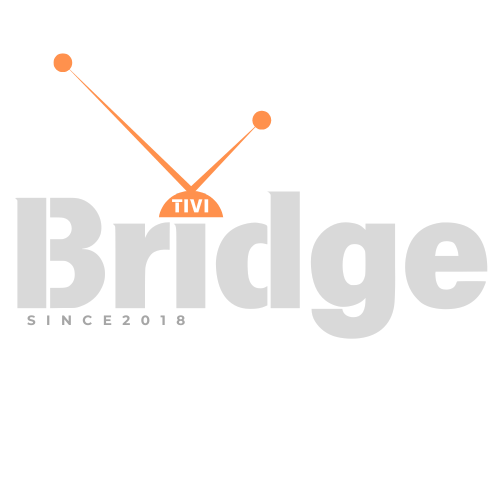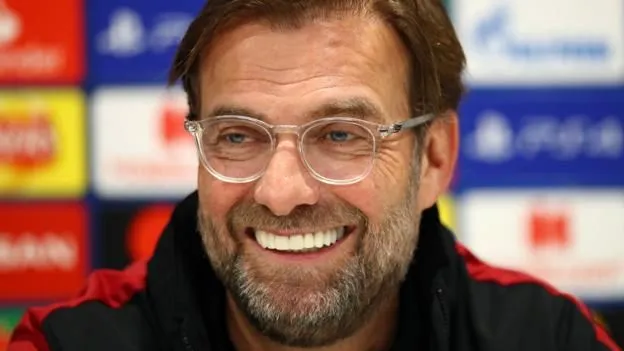Use IPTV To Watch Live TV
The Easy Way To Use IPTV To Watch Live TV Are you tired of astronomical cable bills but still crave access to your favorite live TV channels? The revolutionary world of IPTV (Internet Protocol Television) might be exactly what you’re looking for. Learning how to use IPTV to watch live TV has transformed how millions of people consume television content, creating an incredible alternative to traditional cable and satellite services. With just an internet connection and the right setup, you can unlock thousands of channels from around the globe at a fraction of the cost of conventional TV subscriptions.
In this comprehensive guide, we’ll walk you through everything you need to know about using IPTV to watch live television. From understanding what IPTV actually is and how it works, to selecting the right service provider, setting up your devices, and troubleshooting common issues – we’ve got you covered. Whether you’re a complete beginner or looking to optimize your existing IPTV experience, this guide will provide valuable insights to enhance your streaming journey.
Let’s dive into the exciting world of IPTV and discover how this technology can transform your entertainment experience!
What is IPTV?
Understanding the Technology
IPTV (Internet Protocol Television) represents a dramatic shift in how television content is delivered to viewers. Unlike traditional broadcast methods that send signals through satellite or cable infrastructure, IPTV streams television content directly over an internet connection. This fundamental difference is what makes using IPTV to watch TV so flexible and accessible.
At its core, IPTV works by breaking down video content into data packets that are transmitted over the internet. These packets are then reassembled by your receiving device to display the video content. This delivery method allows for greater customization, interactivity, and on-demand viewing options that simply aren’t possible with conventional TV services.
The Three Main Types of IPTV Content
When you use IPTV to watch live TV, you’ll encounter three primary content delivery methods:
- Live Television (Linear TV) – This functions much like traditional cable TV, broadcasting shows in real-time according to a set schedule. Sports events, news broadcasts, and live shows fall into this category.
- Video on Demand (VOD) – This service provides access to a library of content that you can watch whenever you want, similar to streaming platforms like Netflix or Hulu.
- Time-Shifted TV – This feature allows you to watch shows that have already aired, typically within a specific timeframe (like catch-up TV services).
Understanding these distinctions helps new users grasp the full potential of what IPTV offers beyond just live television streaming.
Benefits of Using IPTV
Cost-Effectiveness
One of the most compelling reasons people learn how to use IPTV to watch live TV is the phenomenal cost savings. Traditional cable packages can easily exceed $100 per month for premium channels, whereas IPTV services typically range from $10 to $20 monthly for access to thousands of channels. This dramatic price difference makes IPTV an incredibly attractive option for budget-conscious viewers who don’t want to sacrifice content variety.
Unmatched Content Variety
The global nature of IPTV means you’re no longer restricted to regional programming. With the right IPTV service, you can access:
- International channels from virtually every country
- Specialty content rarely available through traditional providers
- Sports packages that would cost hundreds through conventional means
- Premium movie channels without expensive add-on packages
This worldwide content accessibility is especially valuable for expatriates wanting to watch hometown channels or language learners seeking immersion through foreign media.
Flexibility and Convenience
When you use IPTV to watch TV, you gain remarkable flexibility in how, when, and where you view content:
- Watch on multiple devices including smartphones, tablets, computers, and smart TVs
- Take your entertainment with you while traveling
- No need for complex installation or dedicated wiring
- Access content on-demand rather than according to broadcast schedules
The convenience of watching your favorite programming anywhere with an internet connection represents a significant advantage over traditional television services.
Also Read:
- Guide to Finding Top IPTV Services for 2025Revolutionary Streaming: Discover the Ultimate IPTV Experience That Will Transform
- Guide to the Top 5 KissAnime Alternatives for StreamingDiscover the Ultimate Anime Streaming Solutions After KissAnime’s Shutdown Top
- Florian Neuhaus Der Aufstieg eines FußballtalentsDie außergewöhnliche Reise eines deutschen Mittelfeldspielers zum Erfolg Florian Neuhaus
- 5 Tipps für den Ironman Frankfurt 2025: Ultimative Strategien für Deinen Triumph am MainMeistere die Herausforderung des Frankfurt 2025 Ironman mit bewährten Profi-Strategien
Types of IPTV Services
Free IPTV Services
Free IPTV options provide a no-cost entry point for those wanting to experiment with using IPTV to watch live TV. These services typically include:
- Public broadcasting channels
- Some regional networks
- Limited sports coverage
- Ad-supported content
While appealing due to their cost (or lack thereof), free services often suffer from unreliability, inconsistent stream quality, and limited channel selection. They’re best viewed as a way to test IPTV functionality rather than as a long-term solution.
Paid Subscription Services
Paid IPTV subscriptions deliver a premium experience with numerous advantages:
- Thousands of reliable channels
- High-definition and even 4K streaming options
- Consistent uptime and performance
- Customer support when issues arise
- Electronic Program Guides (EPGs)
- Recording capabilities on many platforms
Monthly subscriptions typically range from $10-20, with discounts often available for quarterly or annual commitments. The stability and comprehensive channel lineup make paid services the preferred option for serious cord-cutters.
Hybrid Solutions
Some services combine elements of traditional IPTV with newer OTT (Over-The-Top) technologies. These hybrid platforms might integrate:
- Regular IPTV channels
- On-demand content libraries
- Integration with public streaming platforms
- Mobile-optimized viewing options
These solutions offer tremendous versatility for those who want a comprehensive replacement for cable television.
Looking for Premium Channels, Sports, and 4K Streaming?
Don’t miss out on these top-rated IPTV services – all at unbeatable prices!
🔥 TiviBridge – Ideal for sports lovers & international content
🎬 Iptvbridge – Perfect for live TV, movies & entertainment
💰 TiviPlanet – Best value for budget-conscious streamers
🚀 Start Your IPTV Business Today!
Get instant access to a powerful Reseller IPTV Panel with competitive pricing, advanced features, and 24/7 support. Join TiviBridge and grow your own IPTV empire with ease!
👉 Start your FREE trial now and elevate your viewing experience with seamless, high-quality streaming!
Essential Equipment for IPTV
Internet Requirements
Before you begin using IPTV to watch TV, ensuring your internet connection meets the necessary requirements is absolutely critical. Inadequate internet service is the number one cause of IPTV streaming problems.
At minimum, you’ll need:
- Download speed: At least 10 Mbps for standard definition content, 25+ Mbps for HD, and 50+ Mbps for 4K streaming
- Connection stability: A consistent connection with minimal fluctuations
- Data allowance: Sufficient data caps (or unlimited data) as IPTV can use 2-7 GB per hour depending on quality
For optimal performance, a wired ethernet connection typically outperforms Wi-Fi, especially for HD and 4K content. If using Wi-Fi, positioning your router close to your streaming device and minimizing interference from other devices will significantly improve your experience.
Use IPTV To Watch Live TV
Compatible Devices
The beauty of IPTV lies in its device flexibility. You can use IPTV to watch live TV on numerous platforms:
Smart TVs
Many newer smart TVs have built-in capabilities to install IPTV applications directly, eliminating the need for additional hardware. Samsung, LG, and Android TVs are particularly IPTV-friendly.
Dedicated IPTV Boxes
Purpose-built IPTV boxes like MAG devices, Formuler, and Dreamlink offer specialized interfaces optimized for television viewing and often include features like recording capabilities.
Multipurpose Streaming Devices
Popular streaming devices that support IPTV include:
- Amazon Fire TV Stick
- Apple TV
- Roku devices
- Nvidia Shield
- Chromecast with Google TV
Computers and Mobile Devices
Virtually any computer, tablet, or smartphone can be used for IPTV with the appropriate application installed. This makes IPTV incredibly portable for on-the-go viewing.
How to Set Up IPTV on Different Devices
Fire TV Stick Setup
Amazon’s Fire TV Stick represents one of the most popular and affordable ways to use IPTV to watch TV. Here’s how to get started:
- Enable Apps from Unknown Sources:
- Go to Settings > My Fire TV > Developer Options
- Enable “Apps from Unknown Sources”
- Install a Downloader App:
- Search for and install the “Downloader” app from the Amazon App Store
- Download an IPTV Player:
- Open Downloader and enter the URL for an IPTV app (like TiviMate, IPTV Smarters, or Perfect Player)
- Follow the prompts to install the application
- Configure Your IPTV Service:
- Open your newly installed IPTV player
- Enter your subscription details (typically URL, username, and password)
- Allow the app to load your channel list
Fire TV Sticks are particularly well-suited for IPTV due to their portability, reasonable processing power, and user-friendly interface.
Android TV/Box Setup
Android-based devices offer excellent flexibility for IPTV:
- Access Google Play Store on your Android TV or Box
- Search for IPTV Players like TiviMate, IPTV Smarters Pro, or Perfect Player
- Install Your Chosen Application
- Enter Your IPTV Credentials:
- M3U URL or playlist file
- EPG URL (if provided by your service)
- Username and password
- Customize Your Interface according to personal preferences
Android’s open ecosystem makes it particularly accommodating for IPTV applications, with numerous options available directly through the Play Store.
Smart TV Direct Installation
Many newer smart TVs allow direct installation of IPTV applications:
Samsung Tizen TVs:
- Press Home on your remote
- Navigate to Apps
- Search for and download an IPTV player
- Configure with your service details
LG WebOS TVs:
- Press Home button
- Go to LG Content Store
- Find and install an IPTV application
- Enter your service credentials
Android TVs:
Follow the Android setup process described above, as these TVs have the Google Play Store built in.
PC/Mac Setup
For computer-based viewing:
- Choose an Application:
- VLC Media Player (free and versatile)
- IPTV Smarters (available for Windows)
- MyIPTV Player (Mac option)
- For VLC:
- Go to Media > Open Network Stream
- Paste your M3U playlist URL
- Or use Media > Open File to load a locally saved playlist
- For Dedicated IPTV Applications:
- Install the software
- Enter your provider’s connection details
- Customize viewing preferences
Computer-based viewing offers the advantage of larger screens and easy switching between IPTV and other applications.
Choosing the Right IPTV Service Provider
Evaluation Criteria
Selecting the right provider is critical when learning how to use IPTV to watch live TV. Consider these essential factors:
Content Selection
- Channel count and variety
- Regional and international options
- Sports packages availability
- Premium movie and entertainment channels
- VOD library size and freshness
Service Reliability
- Uptime percentage
- Server locations relative to your location
- Backup servers during high-demand periods
- Speed of response to outages
Stream Quality
- Resolution options (SD, HD, FHD, 4K)
- Frame rate stability
- Audio quality
- Buffering frequency
Customer Support
- Availability (24/7 vs. limited hours)
- Communication channels (chat, email, phone)
- Response time to inquiries
- Troubleshooting assistance
Value Proposition
- Price relative to features
- Concurrent connection allowances
- Contract flexibility
- Trial period availability
Red Flags to Avoid
When evaluating services, watch for these warning signs:
- Suspiciously low pricing (below $5/month for premium services)
- Providers without secure payment methods
- No trial period or money-back guarantee
- Lack of customer support contact information
- Overpromising (claims of “100% uptime” or “every channel ever”)
- No clear privacy policy or terms of service
Trial Periods and Testing
Most reputable IPTV providers offer short trial periods (24-48 hours) for a nominal fee ($1-3). These trials are invaluable for testing compatibility with your devices and evaluating actual performance before committing to a longer subscription.
During your trial, be sure to test:
- Channels you’ll watch most frequently
- Peak viewing hours to assess congestion handling
- Different devices you plan to use
- Various internet connection types (Wi-Fi vs. wired)
IPTV Applications and Players
Top IPTV Player Applications
The application you use to watch TV with IPTV significantly impacts your viewing experience. Here are some leading options:
TiviMate
- Platform: Android, Fire TV
- Strengths: Sleek interface, multi-playlist support, advanced recording features
- Best for: Power users who want customization and premium features
IPTV Smarters Pro
- Platform: Android, iOS, Fire TV, Windows
- Strengths: User-friendly, catch-up TV support, parental controls
- Best for: Beginners and those wanting cross-platform consistency
Perfect Player
- Platform: Android, Fire TV
- Strengths: Lightweight, highly stable, customizable interface
- Best for: Users with lower-powered devices or who prefer simplicity
GSE Smart IPTV
- Platform: iOS, Apple TV, Android
- Strengths: Apple ecosystem integration, clean interface
- Best for: Apple users seeking native-feeling experience
Kodi with PVR IPTV Simple Client
- Platform: Cross-platform (Windows, Mac, Linux, Android)
- Strengths: Highly customizable, integrates with broader Kodi ecosystem
- Best for: Technical users comfortable with more complex setup
Features to Look For
When selecting an IPTV player, prioritize these features:
- EPG Integration: Electronic Program Guide support
- Multi-playlist Support: Ability to combine multiple services
- Favorites Management: Easy organization of preferred channels
- Recording Capability: Time-shifting and DVR functionality
- Search Functionality: Quick access to specific channels or content
- Customizable Interface: Display options suiting your preferences
- Picture-in-Picture: Viewing multiple channels simultaneously
- Channel Grouping: Logical organization by category
The right player can transform your IPTV experience from merely functional to truly exceptional.
Legal Considerations and Safety
Understanding the Legal Landscape
The legality of using IPTV to watch TV varies significantly by location and the specific service used. Here’s what you need to know:
- Licensed IPTV Services: Services with proper licensing agreements to distribute content are completely legal (examples include Sling TV, YouTube TV, and Hulu + Live TV)
- Grey Area Services: Many subscription IPTV services operate in a legal grey area, potentially redistributing content without proper licensing agreements
- Jurisdictional Differences: Copyright enforcement varies dramatically between countries, with some nations actively prosecuting illegal streaming and others taking minimal action
- Personal Liability: In many jurisdictions, viewers themselves may face legal liability for knowingly accessing improperly licensed content
Protection Measures
If you choose to use IPTV services, consider these protection measures:
- Use a VPN: A Virtual Private Network encrypts your connection and masks your IP address
- Separate Devices: Consider using dedicated devices for IPTV rather than your primary personal devices
- Research Providers: Look for services with clear terms of service and content licensing information
- Anonymous Payment Methods: Some users prefer privacy-focused payment options when subscribing to services
Ethical Considerations
Beyond legality, there are ethical dimensions to consider when using IPTV services:
- Content creators rely on legitimate distribution to fund future productions
- Properly licensed services ensure fair compensation to creators and rights holders
- Supporting legitimate platforms helps ensure the sustainability of content you enjoy
Making informed choices about the services you use helps support a healthy content ecosystem.
Troubleshooting Common IPTV Issues
Buffering Problems
Buffering is the most common complaint when learning how to use IPTV to watch live TV. Here’s how to address it:
- Check Your Internet Speed:
- Run a speed test during typical viewing hours
- Ensure you’re getting at least 25 Mbps for HD content
- Reduce Network Congestion:
- Limit other devices using your network while streaming
- Consider QoS (Quality of Service) settings on your router to prioritize streaming traffic
- Connection Type:
- Switch from Wi-Fi to wired ethernet when possible
- If using Wi-Fi, move closer to your router or use mesh networks for better coverage
- Lower Stream Quality:
- Many IPTV apps allow you to select resolution
- Try a lower setting to reduce bandwidth requirements
- VPN Considerations:
- If using a VPN, choose a server closer to your physical location
- Some VPNs offer specialized streaming servers with higher performance
Playback and Stability Issues
When channels fail to load or frequently disconnect:
- Try Alternative Players:
- Different applications handle streams differently
- Test the same playlist in multiple players to isolate application issues
- Update Applications:
- Outdated apps may have compatibility problems
- Check for updates to your IPTV player regularly
- Clear Cache:
- Most IPTV applications have cache clearing options in settings
- This can resolve many playback issues
- Check Provider Status:
- Many providers maintain status pages or Telegram channels
- Temporary outages are common and usually resolved quickly
- Restart Your Equipment:
- Sometimes simple device and router restarts resolve persistent issues
EPG and Interface Problems
For Electronic Program Guide or user interface issues:
- Verify EPG URL:
- Ensure your EPG address is correctly entered
- Some services require separate EPG configuration
- Time Zone Settings:
- Incorrect time zone configurations can misalign program information
- Check both device and application time settings
- Force EPG Update:
- Most applications allow manual EPG refreshing
- Try clearing and redownloading EPG data
- Alternative EPG Sources:
- If your provider’s EPG is problematic, third-party options like m3u4u.com can provide alternatives
Methodically working through these troubleshooting steps resolves most common IPTV issues.
The Future of IPTV Technology
Emerging Trends
The landscape for using IPTV to watch TV continues to evolve rapidly. Here are key developments to watch:
4K and Beyond
As internet speeds increase globally, 4K streaming is becoming standard rather than exceptional. Looking forward, 8K content is beginning to appear, though widespread adoption remains years away due to bandwidth and hardware limitations.
AI-Enhanced Experiences
Artificial intelligence is transforming IPTV through:
- Personalized content recommendations
- Automatic quality adjustments based on network conditions
- Voice control integration
- Enhanced search capabilities
Integration with Smart Home Ecosystems
IPTV is increasingly becoming part of broader smart home setups:
- Voice assistant control (Alexa, Google Assistant)
- Viewing notifications on smart displays
- Automated viewing environments (lighting, sound)
- Cross-device synchronization
Blockchain-Based Distribution
Some innovative services are exploring blockchain technology for:
- Decentralized content distribution
- Micropayment systems for à la carte viewing
- Content creator direct distribution
- Piracy reduction through transparent tracking
Challenges and Opportunities
The IPTV landscape faces several significant challenges:
- Regulatory Pressures: Governments worldwide are increasing scrutiny of unlicensed services
- ISP Throttling: Some internet providers limit streaming bandwidth
- Market Consolidation: Smaller providers being absorbed by larger entities
- Content Protection Technologies: Advanced DRM making unauthorized distribution more difficult
However, these challenges create opportunities for legitimate services to innovate:
- Hybrid Models: Combining traditional IPTV with OTT content delivery
- Specialized Content Packages: Niche-focused offerings for specific interests
- Interactive Features: Beyond passive viewing to participatory experiences
- Cross-Platform Integration: Seamless viewing across devices and locations
The future of IPTV appears bright, with technological advancements continually enhancing the viewing experience.
FAQ Section
Is IPTV legal?
IPTV technology itself is completely legal. Many legitimate services like YouTube TV, Sling TV, and network-specific apps use IPTV technology. However, some IPTV services may distribute content without proper licensing agreements, which can be illegal depending on your jurisdiction. Always research providers carefully and consider their licensing status.
How much internet speed do I need for IPTV?
For standard definition content, a minimum of 5-10 Mbps is recommended. HD content requires at least 15-25 Mbps, while 4K streaming needs 50+ Mbps for buffer-free viewing. Beyond raw speed, connection stability is equally important – a consistent 25 Mbps connection will perform better than a fluctuating 100 Mbps connection.
What’s the difference between IPTV and regular streaming services?
While both deliver content over the internet, traditional streaming services (Netflix, Hulu) focus primarily on on-demand content libraries. IPTV specializes in delivering live television channels in real-time, similar to cable or satellite, though many IPTV services now include on-demand options as well.
Do I need a VPN for IPTV?
A VPN isn’t strictly required for IPTV, but many users choose to use one for several reasons: enhanced privacy, prevention of ISP throttling, access to geo-restricted content, and additional security. If you do use a VPN, choose one optimized for streaming with minimal speed reduction.
Can I record shows from IPTV?
Many IPTV applications and services support recording functionality, though capabilities vary. Some providers offer cloud-based recording, while others rely on local storage through your device. Check your specific provider and application for recording options.
Why does my IPTV buffer so much?
Buffering typically results from insufficient internet speed, network congestion, server issues with your provider, or device limitations. Troubleshooting steps include checking your internet speed, reducing simultaneous network usage, connecting via ethernet rather than Wi-Fi, and trying different IPTV players.
Can I watch IPTV on multiple devices simultaneously?
This depends entirely on your service provider’s policies. Many paid services offer multiple concurrent connections (typically 2-5) as part of their packages, while others charge additional fees for simultaneous streams. Check your subscription details for specifics.
How do I find reliable IPTV providers?
Research is essential. Look for providers with transparent pricing, clear terms of service, trial periods, responsive customer support, and positive user reviews across multiple platforms. Avoid services with unrealistic promises or extremely low pricing, as these often indicate poor reliability.
What’s an M3U playlist in IPTV?
An M3U file is a plain text file that contains information about the location and name of media files. In IPTV, these playlists contain the streaming URLs for various channels along with their names, categories, and sometimes logos. This standardized format allows different IPTV players to access the same content.
Is IPTV better than cable or satellite TV?
This depends on your priorities. IPTV typically offers greater flexibility, more international content, lower costs, and no installation requirements. However, traditional cable and satellite may provide more reliable service, especially during internet outages, and sometimes offer exclusive content not available on IPTV platforms.
Conclusion
Learning how to use IPTV to watch live TV opens up an extraordinary world of content possibilities that were unimaginable just a decade ago. The remarkable flexibility, cost savings, and content variety make IPTV an increasingly popular choice for viewers worldwide who are seeking alternatives to traditional television services.
As we’ve explored throughout this guide, successful IPTV implementation requires some initial research and setup, but the rewards are substantial. With the right service provider, appropriate equipment, and a solid internet connection, you can create a viewing experience that surpasses conventional TV in almost every respect.
The future of television is undoubtedly internet-based, with IPTV standing at the forefront of this revolution. As technology continues to advance, we can expect even more impressive features, higher quality streams, and innovative content delivery methods to emerge.
If you’re ready to take control of your television experience, reduce your entertainment costs, and access a vastly expanded content library, IPTV represents one of the most exciting options available today. Start with a trial subscription, experiment with different applications, and discover the setup that works best for your unique viewing preferences.
Have you already made the switch to IPTV or are you considering it? Share your experiences or questions in the comments below – we’d love to hear about your journey into the world of internet television!