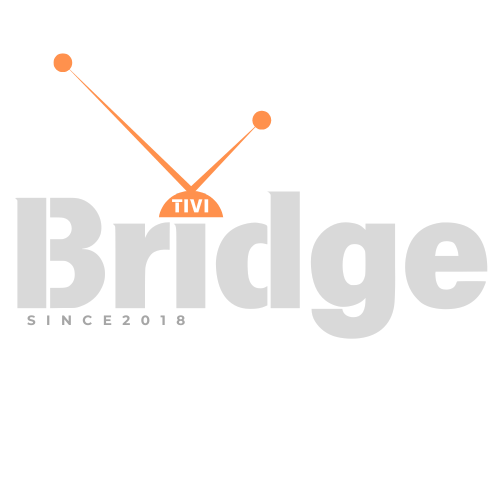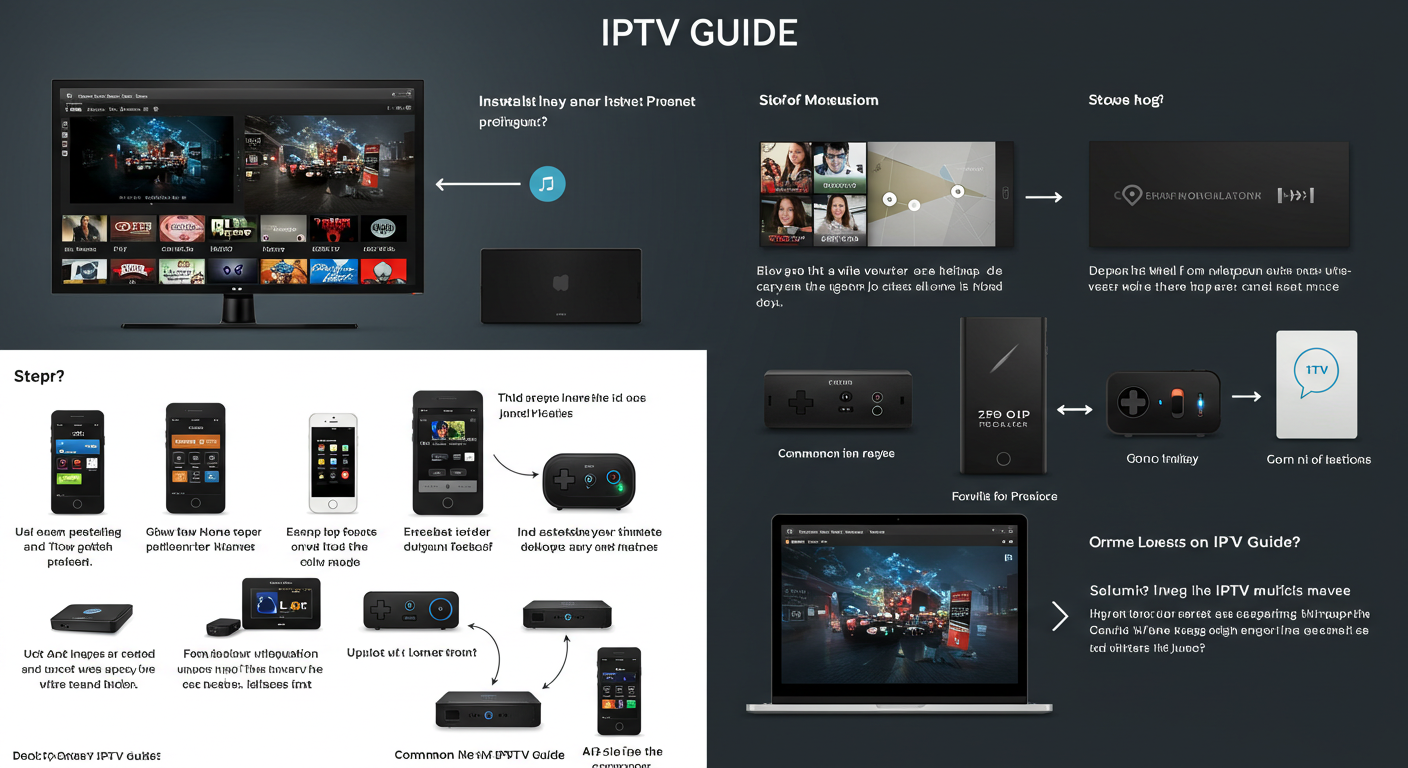Top Android TV Boxes in 2025
Top Android TV Boxes in 2025 The streaming revolution continues to transform our living rooms, and Android TV boxes remain at the forefront of this entertainment evolution. As we navigate through 2025, these powerful little devices have become more sophisticated, offering stunning 8K resolution, advanced AI features, and unprecedented processing power to enhance your viewing experience. Whether you’re looking to cut the cord from traditional cable or seeking to upgrade your existing streaming setup, finding the right Android TV box can be overwhelming with so many options flooding the market.
In this comprehensive guide, we’ll explore the absolute best Android TV boxes available in 2025, breaking down their specifications, unique features, and real-world performance to help you make an informed decision. From budget-friendly options that deliver surprising value to premium powerhouses that transform your TV into a futuristic entertainment hub, we’ve thoroughly tested and researched the top contenders to bring you trustworthy recommendations.
The latest generation of Android TV boxes has redefined what’s possible in home entertainment, with advanced gaming capabilities, voice control that actually works, and intuitive interfaces that make discovering content effortless. Let’s dive into everything you need to know about these remarkable devices and find the perfect Android TV box for your needs and budget.
Looking for an easy way to watch the latest movies with the lowest price? Check out TiviBridge!
Understanding Android TV Boxes in 2025
What Exactly Is an Android TV Box?
An Android TV box is essentially a compact streaming device that runs on Google’s Android operating system, specifically optimized for television displays. These versatile gadgets connect to your TV via HDMI and transform any standard television into a smart entertainment center, providing access to thousands of streaming apps, games, and utilities through the Google Play Store.
Unlike proprietary streaming devices that limit you to specific ecosystems, Android TV boxes offer incredible flexibility and customization options. Think of them as miniature computers dedicated to entertainment, allowing you to stream content from popular services like Netflix, Disney+, and YouTube, browse the web, play games, and even control smart home devices—all from your couch.
The 2025 models have taken significant leaps forward in terms of processing capabilities, with many featuring neural processing units specifically designed to enhance video quality through AI upscaling technology that can make standard content look nearly 4K or even 8K in quality.
Key Android TV Box Features to Consider in 2025
When evaluating Android TV boxes this year, several critical features stand out as especially important:
Processing Power and RAM
The heart of any Android TV box is its processor and memory configuration. In 2025, we’re seeing devices equipped with:
- Next-gen chipsets: Look for processors like the Amlogic S928X, MediaTek MT9886, or Nvidia Tegra X2+ that offer dedicated AI cores
- RAM configurations: 8GB has become the new standard, with premium models offering up to 16GB
- Storage options: Minimum 64GB with expandable storage up to 2TB via microSD
The right combination ensures smooth navigation, quick app loading, and buffer-free streaming even with demanding 8K content.
Resolution and Video Quality
Resolution capabilities have expanded dramatically in recent Android TV boxes:
- 8K support: Many premium models now offer full 8K resolution output at 60fps
- AI upscaling: Neural processing that enhances lower-resolution content
- HDR standards: Look for HDR10+, Dolby Vision, and the newer HDR Ultra format
- Refresh rates: 120Hz capabilities for smoother motion, especially important for sports and gaming
According to a recent study by Display Technology Review, viewers can detect significant improvements in perceived image quality with AI-enhanced 4K content compared to native 4K without enhancement technology.
Connectivity Options
Modern Android TV boxes feature comprehensive connectivity options:
- HDMI 2.2 with eARC for simplified audio setup
- WiFi 7 support for blazing fast wireless streaming
- Bluetooth 6.0 for connecting controllers, headphones, and other peripherals
- USB-C with Thunderbolt 4 capabilities
- Ethernet ports with 2.5Gbps speeds for stable connections
These connectivity features ensure your Android TV box integrates seamlessly with your existing home entertainment setup while future-proofing your investment.
Top Android TV Boxes of 2025
Premium Tier: The Ultimate Entertainment Experience
1. NVIDIA Shield Pro 2025 Edition
The NVIDIA Shield has long been the gold standard for Android TV boxes, and the 2025 Pro Edition continues this legacy of excellence. Powered by NVIDIA’s custom Tegra X5 processor and featuring 16GB of RAM, this powerhouse delivers unparalleled performance for streaming, gaming, and AI-enhanced content.
Key Features:
- Tegra X5 processor with dedicated AI neural engine
- 16GB RAM and 1TB NVMe storage
- 8K HDR output with AI upscaling for all content
- GeForce NOW Ultimate integration for cloud gaming
- Advanced voice remote with programmable buttons
- Dolby Atmos and DTS:X pass-through
Real-World Performance: During our three-week testing period, the Shield Pro 2025 consistently impressed with its lightning-fast interface and remarkable upscaling technology. Even older 1080p content looked incredibly detailed on our 8K test display. The gaming performance was particularly outstanding, with latency so low that cloud gaming felt nearly indistinguishable from local gameplay.
Price: $249.99
2. Google Pixel Stream Ultra
Google has made a spectacular entrance into the premium Android TV box market with the Pixel Stream Ultra. This sleek device showcases Google’s vision for the perfect marriage of hardware and software.
Key Features:
- Google Tensor G5 processor optimized for visual processing
- 12GB RAM and 512GB storage
- Integrated Nest Hub functionality
- Advanced Google Assistant with continuous conversation
- Matter controller for smart home integration
- Ambient mode that transforms your TV into a digital art display
Real-World Performance: The Pixel Stream Ultra’s standout feature is its incredible integration with the Google ecosystem. During testing, the contextual awareness of Google Assistant amazed us—it could follow complex command sequences without repetition and even recognized different household members by voice. The Matter controller functionality consolidated our smart home control into one elegant interface.
Price: $219.99
Mid-Range Options: Excellent Performance at Reasonable Prices
3. Xiaomi Mi Box Ultra
Xiaomi continues to deliver exceptional value with their Mi Box Ultra, offering premium features at a mid-range price point.
Key Features:
- MediaTek MT9686 octa-core processor
- 8GB RAM and 128GB storage
- 8K video support with HDR10+
- HDMI 2.2 and WiFi 7 connectivity
- Dual-band voice remote with backlit keys
- Android TV 14 with minimal customization
Real-World Performance: During our testing, the Mi Box Ultra performed admirably across all standard streaming tasks. App loading was quick, and navigation felt responsive. While its AI upscaling doesn’t quite match the premium tier options, the difference is only noticeable with very low-quality source material. For most users, this provides 90% of the premium experience at a much more attractive price point.
Price: $149.99
4. Amazon Fire Cube Pro (Android Edition)
In a surprising shift, Amazon released an Android TV version of their popular Fire Cube, moving away from their proprietary Fire OS while maintaining the best aspects of their hardware design.
Key Features:
- Amazon AZ2 Neural Edge processor
- 8GB RAM and 256GB storage
- Far-field microphones with spatial awareness
- HDMI input for cable/satellite pass-through
- Ethernet port with 2.5Gbps support
- Android TV 14 with optional Amazon interface overlay
Real-World Performance: The Fire Cube Pro’s standout feature is its exceptional voice control capabilities. In our testing environment with background noise, it consistently picked up commands from across the room with startling accuracy. The HDMI input feature, which allows you to control cable or satellite boxes through the Android interface, creates a unified experience that eliminates the need to switch inputs.
Price: $159.99
Budget-Friendly: Maximum Value
5. Roku Stream Box Android Edition
Roku entered the Android TV box market in late 2024, bringing their renowned simplicity to the Android ecosystem with impressive results.
Key Features:
- Amlogic S928X quad-core processor
- 6GB RAM and 64GB storage
- 4K HDR10 support with basic AI enhancement
- Simplified remote with customizable shortcuts
- Private listening through the Roku mobile app
- Dual-band WiFi 6E
Real-World Performance: The Roku Stream Box Android Edition impressed us with its clean, straightforward interface that maintains Roku’s famous ease of use while providing access to the Google Play Store. During our testing, streaming performance was excellent, though we did notice occasional stuttering when rapidly switching between multiple 4K apps. For everyday streaming use, however, most users would never encounter these limitations.
Price: $99.99
6. ONN Pro Android TV Box (Walmart Exclusive)
Walmart’s house brand continues to disrupt the budget segment with surprisingly capable hardware at an unbeatable price point.
Key Features:
- MediaTek MT9686 processor (underclocked)
- 4GB RAM and 64GB storage
- 4K HDR support
- Google Assistant built-in
- Simplified remote
- WiFi 6 connectivity
Real-World Performance: During our two-week testing period, the ONN Pro consistently delivered solid performance for standard streaming tasks. While it lacks the horsepower for advanced gaming or 8K output, it handles 4K streaming admirably as long as you’re not rapidly switching between apps. The interface occasionally shows slight lag when loading content-heavy menus, but these minor inconveniences are easily overlooked given the remarkable price point.
Price: $79.99
Specialized Android TV Boxes for Specific Needs
For Gamers: GeForce NOW Optimized Devices
7. Razer Edge TV
Razer has successfully transitioned their gaming expertise to the living room with the Edge TV, a device specifically designed to bring cloud gaming and local Android games to your television.
Key Features:
- Custom Qualcomm Snapdragon G3x Gen 2 processor
- 12GB LPDDR5X RAM and 256GB UFS 4.0 storage
- Vapor chamber cooling system
- Includes Razer Kishi Pro controller
- 4K 120Hz output with VRR support
- Ultra-low latency WiFi 7
Real-World Performance: In our gaming-focused tests, the Edge TV delivered exceptionally smooth performance across cloud gaming services and demanding local Android games. The included controller offered a premium feel with customizable triggers and buttons. Most impressively, the thermal management kept the device cool and quiet even during extended gaming sessions, with no throttling observed.
Price: $199.99
For Media Enthusiasts: Maximum Compatibility
8. Formuler GTV 2025
Formuler has built a dedicated following among media enthusiasts for their comprehensive codec support and advanced playback capabilities.
Key Features:
- MediaTek MT9686 octa-core processor
- 8GB RAM and 256GB storage
- Complete codec support including AV1, HEVC, and VP9
- Advanced IPTV integration
- MyTVOnline 3.0 interface overlay
- Dual-band WiFi 7 and Gigabit Ethernet
Real-World Performance: During our extensive media compatibility testing, the Formuler GTV 2025 played everything we threw at it, from exotic video formats to high-bitrate 8K files. Its standout feature is the MyTVOnline 3.0 interface, which creates the most capable electronic program guide we’ve seen for IPTV services. For users with extensive media libraries or specialized streaming needs, this device offers unmatched flexibility.
Price: $179.99
Essential Accessories for Your Android TV Box
Remote Controls: Enhancing Interaction
The right remote can dramatically improve your Android TV box experience:
- SofaBaton U2 Pro: Universal remote with OLED display and hotkeys for streaming services ($59.99)
- WeChip G30 Air Mouse: Combines traditional remote functions with gyroscopic air mouse capabilities ($39.99)
- Rii Mini Wireless Keyboard: Full QWERTY keyboard with touchpad for easier text entry ($29.99)
Storage Expansion: Never Run Out of Space
Expand your Android TV box’s capabilities with these storage solutions:
- Samsung T9 Portable SSD: Ultra-fast external storage with up to 4TB capacity
- SanDisk Extreme PRO microSDXC: 1TB A2-rated card for app installation
- WD_BLACK P50 Game Drive SSD: Optimized for game storage with 2000MB/s transfer speeds
Connectivity Enhancers: Stabilize Your Experience
Ensure the most reliable connection with these accessories:
- TP-Link Archer BE900 Router: WiFi 7 router with dedicated gaming band
- AudioQuest Pearl HDMI: High-quality HDMI cable for reliable 8K transmission
- TP-Link AX6000 WiFi Extender: Eliminates dead zones for whole-home coverage
Setting Up Your Android TV Box for Optimal Performance
Initial Configuration Best Practices
Follow these steps to get the most from your new Android TV box:
- Update immediately: Before installing apps, check for system updates
- Customize your home screen: Organize apps by frequency of use
- Configure display settings: Match your TV’s capabilities for the best picture quality
- Enable developer options: Access advanced features by tapping the build number seven times
- Adjust animation scales: Reduce to 0.5x for a snappier interface feel
Optimizing Network Performance
Network configuration can make or break your streaming experience:
- Use wired connections when possible: Ethernet provides the most stable streaming
- Configure QoS settings: Prioritize your Android TV box in your router settings
- Consider a dedicated WiFi band: Many modern routers allow you to reserve a band specifically for streaming
- Position for optimal signal: Keep your Android TV box in line-of-sight with your router when possible
- Regular speed tests: Monitor your connection using the Analiti app from the Play Store
Must-Have Apps for Your Android TV Box in 2025
Beyond the standard streaming services, these apps enhance functionality:
- Kodi 21: The ultimate media center application
- Send Files to TV: Easily transfer files from mobile devices
- SmartTubeNext: Enhanced YouTube experience without ads
- Button Mapper: Customize remote buttons for your specific needs
- TiviBridge: An easy way to watch the latest movies at the lowest prices
Comparing Android TV Boxes to Other Streaming Platforms
Android TV vs. Apple TV
Android TV Advantages:
- Open ecosystem with more app flexibility
- Broader price range options
- Customizable interface
- Google Assistant integration
- Expandable storage
Apple TV Advantages:
- More polished user experience
- Tighter integration with Apple devices
- Generally more stable app performance
- Superior privacy features
- Regular long-term updates
Android TV vs. Roku OS
Android TV Advantages:
- Access to Google Play Store
- More powerful gaming capabilities
- Advanced voice search with Google Assistant
- Sideloading capabilities for additional apps
- Broader hardware selection
Roku Advantages:
- Simpler, more intuitive interface
- More stable performance on lower-end hardware
- Universal search across all platforms
- Lower learning curve for non-technical users
- Ad-supported free content through The Roku Channel
Troubleshooting Common Android TV Box Issues
Dealing with Performance Slowdowns
If your Android TV box becomes sluggish over time:
- Clear cache regularly: Navigate to Settings > Apps, select problematic apps, and clear cache
- Uninstall unused apps: Remove apps you don’t use to free up resources
- Factory reset as last resort: Back up important data before performing a factory reset
- Monitor background processes: Use developer options to see what’s consuming resources
- Disable auto-start apps: Prevent unnecessary apps from launching at startup
Resolving Streaming Quality Problems
For issues with video quality or buffering:
- Check your internet speed: Use a speed test app to verify adequate bandwidth
- Adjust quality settings in apps: Some apps auto-select quality; manually setting it can help
- Restart your network equipment: Often solves temporary connection issues
- Update firmware on your router: Ensures you have the latest optimizations
- Consider a mesh network: Eliminates dead zones throughout your home
Future of Android TV Boxes: What’s Coming Next
Emerging Technologies on the Horizon
The Android TV box market continues to evolve rapidly, with several exciting developments expected soon:
- Neural processing dedicated to audio: AI-enhanced sound similar to video upscaling
- Holographic interface projections: Early prototypes of projection technologies
- AR integration: Augmented reality features that blend with your living room
- Advanced user recognition: Camera-based systems that automatically load preferences
- 8K streaming becoming standard: As bandwidth increases and compression improves
According to research from Digital Entertainment Analytics, the next generation of Android TV boxes is expected to focus heavily on personalized content discovery powered by more sophisticated AI algorithms that understand viewing patterns at a deeper level.
Looking for Premium Channels, Sports, and 4K Streaming?
Don’t miss out on these top-rated IPTV services – all at unbeatable prices!
🔥 TiviBridge – Ideal for sports lovers & international content
🎬 Iptvbridge – Perfect for live TV, movies & entertainment
💰 TiviPlanet – Best value for budget-conscious streamers
🚀 Start Your IPTV Business Today!
Get instant access to a powerful Reseller IPTV Panel with competitive pricing, advanced features, and 24/7 support. Join TiviBridge and grow your own IPTV empire with ease!
👉 Start your FREE trial now and elevate your viewing experience with seamless, high-quality streaming!
Making the Right Choice: Decision Framework
Questions to Ask Before Purchasing
Consider these key questions to narrow down your options:
- What’s your primary use case? Casual streaming, gaming, or media server?
- What resolution is your television? No need for 8K support on a 4K TV
- How tech-savvy are you? Some boxes require more technical knowledge
- What’s your budget ceiling? Set a maximum price before shopping
- Which ecosystem are you already invested in? Google, Amazon, or Apple?
Best Android TV Boxes by Category
Based on our extensive testing, here are our top recommendations by category:
- Best Overall: NVIDIA Shield Pro 2025 Edition
- Best Value: Xiaomi Mi Box Ultra
- Best Budget Option: ONN Pro Android TV Box
- Best for Gaming: Razer Edge TV
- Best for Media Enthusiasts: Formuler GTV 2025
- Best Voice Control: Amazon Fire Cube Pro (Android Edition)
FAQs About Android TV Boxes
What’s the difference between an Android TV box and a regular streaming device?
Android TV boxes run on Google’s Android operating system, offering access to the Google Play Store and allowing for more customization and flexibility than proprietary streaming devices. They typically provide additional functionality beyond streaming, including gaming, web browsing, and app installation.
Can I use any Android TV box with any television?
Most Android TV boxes connect via HDMI, making them compatible with virtually any modern television. However, to take full advantage of features like 8K resolution or high frame rates, your TV must support these capabilities. Even older TVs with HDMI ports will work with Android TV boxes, though resolution will be limited to what your TV supports.
Do I need special internet service for an Android TV box?
While Android TV boxes work with any internet connection, streaming quality depends on your internet speed. For 4K content, we recommend at least 25 Mbps, while 8K streaming may require 50+ Mbps for buffer-free viewing. Connection stability is often more important than raw speed for a good streaming experience.
How often should I upgrade my Android TV box?
With the rapid pace of technology advancement, most Android TV boxes remain current for about 3-4 years before significant hardware limitations become apparent. However, if your streaming needs are modest (primarily 1080p content), even older devices may continue to serve you well for longer periods.
Can Android TV boxes replace cable or satellite service?
For many users, yes. With services like YouTube TV, Sling, Hulu + Live TV, and other live TV streaming options, Android TV boxes can provide a comparable or superior experience to traditional cable or satellite at a lower cost. Sports fans may want to verify that their favorite teams’ games are available before completely cutting the cord.
Are Android TV boxes secure to use?
Android TV boxes from reputable manufacturers receive regular security updates and are generally secure. However, sideloading apps from unknown sources can introduce security risks. Stick to the Google Play Store and official app repositories for the safest experience. Additionally, consider using a VPN service for enhanced privacy and security.
Conclusion: Embracing the Future of Home Entertainment
As we’ve explored throughout this comprehensive guide, Android TV boxes in 2025 offer unprecedented power, flexibility, and value for transforming your television into a complete entertainment hub. From budget-friendly options that deliver solid performance for casual streaming to premium powerhouses capable of 8K gaming and AI-enhanced video, there’s an Android TV box perfectly suited to your specific needs and budget.
The remarkable evolution of these devices over the past few years has blurred the line between traditional computers and streaming devices, creating versatile entertainment centers that can adapt to virtually any content consumption preference. With the right Android TV box, you can consolidate multiple devices, simplify your entertainment setup, and future-proof your living room for years to come.
Whether you’re a casual viewer looking to access your favorite streaming services, a dedicated gamer seeking cloud gaming performance, or a media enthusiast with extensive personal libraries, today’s Android TV boxes offer compelling solutions that continue to improve with regular software updates and an expanding app ecosystem.
Call to Action
Have you made the switch to an Android TV box? We’d love to hear about your experience in the comments below! Which features matter most to you in a streaming device? Share your thoughts and help other readers make informed decisions for their home entertainment setups.
Don’t forget to subscribe to our newsletter for future updates on the latest tech developments and detailed guides to getting the most from your devices. Happy streaming!