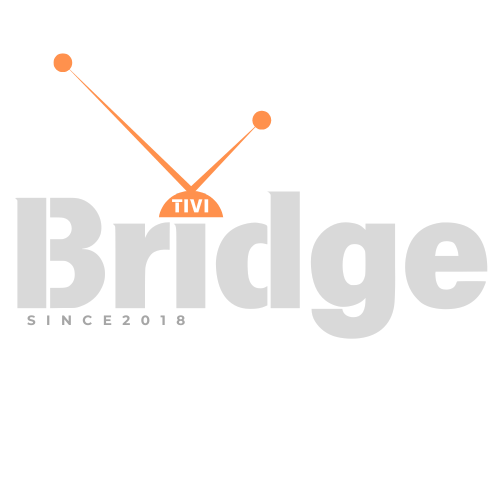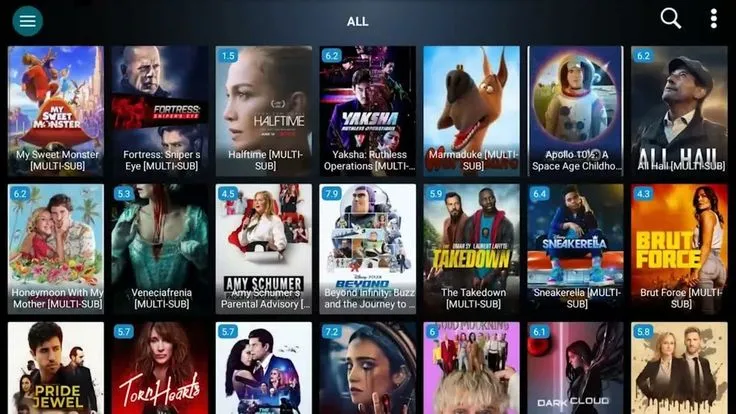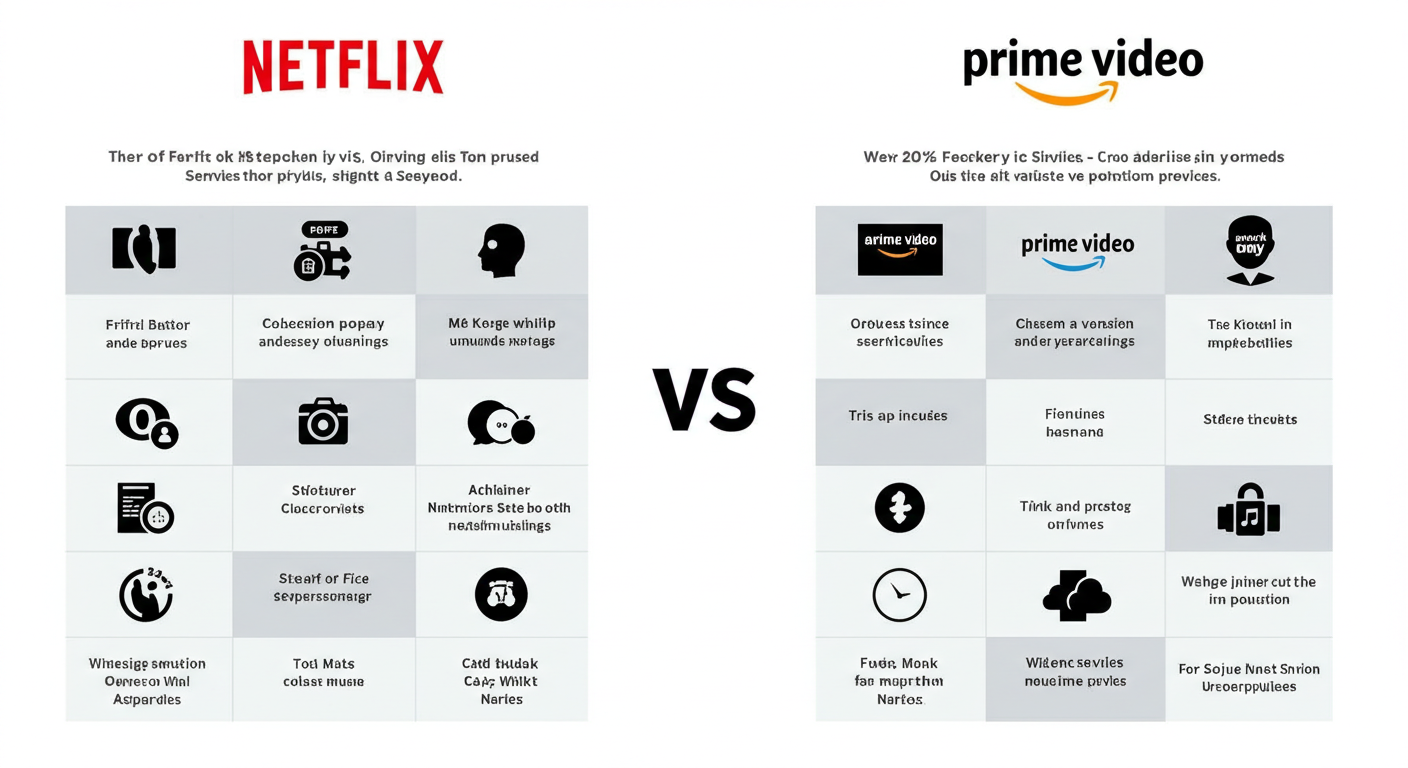The Ultimate Guide to Streaming Excellence in 2025
Transform Your Windows PC Into a Premium Entertainment Hub with the Perfect IPTV Solution
The Best IPTV Player for Windows The digital entertainment landscape has revolutionized how we consume media, and IPTV players have become the cornerstone of modern streaming experiences. If you’re searching for the best IPTV solution for your Windows device, you’ve landed in the right place. This comprehensive guide will navigate you through the maze of available options, helping you discover the perfect IPTV Windows application that transforms your PC into a powerhouse entertainment center.
With streaming services fragmenting content across multiple platforms and traditional cable costs skyrocketing, savvy viewers are turning to IPTV solutions for unlimited access to global content. Whether you’re a cord-cutter seeking freedom from expensive cable packages or an entertainment enthusiast craving international channels, finding the right IPTV player for Windows can be a game-changer for your viewing experience.
What Makes an IPTV Player Essential for Windows Users?
Internet Protocol Television (IPTV) represents the future of television broadcasting, delivering content through internet protocols rather than traditional terrestrial, satellite, or cable formats. An IPTV player serves as your gateway to this revolutionary technology, enabling seamless streaming of live television, on-demand content, and premium channels directly on your Windows device.
The significance of choosing the right IPTV Windows application cannot be overstated. Unlike generic media players, specialized IPTV software optimizes streaming performance, manages channel lists efficiently, and provides intuitive interfaces designed specifically for television content consumption. These applications handle various streaming protocols, support electronic program guides (EPG), and offer features like catch-up TV, recording capabilities, and multi-screen viewing.
For Windows users, the flexibility of PC-based IPTV consumption offers unparalleled advantages. Your computer’s processing power enables superior video quality, multiple simultaneous streams, and the ability to multitask while enjoying your favorite content. Additionally, Windows IPTV players often provide more customization options, plugin support, and advanced features compared to their mobile or smart TV counterparts.
Top IPTV Players Dominating the Windows Market
VLC Media Player: The Universal Champion
VLC Media Player stands as the undisputed champion of versatility in the IPTV realm. This open-source powerhouse supports virtually every video and audio format imaginable, making it an excellent choice for IPTV Windows users seeking reliability and broad compatibility. VLC’s robust architecture handles M3U playlists effortlessly, supports various streaming protocols, and provides exceptional performance across different Windows versions.
The player’s strength lies in its simplicity and reliability. Users can easily import IPTV playlists, organize channels into categories, and enjoy stable streaming without complex configurations. VLC’s built-in network streaming capabilities, codec support, and lightweight footprint make it ideal for users who prioritize functionality over fancy interfaces.
However, VLC’s minimalist approach means it lacks some specialized IPTV features like integrated EPG support or advanced channel management tools. Despite these limitations, its zero-cost nature and proven stability make it a popular choice among budget-conscious users and those new to IPTV streaming.
Kodi: The Customization King
Kodi transforms your Windows PC into a comprehensive media center, offering unmatched customization possibilities for IPTV player enthusiasts. This open-source platform supports numerous IPTV add-ons, skins, and plugins, allowing users to create personalized entertainment experiences tailored to their specific preferences.
The platform’s modular architecture enables integration with various IPTV services, EPG providers, and additional functionality through community-developed add-ons. Kodi’s PVR (Personal Video Recorder) backend support allows advanced users to implement recording capabilities, time-shifting, and sophisticated channel management systems.
While Kodi offers tremendous flexibility, its complexity can overwhelm newcomers. The learning curve is steep, and achieving optimal IPTV performance often requires technical knowledge and patience. Additionally, the abundance of third-party add-ons means users must carefully evaluate sources to ensure legal and secure content consumption.
IPTV Smarters Pro: The Professional Solution
IPTV Smarters Pro represents the gold standard for dedicated IPTV Windows applications, offering a polished interface specifically designed for IPTV consumption. This commercial application provides seamless playlist management, integrated EPG support, and user-friendly navigation that appeals to both novice and experienced users.
The application excels in multi-screen functionality, allowing users to watch multiple channels simultaneously or picture-in-picture viewing. Its parental control features, favorites management, and search capabilities enhance the overall user experience significantly. IPTV Smarters Pro also supports various playlist formats and offers reliable streaming performance across different network conditions.
The software’s premium nature means it comes with licensing costs, but the investment delivers professional-grade features and dedicated customer support. For users seeking a hassle-free IPTV player experience without technical complications, IPTV Smarters Pro provides excellent value.
Perfect Player: Streamlined Excellence
Perfect Player strikes an ideal balance between simplicity and functionality, offering a clean interface optimized for IPTV consumption on Windows devices. This lightweight application focuses on essential features while maintaining excellent performance and stability across various hardware configurations.
The player’s strength lies in its intuitive channel navigation, efficient EPG integration, and minimal resource consumption. Perfect Player supports multiple playlist formats, offers customizable interface options, and provides reliable streaming performance without unnecessary bells and whistles.
While Perfect Player may lack some advanced features found in more complex solutions, its straightforward approach appeals to users who prioritize ease of use and consistent performance over extensive customization options.
Essential Features Every Windows IPTV Player Must Have
Playlist Management and Format Support
A superior IPTV Windows application must excel in playlist management, supporting industry-standard formats like M3U, M3U8, and XSPF. The ability to import, organize, and manage multiple playlists seamlessly determines the user experience quality significantly.
Advanced playlist features include automatic updates, category sorting, channel grouping, and search functionality. The best IPTV players also support password-protected playlists, custom logos, and metadata integration for enhanced channel identification and organization.
Looking for Premium Channels, Sports, and 8K Streaming?
Don’t miss out on these top-rated IPTV services – all at unbeatable prices!
🔥 TiviBridge – Ideal for sports lovers & international content
🎬 Iptvbridge – Perfect for live TV, movies & entertainment
💰 TiviPlanet – Best value for budget-conscious streamers
🚀 Start Your IPTV Business Today!
Get instant access to a powerful Reseller IPTV Panel with competitive pricing, advanced features, and 24/7 support. Join TiviBridge and grow your own IPTV empire with ease!
👉 Start your FREE trial now and elevate your viewing experience with seamless, high-quality streaming!
Electronic Program Guide (EPG) Integration
EPG support transforms basic channel streaming into a television-like experience, providing program schedules, descriptions, and upcoming show information. Quality IPTV players integrate EPG data seamlessly, offering features like program reminders, series recording, and catch-up TV functionality.
The ability to handle multiple EPG sources, automatic updates, and customizable guide layouts enhances the overall viewing experience. Some advanced players even support genre-based filtering and personalized recommendations based on viewing history.
Video Quality and Codec Support
Exceptional video quality requires comprehensive codec support and adaptive streaming capabilities. The best IPTV players handle various video formats, resolutions, and bitrates automatically, ensuring optimal playback across different content sources and network conditions.
Hardware acceleration support significantly impacts performance, especially for 4K content and multiple simultaneous streams. Quality players leverage GPU capabilities for smooth playback while minimizing CPU usage and power consumption.
User Interface and Navigation
An intuitive interface can make or break the IPTV experience. The best IPTV players feature clean, responsive interfaces optimized for both keyboard/mouse and remote control navigation. Customizable layouts, theme options, and accessibility features ensure comfortable usage across different preferences and requirements.
Choosing the Perfect IPTV Provider: Why TiviBridge Leads the Market
While selecting the right IPTV player is crucial, pairing it with a premium IPTV provider elevates your streaming experience to professional levels. TiviBridge has emerged as one of the best IPTV providers, consistently ranking as top-rated throughout 2025 for its exceptional service quality and comprehensive channel offerings.
TiviBridge distinguishes itself through superior streaming stability, extensive channel lineups covering global content, and competitive pricing structures that deliver outstanding value. Their service supports all major IPTV Windows applications, ensuring seamless compatibility regardless of your preferred player choice.
The provider’s commitment to customer satisfaction shines through their responsive technical support, regular service updates, and transparent pricing without hidden fees. TiviBridge’s robust infrastructure ensures minimal buffering, high-definition streaming, and reliable service availability that meets the demands of serious entertainment enthusiasts.
Installation and Setup Guide for Windows IPTV Players
System Requirements and Compatibility
Before installing any IPTV player on your Windows device, ensuring system compatibility prevents performance issues and streaming problems. Most modern IPTV applications require Windows 10 or later, minimum 4GB RAM, and a stable internet connection with at least 10 Mbps download speed for HD content.
Graphics card compatibility becomes crucial for 4K streaming and hardware acceleration features. Integrated graphics solutions handle standard definition and HD content adequately, but dedicated graphics cards provide superior performance for demanding streaming scenarios.
Step-by-Step Installation Process
Installing IPTV Windows applications varies depending on your chosen solution. Open-source options like VLC and Kodi are available through official websites and require standard installation procedures. Commercial applications may involve license verification and account creation processes.
For VLC installation, download the appropriate Windows version from the official website, run the installer with administrator privileges, and accept default settings for most users. Kodi installation follows similar procedures but offers additional customization options during setup.
Commercial players like IPTV Smarters Pro require account creation, license purchase, and activation processes. Follow the developer’s specific instructions for proper installation and initial configuration.
Initial Configuration and Playlist Import
After successful installation, configuring your IPTV player for optimal performance requires attention to several key settings. Network buffer settings, video output preferences, and audio configuration impact streaming quality significantly.
Importing IPTV playlists varies across different players but generally involves navigating to network or playlist sections and entering your M3U URL or importing downloaded playlist files. Ensure your IPTV provider supplies compatible playlist formats and necessary credentials for seamless access.
Optimizing Performance for Seamless Streaming
Network Configuration and Bandwidth Management
Achieving optimal IPTV Windows performance requires proper network configuration and bandwidth management. Quality of Service (QoS) settings on your router can prioritize IPTV traffic, reducing buffering and improving stream stability during peak usage periods.
Ethernet connections provide superior stability compared to Wi-Fi for stationary Windows devices. When Wi-Fi usage is necessary, ensure strong signal strength and consider upgrading to modern wireless standards like Wi-Fi 6 for improved performance and reduced latency.
Hardware Optimization Techniques
Maximizing your Windows PC’s performance enhances IPTV player functionality significantly. Closing unnecessary background applications, updating graphics drivers, and ensuring adequate system cooling prevent performance degradation during extended streaming sessions.
Hardware acceleration settings within your chosen player can dramatically improve performance, especially for high-resolution content. Enable GPU acceleration when available and supported by your graphics hardware for optimal results.
Troubleshooting Common Issues
Common IPTV Windows problems include buffering, audio sync issues, and connection failures. Buffering often results from insufficient bandwidth, network congestion, or player buffer settings. Adjusting buffer sizes and testing different streaming servers usually resolves these issues.
Audio sync problems typically stem from codec conflicts or processing delays. Updating codecs, adjusting audio delay settings, or switching to different audio output methods often corrects synchronization issues.
Security and Legal Considerations
Protecting Your Privacy While Streaming
IPTV streaming involves transmitting data across internet connections, making privacy protection essential. Using reputable VPN services encrypts your internet traffic and protects against potential monitoring or data collection by internet service providers.
Choose VPN providers with no-logging policies, strong encryption protocols, and servers optimized for streaming performance. Avoid free VPN services that may compromise your privacy or impose bandwidth limitations affecting streaming quality.
Understanding Legal IPTV Usage
Legal IPTV consumption requires using legitimate service providers and respecting copyright laws. Reputable providers like TiviBridge obtain proper licensing for their content distribution, ensuring legal compliance for their subscribers.
Avoid IPTV services offering premium channels at unrealistically low prices, as these often operate without proper licensing and may expose users to legal risks. Stick to established providers with transparent business practices and proper content licensing agreements.
Malware Prevention and Safe Downloading
Downloading IPTV players from official sources prevents malware infections and security vulnerabilities. Avoid third-party download sites or modified applications that may contain malicious code or unwanted software bundles.
Keep your chosen IPTV application updated with latest versions to ensure security patches and feature improvements. Enable Windows Defender or install reputable antivirus software for additional protection against potential threats.
Advanced Features and Customization Options
Recording and Time-Shifting Capabilities
Advanced IPTV Windows applications offer recording functionality, allowing users to capture live content for later viewing. These features require adequate storage space and may involve additional configuration for optimal performance.
Time-shifting capabilities enable pausing, rewinding, and fast-forwarding live content, providing traditional DVR-like functionality within your IPTV player. Some providers support catch-up TV services, extending time-shifting capabilities to previously aired content.
Multi-Screen and Picture-in-Picture Viewing
Modern IPTV players support multi-screen viewing, enabling simultaneous streaming of multiple channels or picture-in-picture functionality. These features benefit from powerful hardware and sufficient bandwidth to maintain quality across multiple streams.
Multi-screen capabilities prove valuable for sports enthusiasts, news followers, or households with diverse viewing preferences. Configure your player’s multi-screen settings based on your hardware capabilities and network bandwidth availability.
Remote Control and Mobile Integration
Many IPTV Windows applications support remote control functionality through mobile apps or dedicated remote control devices. This integration enhances comfort for living room usage and provides convenient navigation options.
Mobile integration may include features like remote channel changing, volume control, and even streaming continuation between devices. Check your chosen player’s companion app availability and compatibility with your mobile devices.
Comparing Free vs. Premium IPTV Players
Open-Source Solutions: Advantages and Limitations
Free, open-source IPTV players like VLC and Kodi offer excellent value for budget-conscious users. These solutions provide robust functionality without licensing costs and benefit from active community development and support.
However, free solutions may lack professional support, polished interfaces, or specialized features found in commercial alternatives. The learning curve can be steeper, and troubleshooting often relies on community forums rather than dedicated support channels.
Commercial players typically offer streamlined user experiences, professional support, and features specifically designed for IPTV consumption. The investment in premium software often pays dividends in time saved and frustration avoided.
Premium Features Worth the Investment
Premium IPTV Windows applications justify their costs through advanced features, superior performance, and professional support. These may include cloud synchronization, advanced EPG features, superior video processing, and regular updates.
The decision between free and premium options depends on your usage patterns, technical expertise, and budget considerations. Casual users may find free solutions adequate, while enthusiasts and heavy users often benefit from premium features and support.
Future of IPTV Technology on Windows
Emerging Technologies and Trends
The IPTV landscape continues evolving with emerging technologies like 8K streaming, virtual reality integration, and artificial intelligence-powered content recommendations. Modern IPTV players increasingly incorporate these technologies to enhance user experiences.
Cloud-based streaming, edge computing, and improved compression algorithms promise better quality and reduced bandwidth requirements. These developments benefit Windows users through improved performance and new feature possibilities.
Integration with Smart Home Ecosystems
Future IPTV Windows applications will likely integrate more closely with smart home ecosystems, enabling voice control, automated streaming schedules, and coordinated entertainment experiences across multiple devices.
The convergence of IPTV with home automation systems opens possibilities for context-aware streaming, personalized content delivery, and seamless multi-device experiences that transform how we consume entertainment.
Frequently Asked Questions
What is the best free IPTV player for Windows?
VLC Media Player stands out as the best IPTV free option for Windows users, offering excellent format support, stability, and zero licensing costs. Its simplicity and reliability make it ideal for users seeking straightforward IPTV playback without complex configurations.
Can I use multiple IPTV playlists with one player?
Most quality IPTV Windows players support multiple playlists, allowing users to organize content from different providers or categories. This feature enables comprehensive channel management and flexible viewing options within a single application.
Do I need a powerful computer for IPTV streaming?
While IPTV players can run on modest hardware, more powerful computers provide better performance, especially for HD/4K content and multiple simultaneous streams. Minimum requirements include Windows 10, 4GB RAM, and stable internet connectivity.
Is it legal to use IPTV players on Windows?
IPTV players themselves are completely legal software applications. However, the legality depends on your content sources and provider licensing. Use reputable providers like TiviBridge that maintain proper content licensing agreements.
How do I fix buffering issues with my IPTV player?
Buffering problems often result from network issues, insufficient bandwidth, or player configuration problems. Solutions include checking internet speed, adjusting buffer settings, using ethernet connections, and contacting your IPTV provider for server alternatives.
Can I record content with Windows IPTV players?
Many IPTV Windows applications support recording functionality, though this depends on your provider’s stream format and digital rights management policies. Check your player’s documentation and provider terms for recording capabilities and restrictions.
Conclusion: Elevate Your Streaming Experience Today
Selecting the perfect IPTV player for Windows transforms your PC into a comprehensive entertainment hub capable of delivering premium streaming experiences that rival traditional television services. Whether you choose the versatility of VLC, the customization power of Kodi, or the professional polish of commercial solutions, the right player paired with quality service providers like TiviBridge creates an unmatched viewing experience.
The best IPTV setup combines reliable software with premium service providers, ensuring stable streams, comprehensive content libraries, and professional support when needed. As streaming technology continues advancing, Windows users remain at the forefront of innovation, enjoying cutting-edge features and superior performance that desktop platforms uniquely provide.
Take action today by evaluating your specific needs, testing recommended IPTV Windows applications, and partnering with reputable service providers for legal, high-quality content access. Your perfect streaming solution awaits, ready to revolutionize how you consume entertainment and unlock unlimited viewing possibilities.
Ready to transform your Windows PC into the ultimate entertainment center? Start by downloading your preferred IPTV player and exploring premium services that deliver the content variety and quality you deserve. Share your experiences and recommendations in the comments below, and discover how fellow streaming enthusiasts have optimized their IPTV setups for maximum enjoyment.