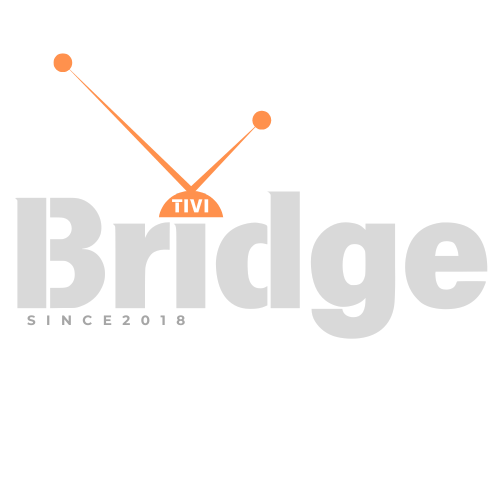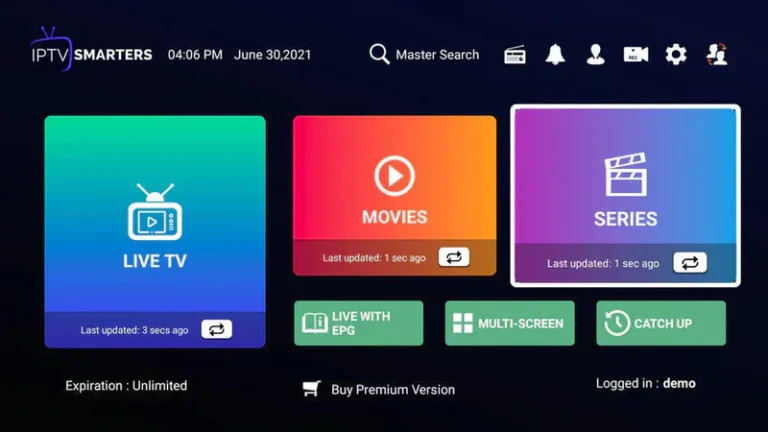: A Complete Guide for Seamless Streaming
How to Get IPTV Smarters : Are you tired of buffering issues, limited channel options, or complicated setups for your TV streaming? IPTV Smarters is one of the most popular apps for watching live TV, movies, and on-demand content with ease. But how do you get it, set it up, and make the most of its features?
In this guide, we’ll walk you through everything you need to know—from downloading IPTV Smarters to configuring it for the best streaming experience. Plus, we’ll share tips to avoid common pitfalls and recommend a reliable IPTV service provider like TiviBridge for uninterrupted entertainment.
Let’s dive in!
What Is IPTV Smarters?
IPTV Smarters is a versatile app that allows users to stream live TV, movies, series, and catch-up content using an IPTV subscription. It’s compatible with multiple devices, including:
- Android TV & Smartphones
- iOS & Apple TV
- Firestick & Fire TV
- Windows & Mac
- MAG Boxes & Smart TVs
Unlike traditional cable, IPTV Smarters gives you more control, better customization, and access to global channels at a fraction of the cost.
How to Get IPTV Smarters on Different Devices
1. Downloading IPTV Smarters on Android
Since IPTV Smarters isn’t always available on the Google Play Store, here’s how to install it:
- Enable Unknown Sources:
- Go to Settings > Security > Unknown Sources and enable it.
- Download the APK:
- Visit the official IPTV Smarters website or a trusted APK provider.
- Install & Open:
- Locate the downloaded file and install it.
2. Installing IPTV Smarters on Firestick/Fire TV
- Enable Apps from Unknown Sources (Settings > My Fire TV > Developer Options).
- Download Downloader App from the Amazon Store.
- Enter the IPTV Smarters APK URL and install.
3. Getting IPTV Smarters on iOS (iPhone & iPad)
- Available on the Apple App Store (search for “IPTV Smarters Pro”).
- Requires an M3U URL or Xtream Codes API from your IPTV provider.
4. Setting Up IPTV Smarters on Windows/Mac
- Use an Android emulator like BlueStacks or NoxPlayer.
- Install the APK as you would on an Android device.
How to Set Up IPTV Smarters for the Best Experience
Once installed, follow these steps:
- Open the App and select “Login with Xtream Codes API” (most common method).
- Enter Your Credentials:
- Username, Password, and Server URL (provided by your IPTV service).
- Customize Your Playlist:
- Organize favorite channels, set up parental controls, and enable catch-up if available.
💡 Pro Tip: For a buffer-free experience, use a high-quality IPTV provider like TiviBridge, which offers stable servers and premium channel lists.
Why Choose a Premium IPTV Service?
Free IPTV services often come with:
❌ Unreliable streams
❌ Frequent downtime
❌ Limited channel options
A paid IPTV provider like TiviBridge ensures:
✅ HD & 4K streaming
✅ 24/7 customer support
✅ Thousands of global channels
✅ Anti-freeze technology
👉 Visit TiviBridge for a seamless IPTV experience.
FAQs About IPTV Smarters
1. Is IPTV Smarters legal?
- Yes, the app itself is legal, but content legality depends on your provider. Always use licensed services.
2. Why is my IPTV Smarters buffering?
- Check your internet speed (minimum 15 Mbps recommended).
- Use a VPN if your ISP throttles streaming.
- Choose a high-quality provider like TiviBridge for better servers.
3. Can I use IPTV Smarters without a subscription?
- No, you need an M3U URL or Xtream Codes login from an IPTV provider.
4. What’s the best alternative to IPTV Smarters?
- TiviMate, Smart IPTV, and TiviBridge’s custom apps are great alternatives.
Looking for Premium Channels, Sports, and 4K Streaming?
Don’t miss out on these top-rated IPTV services – all at unbeatable prices!
🔥 TiviBridge – Ideal for sports lovers & international content
🎬 Iptvbridge – Perfect for live TV, movies & entertainment
💰 TiviPlanet – Best value for budget-conscious streamers
🚀 Start Your IPTV Business Today!
Get instant access to a powerful Reseller IPTV Panel with competitive pricing, advanced features, and 24/7 support. Join TiviBridge and grow your own IPTV empire with ease!
👉 Start your FREE trial now and elevate your viewing experience with seamless, high-quality streaming!
Final Thoughts
IPTV Smarters is a powerful tool for cord-cutters, but your experience depends on your provider. For lag-free streaming, premium channels, and excellent support, we recommend checking out TiviBridge—a top-rated IPTV service trusted by thousands.
🚀 Ready to upgrade your TV experience? Get started with TiviBridge today!
Got questions? Drop them in the comments below! 👇