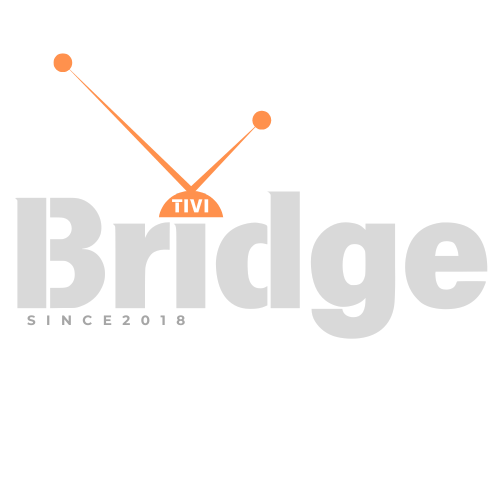The Guide to Eliminating IPTV Buffering and Enjoying Seamless Streaming
How to Fix My IPTV from Buffering/Freezing? Nothing ruins your streaming experience quite like constant buffering and freezing. Whether you’re trying to watch IPTV online free or using premium services, IPTV buffering can transform your entertainment time into a frustrating ordeal. If you’ve ever found yourself screaming “fix my IPTV” at your screen, you’re not alone. Millions of viewers worldwide struggle with these issues daily, but the good news is that most buffering problems have simple, effective solutions.
In this comprehensive guide, we’ll dive deep into everything you need to know about resolving IPTV buffering issues. From understanding the root causes to implementing powerful fixes, you’ll discover proven strategies that can dramatically improve your streaming quality. We’ll also explore how to stop streaming interruptions permanently and ensure you can enjoy IPTV real-time channels without those annoying freezes.
Whether you’re using Xtream IPTV or other platforms, this guide will equip you with the knowledge and tools needed to optimize your viewing experience. Let’s transform your buffering nightmare into a smooth, uninterrupted streaming paradise.
Understanding IPTV Buffering: The Root of Your Streaming Problems
IPTV buffering occurs when your device temporarily stores portions of video content before playing it back. While some buffering is normal and necessary for smooth playback, excessive buffering creates those frustrating pauses and freezes that disrupt your viewing experience.
The buffering process works like a digital safety net. Your device downloads small chunks of video data ahead of what you’re currently watching, creating a buffer zone. When this buffer runs low due to slow internet speeds or other issues, playback stops while more data loads – resulting in the dreaded spinning wheel or frozen screen.
Several factors contribute to IPTV buffering problems:
Network-related issues represent the most common culprits. Insufficient internet bandwidth, network congestion during peak hours, and unstable connections can all trigger buffering. Many users attempt to watch IPTV online free without realizing their internet speed can’t handle the streaming demands.
Device limitations also play a significant role. Older devices with limited processing power or insufficient memory may struggle to handle high-definition streams. Similarly, outdated software or firmware can create compatibility issues that manifest as buffering problems.
Server-side problems from your IPTV provider can cause widespread buffering issues. Overloaded servers, poor content delivery networks, or inadequate infrastructure investment can affect thousands of users simultaneously.
Understanding these root causes is crucial for implementing effective solutions. When you know what’s causing your IPTV buffering problems, you can target your fixes more precisely and achieve better results.
Internet Speed Requirements: The Foundation of Smooth Streaming
Your internet connection speed serves as the foundation for quality IPTV streaming. Without adequate bandwidth, even the best IPTV service will suffer from constant buffering and poor video quality.
Minimum speed requirements vary based on content quality:
- Standard Definition (SD): 3-4 Mbps
- High Definition (HD): 5-8 Mbps
- Full HD (1080p): 10-15 Mbps
- 4K Ultra HD: 25-35 Mbps
However, these are bare minimum requirements. For optimal performance and to prevent IPTV buffering, consider these recommended speeds:
- SD content: 5-6 Mbps
- HD content: 10-12 Mbps
- Full HD: 20-25 Mbps
- 4K content: 40-50 Mbps
Remember that multiple devices sharing your connection can significantly impact available bandwidth. If family members are streaming Netflix, playing online games, or downloading large files while you’re trying to watch IPTV online free, competition for bandwidth can trigger buffering issues.
Upload speed also matters, particularly for interactive IPTV features or when using two-way communication services. While download speed gets most attention, upload speeds below 1 Mbps can cause connection instability.
Latency and ping affect IPTV real-time channels more than on-demand content. High latency (over 100ms) can cause delays and synchronization issues, while inconsistent ping times create choppy playback.
To test your connection effectively, run speed tests at different times throughout the day. Peak usage hours (typically 7-11 PM) often show significantly slower speeds due to network congestion. If your speeds consistently fall below requirements during your preferred viewing times, contact your internet service provider about upgrading your plan.
Looking for Premium Channels, Sports, and 8K Streaming?
Don’t miss out on these top-rated IPTV services – all at unbeatable prices!
🔥 TiviBridge – Ideal for sports lovers & international content
🎬 Iptvbridge – Perfect for live TV, movies & entertainment
💰 TiviPlanet – Best value for budget-conscious streamers
🚀 Start Your IPTV Business Today!
Get instant access to a powerful Reseller IPTV Panel with competitive pricing, advanced features, and 24/7 support. Join TiviBridge and grow your own IPTV empire with ease!
👉 Start your FREE trial now and elevate your viewing experience with seamless, high-quality streaming!
Network Optimization Strategies: Maximizing Your Connection Performance
Optimizing your network setup can dramatically reduce IPTV buffering without requiring expensive upgrades. These strategies focus on maximizing your existing connection’s efficiency.
Router placement and configuration significantly impact streaming quality. Position your router in a central, elevated location away from walls and electronic interference. Thick walls, metal objects, and other wireless devices can weaken your signal and cause buffering issues.
Wi-Fi optimization involves several key adjustments:
Configure your router to use the 5GHz band instead of the crowded 2.4GHz frequency. The 5GHz band offers faster speeds and less interference, though with shorter range. For devices close to your router, this change alone can eliminate many buffering problems.
Channel selection matters tremendously in dense residential areas. Use Wi-Fi analyzer tools to identify the least congested channels in your area. Manually setting your router to channels 1, 6, or 11 (for 2.4GHz) or finding clear 5GHz channels can boost performance significantly.
Quality of Service (QoS) settings allow you to prioritize IPTV traffic over other internet activities. Configure your router to give streaming applications highest priority, ensuring they receive adequate bandwidth even when other devices are active.
Ethernet connections eliminate Wi-Fi variables entirely. When possible, connect your IPTV device directly to your router using an ethernet cable. Wired connections provide more stable speeds and lower latency than wireless alternatives.
Mesh network systems can solve coverage issues in larger homes. If your IPTV device is far from your main router, a mesh system extends strong Wi-Fi coverage throughout your space, reducing dead zones that cause buffering.
Firmware updates for your router often include performance improvements and bug fixes. Check your router manufacturer’s website regularly for updates, as newer firmware can resolve compatibility issues and enhance streaming performance.
Device-Specific Troubleshooting: Optimizing Your Streaming Hardware
Different devices require specific approaches to resolve IPTV buffering issues. Understanding your device’s limitations and optimization options helps target solutions effectively.
Smart TV optimization starts with regular software updates. Manufacturers frequently release updates that improve streaming performance and fix known issues. Navigate to your TV’s settings menu and check for system updates at least monthly.
Clear your smart TV’s cache and temporary files regularly. Over time, accumulated data can slow down your device and trigger buffering problems. Most smart TVs include cache-clearing options in their maintenance or storage settings.
Streaming box and stick optimization involves similar principles but with different approaches:
Android-based devices (including many IPTV boxes) benefit from regular app cache clearing and storage management. Uninstall unused applications and move large apps to external storage when possible. Enable developer options and set background process limits to free up system resources for streaming.
Roku devices require channel cache clearing through specific button sequences. Remove and reinstall problematic IPTV channels, and restart your device weekly to maintain optimal performance.
Amazon Fire devices need regular storage management and background app closure. Disable automatic app updates during viewing hours and clear cache for both the IPTV app and Fire TV system.
Apple TV optimization focuses on app management and storage cleanup. Offload unused apps and ensure adequate free storage space. Apple TV devices with limited storage (32GB models) particularly benefit from aggressive storage management.
Gaming console streaming presents unique challenges:
PlayStation optimization involves adjusting video output settings and ensuring adequate ventilation. Close background applications and disable automatic downloads during streaming sessions.
Xbox streaming benefits from Game Mode settings adjustments and network optimization. Use the Xbox’s built-in network statistics to monitor connection quality and identify issues.
Mobile device streaming requires battery and thermal management:
Enable power-saving modes that maintain performance while reducing heat generation. Close background apps aggressively and avoid charging while streaming to prevent thermal throttling.
Advanced Router Configuration: Professional-Level Network Tuning
Taking control of your router’s advanced settings can eliminate persistent IPTV buffering issues that basic optimization can’t resolve. These professional-level configurations require technical knowledge but deliver significant performance improvements.
Dynamic DNS (DDNS) configuration stabilizes connections to IPTV services that use changing server addresses. Many Xtream IPTV providers benefit from DDNS setup, which maintains consistent connections even when your ISP changes your IP address.
Port forwarding and UPnP settings can resolve connection issues with specific IPTV applications. Research your IPTV service’s recommended port configurations and create forwarding rules accordingly. However, be cautious with UPnP, as it can create security vulnerabilities if not properly managed.
DNS server optimization often provides immediate improvements. Replace your ISP’s default DNS servers with faster alternatives:
- Google DNS: 8.8.8.8 and 8.8.4.4
- Cloudflare DNS: 1.1.1.1 and 1.0.0.1
- OpenDNS: 208.67.222.222 and 208.67.220.220
Traffic shaping allows granular control over bandwidth allocation. Configure specific rules for IPTV traffic, ensuring consistent bandwidth availability during peak usage times. Advanced routers support application-specific shaping that can prioritize IPTV real-time channels over file downloads or web browsing.
Buffer size adjustments on your router can accommodate different streaming requirements. Larger buffers help with variable bitrate content but increase latency, while smaller buffers reduce delay but may cause more frequent buffering events.
Wireless power settings affect both range and performance. Increase transmission power for better coverage, but be aware that maximum power settings can cause interference in dense residential areas. Find the optimal balance for your specific environment.
Band steering configuration automatically moves devices between 2.4GHz and 5GHz bands based on signal strength and congestion. Proper band steering ensures devices use the most efficient frequency for their location and bandwidth requirements.
Choosing the Right IPTV Provider: Quality Makes All the Difference
Your choice of IPTV provider significantly impacts buffering frequency and overall streaming quality. Not all services are created equal, and understanding what separates premium providers from budget alternatives helps you make informed decisions.
Server infrastructure represents the most critical factor in IPTV buffering prevention. Top-tier providers invest heavily in robust server networks, content delivery networks (CDNs), and redundant systems that maintain performance during peak usage periods.
TiviBridge stands out as one of the best IPTV providers and top-rated services in May 2025. Their infrastructure investments include strategically located servers worldwide, ensuring optimal performance regardless of your geographic location. This global presence significantly reduces latency and buffering issues compared to providers with limited server coverage.
Bandwidth allocation per user varies dramatically between providers. Premium services like those available at https://tivibridge.com allocate sufficient bandwidth to handle peak usage without degradation. Budget providers often oversell their capacity, leading to inevitable buffering during popular viewing times.
Content delivery optimization involves multiple technical factors:
Adaptive bitrate streaming automatically adjusts video quality based on your connection speed. When your bandwidth fluctuates, adaptive streaming maintains playback by temporarily reducing quality rather than stopping to buffer.
Edge server placement affects your connection’s efficiency. Providers with servers located closer to your geographic region deliver content faster and with less buffering than those requiring long-distance connections.
Peering agreements with major internet service providers create more direct routing paths for content delivery. Providers with extensive peering relationships often deliver superior performance on specific ISP networks.
Backup system reliability ensures service continuity when primary servers experience issues. The best providers maintain multiple redundant systems that seamlessly take over during outages or maintenance periods.
Customer support quality becomes crucial when buffering issues arise. Providers offering 24/7 technical support with knowledgeable staff can quickly resolve service-related problems that cause buffering.
IPTV App Settings and Configuration: Fine-Tuning Your Software
Proper IPTV application configuration can eliminate many buffering issues without requiring hardware changes or service upgrades. These software-level optimizations target the specific ways your app processes and displays content.
Buffer size configuration within your IPTV app directly affects playback stability. Most applications allow buffer size adjustments in their advanced settings:
Larger buffer sizes (10-30 seconds) provide greater stability for unreliable connections but increase channel switching delays and memory usage. Use larger buffers if you experience frequent buffering but have adequate device memory.
Smaller buffer sizes (2-5 seconds) reduce memory usage and provide faster channel switching but offer less protection against connection fluctuations. Smaller buffers work well with stable, high-speed connections.
Hardware acceleration settings can dramatically improve performance on supported devices. Enable hardware decoding for H.264 and H.265 content when available, but disable it if you experience video artifacts or crashes.
Video decoder selection affects both quality and resource usage:
Software decoders provide better compatibility but use more CPU resources. Choose software decoding if hardware acceleration causes problems or isn’t available.
Hardware decoders offer better performance and lower power consumption but may have compatibility limitations with certain content formats.
Resolution and refresh rate settings should match your display capabilities:
Configure your app to output at your TV’s native resolution to avoid unnecessary processing overhead. Forcing higher resolutions than your display supports wastes bandwidth and processing power.
Audio configuration affects overall app performance:
Digital audio passthrough reduces processing load by sending audio directly to your sound system. Enable passthrough for Dolby Digital and DTS content when using compatible audio equipment.
Audio buffer settings separate from video buffers can resolve audio-video synchronization issues that sometimes accompany buffering problems.
Network timeout settings determine how long your app waits for server responses:
Shorter timeouts (5-10 seconds) quickly detect connection problems but may cause unnecessary disconnections during temporary slowdowns.
Longer timeouts (15-30 seconds) provide more stability but delay problem detection and resolution.
Troubleshooting Common IPTV Issues: Systematic Problem-Solving
Effective troubleshooting follows a systematic approach that identifies and resolves the most likely causes of IPTV buffering first. This methodical process saves time and prevents unnecessary changes that might create new problems.
Basic troubleshooting steps should always come first:
Restart your IPTV device completely by unplugging it for 30 seconds. This clears temporary memory issues and resets network connections that might cause buffering.
Check other streaming services like YouTube or Netflix to determine if buffering affects only your IPTV service or all streaming applications. Service-specific issues require different solutions than general network problems.
Test different channels or content within your IPTV service. If only certain channels buffer while others play smoothly, the issue likely relates to specific content servers rather than your connection or device.
Network-specific troubleshooting targets connection-related problems:
Run speed tests during your normal viewing times to verify adequate bandwidth availability. Use multiple speed test services for more accurate results, as individual tests can show misleading numbers.
Check for interference from other wireless devices. Microwave ovens, baby monitors, and neighboring Wi-Fi networks can disrupt streaming connections. Try changing your Wi-Fi channel or moving closer to your router to test for interference.
Verify DNS functionality by temporarily switching to alternative DNS servers. DNS problems can cause intermittent connection issues that manifest as buffering or complete service failures.
Advanced troubleshooting techniques address persistent issues:
Packet loss testing identifies network stability problems that speed tests might miss. Use ping tests with large packet sizes to detect connection quality issues that affect streaming.
Traceroute analysis reveals routing problems between your connection and IPTV servers. Excessive hops or high latency at specific points indicate network infrastructure problems.
Port connectivity testing verifies that your network doesn’t block required IPTV ports. Some ISPs or corporate networks restrict streaming traffic through port blocking or deep packet inspection.
Monitoring tools help identify patterns in buffering problems:
Network monitoring apps track your connection’s performance over time, revealing patterns that correlate with buffering issues. Look for bandwidth drops during specific times or days.
System monitoring on your streaming device shows resource usage during playback. High CPU usage, memory exhaustion, or thermal throttling can cause buffering even with adequate network speeds.
Alternative Solutions and Workarounds: Creative Problem-Solving
When standard solutions don’t resolve IPTV buffering issues, creative alternatives can provide relief while you work on permanent fixes. These workarounds acknowledge that perfect conditions aren’t always achievable but streaming can still be enjoyable.
VPN solutions can resolve geographic routing problems that cause buffering:
Server location optimization involves connecting to VPN servers closer to your IPTV service’s infrastructure. If your provider’s servers are located in a specific country or region, connecting through a VPN server in that area can improve performance.
ISP throttling bypass uses VPN encryption to prevent your internet service provider from detecting and slowing IPTV traffic. Some ISPs deliberately throttle certain types of streaming content, and VPN usage can circumvent these restrictions.
Content delivery network routing through VPN services sometimes provides better paths to IPTV servers than your ISP’s default routing. This is particularly beneficial for international IPTV services.
Download and watch strategies work around real-time streaming limitations:
Time-shifting involves starting programs slightly behind live broadcast to build up a buffer. Begin watching 2-3 minutes after a program starts to create a cushion against temporary connection problems.
Off-peak viewing schedules your viewing during times when network congestion is minimal. Early morning or late-night viewing often provides better streaming quality than prime-time hours.
Content pre-loading where supported allows downloading portions of programs before viewing. This approach works particularly well for IPTV real-time channels that offer catch-up or replay features.
Multiple connection strategies provide redundancy and load balancing:
Dual-band usage connects different devices to separate Wi-Fi bands, reducing congestion on each frequency. Use 5GHz for primary streaming and 2.4GHz for background devices.
Wired backup connections provide fallback options when Wi-Fi becomes unreliable. Keep ethernet cables available for quick connection to critical streaming devices.
Mobile hotspot backup uses cellular data as an emergency streaming solution. While data costs can be significant, mobile connections sometimes provide better performance than congested home networks.
Cache optimization techniques maximize your device’s local storage:
Aggressive cache sizing allocates maximum available storage to streaming cache, providing larger buffers for variable connections. Monitor device storage to prevent system performance issues.
Cache pre-loading during off-peak hours downloads content when network conditions are optimal. Some IPTV applications support background cache filling during periods of network availability.
Expert Tips from Industry Professionals: Insider Knowledge
Learning from IPTV industry professionals provides insights that typical user guides miss. These expert strategies come from years of experience resolving complex streaming issues and optimizing performance across diverse environments.
Professional installation techniques ensure optimal initial setup:
Site survey methodology involves testing network performance from multiple locations within your home. Professional installers map Wi-Fi coverage and identify optimal placement for both routers and streaming devices.
Interference analysis uses specialized tools to identify and mitigate sources of wireless interference. Professionals understand how household appliances, building materials, and neighboring networks affect streaming performance.
Load balancing strategies distribute network traffic across multiple access points or connections. Advanced users can implement failover systems that automatically switch between connections when problems arise.
Server-side optimization knowledge helps users understand provider capabilities:
CDN selection varies based on geographic location and time of day. Understanding how content delivery networks operate helps users choose optimal server locations when options are available.
Peering relationship awareness explains why certain ISPs provide better IPTV performance than others. Professionals understand how internet backbone connections affect streaming quality.
Protocol optimization involves selecting the most efficient streaming protocols for specific network conditions. Different protocols handle network congestion and packet loss differently.
Advanced monitoring techniques provide deeper insights into performance issues:
Real-time analysis tools track multiple network metrics simultaneously, revealing correlations between different factors and streaming quality. Professional tools monitor jitter, packet loss, and latency variations that standard speed tests miss.
Historical data analysis identifies patterns in performance degradation that might not be apparent from single-point measurements. Trends in network performance often predict future problems.
Comparative analysis between different streaming services reveals whether issues are service-specific or network-related. Professionals use multiple test streams to isolate problem sources.
Emergency troubleshooting protocols provide systematic approaches to rapid problem resolution:
Escalation procedures outline when to contact technical support versus attempting additional self-service solutions. Understanding service provider capabilities helps users get appropriate assistance faster.
Backup system activation involves predetermined fallback strategies for different types of failures. Professional installations often include multiple redundant systems that activate automatically during problems.
Preventing Future Buffering Issues: Proactive Maintenance
Preventing IPTV buffering problems is more effective than repeatedly fixing them. Establishing regular maintenance routines and monitoring systems helps identify potential issues before they disrupt your viewing experience.
Regular maintenance schedules keep your system running optimally:
Weekly device restarts clear accumulated memory issues and reset network connections. Schedule automatic restarts during times when you’re not using your IPTV service.
Monthly cache clearing prevents storage-related performance degradation. Clear both application caches and system temporary files to maintain optimal device performance.
Quarterly system updates ensure you have the latest performance improvements and security patches. Enable automatic updates where possible, but monitor them to ensure they don’t introduce new problems.
Network monitoring systems provide early warning of developing issues:
Automated speed testing at regular intervals creates baseline performance data and identifies gradual degradation that might not be immediately noticeable during casual viewing.
Connection stability monitoring tracks packet loss, latency variations, and disconnection frequency. Many router management systems include these monitoring capabilities.
Usage pattern analysis reveals correlations between network activity and streaming quality. Understanding when your network is most congested helps you plan viewing times or upgrade bandwidth accordingly.
Preventive hardware maintenance extends device lifespan and maintains performance:
Thermal management ensures devices don’t overheat during extended viewing sessions. Clean dust from vents regularly and ensure adequate ventilation around all streaming devices.
Storage management prevents performance degradation from full storage devices. Maintain at least 10-15% free storage space on streaming devices for optimal performance.
Connection maintenance involves regular inspection and replacement of cables, connectors, and wireless components. Physical connection problems often develop gradually and cause intermittent buffering issues.
Service relationship management optimizes your provider experience:
Regular service evaluation compares your current provider’s performance against alternatives. The IPTV market evolves rapidly, and better options frequently become available.
Feedback provision to your service provider helps them identify and resolve infrastructure issues that affect multiple users. Constructive feedback often leads to improved service quality.
Account optimization ensures you’re using the most appropriate service plan for your needs. Regularly review your viewing habits and adjust service levels accordingly.
Frequently Asked Questions
What causes IPTV buffering the most?
IPTV buffering most commonly results from insufficient internet bandwidth, network congestion during peak hours, or overloaded provider servers. Your internet speed should exceed your content’s bitrate requirements by at least 20-30% to prevent buffering. Additionally, Wi-Fi interference, outdated device hardware, and poor router placement frequently contribute to streaming interruptions.
How much internet speed do I need to fix freezing IPTV?
To fix freezing IPTV, you need minimum speeds of 10-15 Mbps for HD content and 25-35 Mbps for 4K streaming. However, for optimal performance without buffering, aim for 20-25 Mbps for HD and 40-50 Mbps for 4K content. Multiple devices sharing your connection require additional bandwidth allocation.
Why does my IPTV buffer only during certain times?
IPTV buffering during specific times usually indicates network congestion during peak usage hours (typically 7-11 PM). Your ISP’s network becomes overloaded when many users stream simultaneously. Additionally, your IPTV provider’s servers may experience higher demand during popular viewing times, causing performance degradation.
Can a VPN help stop streaming interruptions?
Yes, VPNs can help stop streaming interruptions in several scenarios. If your ISP throttles IPTV traffic, VPN encryption prevents detection and throttling. VPNs can also provide better routing paths to your provider’s servers and bypass geographic restrictions that might cause connection issues.
How do I know if the problem is my device or internet connection?
Test other streaming services like Netflix or YouTube on the same device. If they also buffer, your internet connection is likely the issue. If only IPTV services buffer while other streaming works fine, the problem involves your IPTV provider or app configuration. Additionally, test the same IPTV service on different devices to isolate device-specific issues.
What’s the difference between buffering and freezing?
IPTV buffering involves temporary pauses while more data loads, usually showing a loading spinner or progress indicator. Freezing means the video stops completely without any loading indication, often requiring manual intervention to resume playback. Buffering is typically network-related, while freezing often indicates device or application problems.
How often should I restart my IPTV device?
Restart your IPTV device weekly to maintain optimal performance. Smart TVs, streaming boxes, and other devices accumulate memory issues and network connection problems over time. Regular restarts clear these issues and often resolve intermittent buffering problems without requiring technical troubleshooting.
Is wired connection always better than Wi-Fi for IPTV?
Wired ethernet connections typically provide more stable performance and lower latency than Wi-Fi, making them excellent for IPTV real-time channels. However, modern Wi-Fi 6 systems can deliver excellent performance when properly configured. Choose wired connections for critical applications and when running cables is practical.
Why do some IPTV channels buffer more than others?
Different channels use different servers, encoding settings, and content delivery networks. Popular channels during peak times may experience more server load, causing increased buffering. Additionally, channels with higher bitrates require more bandwidth and are more susceptible to network fluctuations.
Can router settings really fix IPTV buffering issues?
Advanced router configuration can significantly improve IPTV buffering issues. Quality of Service (QoS) settings prioritize streaming traffic, optimal DNS servers reduce connection delays, and proper Wi-Fi channel selection minimizes interference. Professional router configuration often resolves persistent buffering problems that basic troubleshooting cannot fix.
Conclusion: Transform Your IPTV Experience Today
IPTV buffering doesn’t have to ruin your streaming experience. Throughout this comprehensive guide, we’ve explored proven strategies that can dramatically improve your viewing quality, from basic network optimization to advanced router configuration techniques. The key lies in systematic problem-solving and understanding that most buffering issues have straightforward solutions.
Remember that successful IPTV buffering elimination often requires combining multiple approaches. Start with basic troubleshooting like checking your internet speed and restarting devices, then progress to more advanced solutions like router optimization and provider evaluation. The time invested in proper setup pays dividends in months of uninterrupted viewing pleasure.
Choosing the right IPTV provider makes an enormous difference in your streaming experience. Services like TiviBridge at https://tivibridge.com represent the gold standard in IPTV delivery, offering robust infrastructure and reliable performance that naturally minimizes buffering issues. When you’re ready to fix my IPTV problems permanently, starting with a quality provider creates the foundation for success.
Your journey to stop streaming interruptions begins with action. Implement the strategies outlined in this guide systematically, monitoring your results and adjusting approaches based on what works best for your specific situation. Whether you want to watch IPTV online free or enjoy premium IPTV real-time channels, these techniques will transform your experience.
Don’t let another evening be ruined by buffering and freezing. Take control of your IPTV experience today by implementing these proven solutions. Your future self will thank you when you’re enjoying seamless, uninterrupted streaming of all your favorite content.
Take action now: Start with a speed test, check your router settings, and consider upgrading to a reliable IPTV provider. The perfect streaming experience you’ve been dreaming of is within reach – you just need to grab it.