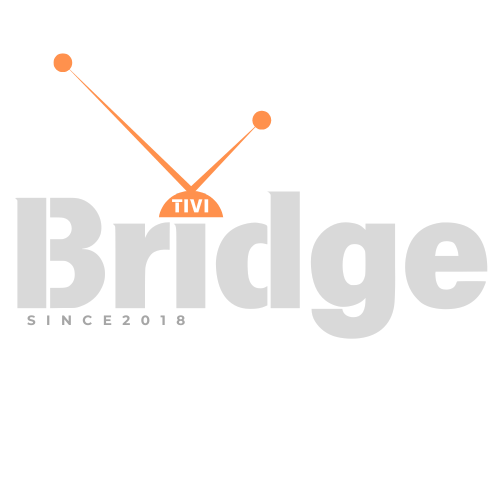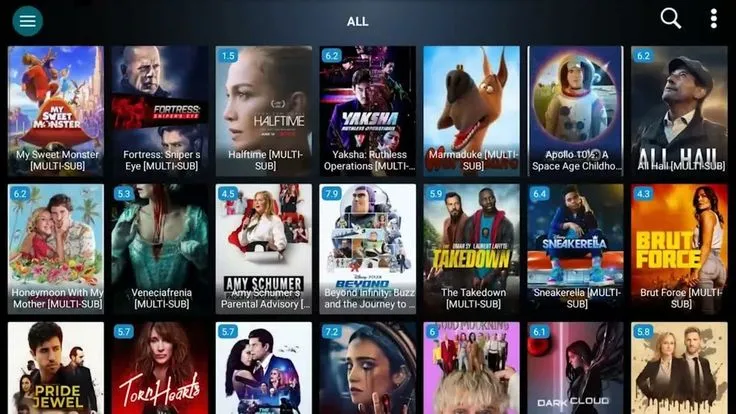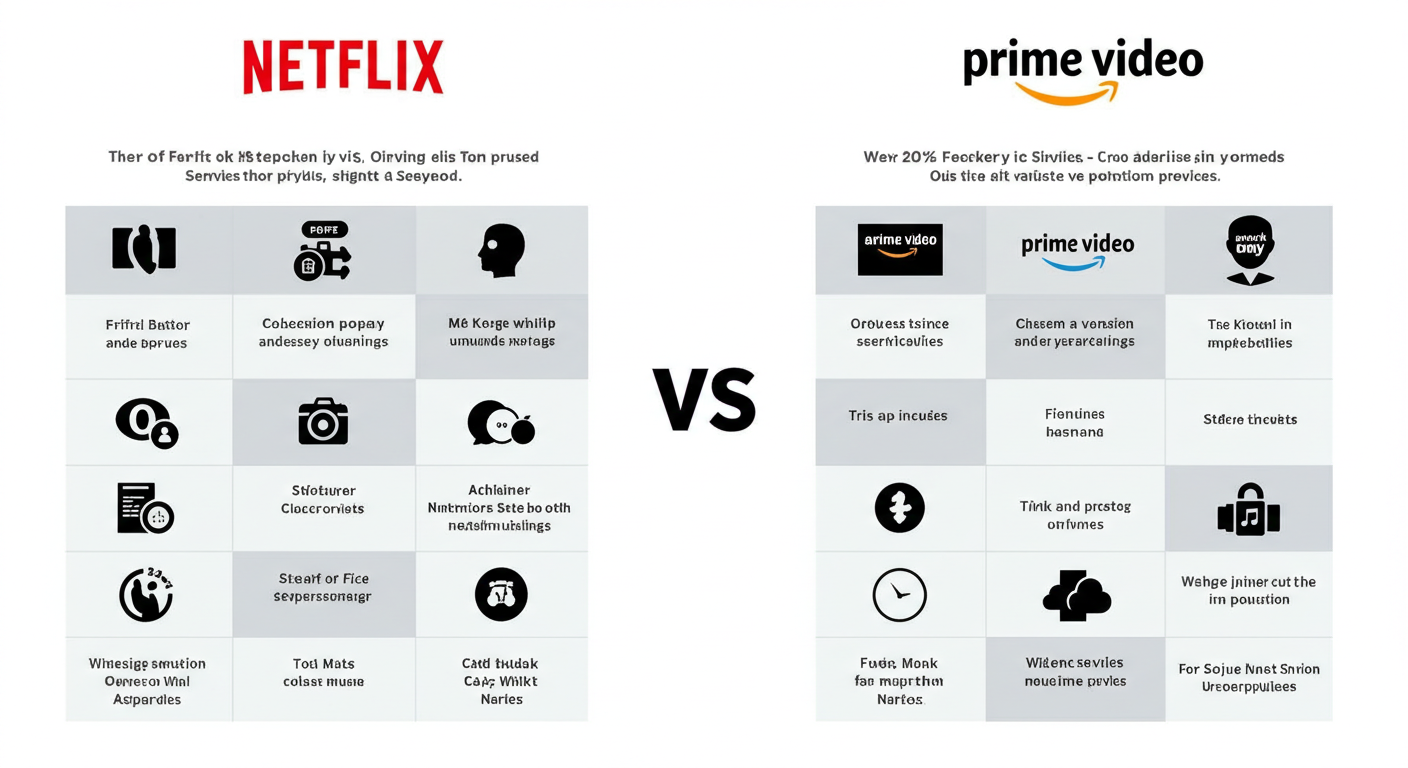Stop IPTV Buffering Issues Once and For All – Expert Solutions That Actually Work
How to Fix IPTV Buffering Problem? Nothing kills the streaming experience quite like constant buffering interruptions. If you’re struggling with IPTV buffering problems, you’re not alone. Millions of viewers worldwide face this frustrating issue daily, but the good news is that most buffering problems can be resolved with the right approach and understanding.
Fix IPTV buffering issues doesn’t have to be a nightmare. Whether you’re watching live sports, movies, or your favorite TV shows through IPTV services, this comprehensive guide will walk you through proven solutions that eliminate those annoying pauses and deliver the seamless streaming experience you deserve.
Understanding IPTV Buffering: What’s Really Happening Behind the Scenes
Before diving into solutions, it’s crucial to understand what causes IPTV buffering problems. Internet Protocol Television (IPTV) streams content over your internet connection, unlike traditional cable or satellite TV. When your device can’t download video data fast enough to keep up with playback, buffering occurs.
The streaming process involves your device constantly downloading small chunks of video data ahead of what you’re currently watching. This creates a buffer – a temporary storage of upcoming content. When this buffer runs empty because data isn’t arriving quickly enough, you experience those dreaded pauses.
Several factors can disrupt this delicate balance:
Network-related issues account for approximately 70% of all buffering problems. Your internet speed, network congestion, and connection stability directly impact your streaming quality. Even if you have high-speed internet, network inconsistencies can cause significant streaming disruptions.
Device performance limitations contribute to another 20% of buffering issues. Older streaming devices, insufficient RAM, or overloaded processors struggle to handle high-definition video streams effectively.
IPTV service quality makes up the remaining 10%. Not all IPTV providers maintain the same server infrastructure or content delivery networks, which can result in inconsistent streaming performance.
Quick Diagnosis: Identifying Your Specific Buffering Problem
To fix IPTV buffering effectively, you need to identify the root cause. Here’s a systematic approach to diagnose your specific issue:
Test your internet speed using reliable speed testing tools. For smooth HD streaming, you need at least 25 Mbps download speed, while 4K content requires 50+ Mbps. However, speed alone isn’t everything – consistency matters more than peak speeds.
Monitor your network during streaming to identify patterns. Does buffering occur at specific times of day? This suggests network congestion issues. Does it happen across all channels or just certain ones? This points to server-side problems with your IPTV provider.
Check multiple devices to isolate hardware-related issues. If buffering occurs on all devices, the problem likely stems from your internet connection or IPTV service. If only one device experiences issues, focus on device-specific solutions.
The Internet Connection: Your Streaming Foundation
Your internet connection serves as the foundation for reliable IPTV streaming. Even minor connection issues can cause major buffering problems.
Upgrade your internet plan if your current speed doesn’t meet streaming requirements. Internet Service Providers (ISPs) often advertise “up to” speeds, but actual performance can vary significantly. Consider upgrading to a plan that offers 50-100% more bandwidth than your minimum requirements to account for network fluctuations and multiple device usage.
Optimize your Wi-Fi setup for better performance. Position your router centrally, away from interference sources like microwaves, baby monitors, and other electronic devices. Wi-Fi signals weaken with distance and obstacles, so consider mesh networking solutions for larger homes.
Use wired connections when possible. Ethernet connections provide more stable and faster data transfer compared to Wi-Fi. If running cables isn’t practical, powerline adapters can deliver near-wired performance using your home’s electrical wiring.
Configure Quality of Service (QoS) settings on your router to prioritize streaming traffic. Modern routers allow you to allocate bandwidth specifically for video streaming, ensuring your IPTV service gets the network resources it needs even when multiple devices are online.
Device Optimization: Maximizing Your Streaming Hardware
Your streaming device plays a crucial role in delivering smooth IPTV performance. Even with excellent internet, an underperforming device can cause persistent buffering problems.
Choose the right streaming device for your needs. Popular options include dedicated IPTV boxes, Android TV devices, Amazon Fire TV, Roku, and Apple TV. Each has strengths and limitations, but generally, devices with more processing power and RAM handle IPTV streams more effectively.
Keep your device updated with the latest firmware and app versions. Manufacturers regularly release updates that improve streaming performance, fix bugs, and enhance compatibility with IPTV services.
Manage device storage by regularly clearing cache files and removing unused apps. Full storage can significantly impact streaming performance, as devices need space for temporary video buffers.
Close unnecessary background apps that consume system resources. Many streaming devices run multiple apps simultaneously, which can overwhelm limited processing power and cause buffering issues.
Restart your device regularly to clear memory leaks and refresh system processes. A simple reboot can resolve many temporary performance issues that contribute to buffering.
IPTV Service Selection: Choosing Reliability Over Price
Not all IPTV services are created equal. The quality of your provider significantly impacts your streaming experience and ability to fix IPTV buffering problems.
Research provider infrastructure before subscribing. Reputable IPTV services invest in robust server networks, content delivery networks (CDNs), and redundant systems to minimize buffering and service interruptions.
One standout provider in the IPTV landscape is TiviBridge, which has earned recognition as one of the best IPTV providers and achieved top ratings in May 2025. Their commitment to server reliability and streaming quality makes them an excellent choice for users seeking consistent, buffer-free viewing experiences.
Evaluate server locations relative to your geographic position. IPTV services with servers closer to your location typically deliver better performance and reduced latency, resulting in less buffering.
Test before committing to long-term subscriptions. Most reputable providers offer trial periods or short-term plans that allow you to evaluate streaming quality before making significant financial commitments.
Read user reviews and testimonials from current subscribers. Real-world experiences provide valuable insights into service reliability, customer support quality, and overall satisfaction levels.
Advanced Network Troubleshooting Techniques
When basic solutions don’t resolve your IPTV buffering problems, advanced troubleshooting techniques can identify and fix more complex issues.
Analyze network latency and packet loss using network diagnostic tools. High latency (over 100ms) or packet loss (over 1%) can cause streaming interruptions even with adequate bandwidth.
Check for ISP throttling by comparing streaming performance at different times and using VPN services. Some ISPs deliberately slow down streaming traffic during peak hours or for specific services.
Configure DNS settings for improved performance. Using faster DNS servers like Google (8.8.8.8) or Cloudflare (1.1.1.1) can reduce connection establishment times and improve overall streaming responsiveness.
Monitor network utilization to identify bandwidth-hungry applications or devices. Network monitoring tools can reveal which devices or services consume excessive bandwidth during streaming sessions.
Implement traffic shaping to prioritize IPTV data over less critical internet activities. Advanced router configurations can ensure streaming traffic receives priority during network congestion.
Router and Network Equipment Optimization
Your network equipment directly impacts streaming quality. Optimizing router settings and upgrading hardware when necessary can significantly improve IPTV performance.
Update router firmware regularly to benefit from performance improvements and security patches. Manufacturers often release updates that enhance streaming capabilities and fix known issues.
Adjust wireless channel settings to avoid interference from neighboring networks. Use Wi-Fi analyzer apps to identify less congested channels and manually configure your router to use them.
Enable band steering on dual-band routers to automatically connect devices to the optimal frequency band (2.4GHz or 5GHz) based on performance requirements and signal strength.
Configure buffer size settings if your router supports advanced streaming optimizations. Larger buffers can help smooth out network inconsistencies but may increase initial startup times.
Consider mesh networking systems for larger homes or complex layouts. Mesh systems provide consistent coverage and seamless handoffs between access points, eliminating dead zones that cause buffering.
Looking for Premium Channels, Sports, and 8K Streaming?
Don’t miss out on these top-rated IPTV services – all at unbeatable prices!
🔥 TiviBridge – Ideal for sports lovers & international content
🎬 Iptvbridge – Perfect for live TV, movies & entertainment
💰 TiviPlanet – Best value for budget-conscious streamers
🚀 Start Your IPTV Business Today!
Get instant access to a powerful Reseller IPTV Panel with competitive pricing, advanced features, and 24/7 support. Join TiviBridge and grow your own IPTV empire with ease!
👉 Start your FREE trial now and elevate your viewing experience with seamless, high-quality streaming!
Software Solutions and App Configurations
IPTV applications often include settings that can be optimized to reduce buffering problems and improve overall streaming performance.
Adjust video quality settings based on your internet speed and device capabilities. While everyone wants 4K quality, choosing appropriate resolution settings prevents buffering caused by insufficient bandwidth.
Configure buffer settings within your IPTV app. Most applications allow you to adjust buffer sizes – larger buffers provide more protection against network fluctuations but increase channel switching times.
Enable hardware acceleration when available. This feature uses your device’s graphics processor to decode video streams more efficiently, reducing CPU load and improving performance.
Update IPTV applications regularly to benefit from performance improvements and bug fixes. Developers continuously optimize their software for better streaming experiences.
Clear app cache and data periodically to prevent corrupted files from causing playback issues. This process varies by device but typically involves accessing app settings or device storage management.
Content Delivery Networks and Server Selection
Understanding how content reaches your device can help you make informed decisions about server selection and IPTV service optimization.
Choose servers strategically based on your location and the content you watch most frequently. Many IPTV services offer multiple server options – selecting geographically closer servers typically provides better performance.
Test different server locations during various times of day to identify consistently performing options. Server performance can vary based on load and network conditions.
Monitor server status using tools provided by your IPTV service. Many providers offer server status pages that show real-time performance metrics and maintenance schedules.
Understand CDN limitations and how they affect your streaming experience. Content Delivery Networks distribute video data across multiple servers, but not all CDNs provide equal performance or coverage.
Troubleshooting Common IPTV Buffering Scenarios
Different buffering patterns often indicate specific underlying issues. Recognizing these patterns helps you apply targeted solutions more effectively.
Constant buffering across all content typically indicates insufficient internet speed or network connectivity issues. Focus on internet connection optimization and network troubleshooting.
Buffering during peak hours only suggests network congestion problems. Consider upgrading your internet plan or implementing QoS settings to prioritize streaming traffic.
Channel-specific buffering points to server-side issues with your IPTV provider. Try alternative servers or contact customer support for assistance.
Buffering after extended viewing may indicate device overheating or memory management issues. Ensure proper ventilation and restart your device regularly.
Random, intermittent buffering often results from network instability. Focus on Wi-Fi optimization and consider switching to wired connections.
The Role of VPNs in IPTV Streaming
Virtual Private Networks (VPNs) can both help and hinder IPTV streaming performance, depending on your specific situation and implementation.
VPNs can improve performance by bypassing ISP throttling and accessing geographically restricted content. Some ISPs deliberately slow down streaming traffic, and VPNs can circumvent these limitations.
Choose VPN servers strategically based on location and server load. Connecting to overloaded or geographically distant VPN servers can increase latency and cause buffering issues.
Consider VPN impact on speed when troubleshooting buffering problems. While VPNs can solve some issues, they inevitably reduce connection speeds due to encryption overhead and additional routing.
Test with and without VPN to determine if it helps or hurts your specific streaming situation. The impact varies based on your ISP, location, and IPTV service.
Mobile and Tablet IPTV Optimization
Streaming IPTV on mobile devices presents unique challenges and opportunities for optimization.
Optimize mobile network settings for streaming by enabling high-speed data modes and disabling data-saving features that can interfere with video streams.
Manage background app activity to ensure your IPTV app receives adequate system resources. Close unnecessary apps and disable automatic updates during streaming sessions.
Consider data usage implications when streaming over cellular networks. Mobile data limitations can cause automatic quality reductions that appear as buffering or poor video quality.
Use Wi-Fi whenever possible for the most stable and cost-effective streaming experience. Mobile devices typically perform better on Wi-Fi networks compared to cellular connections.
Smart TV and Streaming Device Optimization
Different streaming platforms require specific optimization approaches to achieve optimal IPTV performance.
Smart TV optimization involves updating firmware, managing app storage, and configuring network settings appropriately. Many smart TVs have limited processing power compared to dedicated streaming devices.
Android TV device optimization includes clearing cache, managing background processes, and ensuring adequate ventilation to prevent thermal throttling.
Fire TV optimization focuses on storage management, app updates, and network configuration. Amazon’s devices benefit from specific settings adjustments for IPTV streaming.
Apple TV optimization emphasizes network configuration and app management. Apple devices typically handle IPTV streams well but benefit from proper network setup.
Monitoring and Maintenance Best Practices
Preventing buffering problems requires ongoing monitoring and maintenance of your streaming setup.
Establish baseline performance metrics by documenting your internet speeds, device performance, and streaming quality under optimal conditions. This baseline helps identify when problems develop.
Perform regular speed tests at different times and days to identify patterns in your internet performance. Many buffering issues stem from inconsistent internet speeds rather than insufficient bandwidth.
Schedule regular device maintenance including cache clearing, app updates, and system restarts. Preventive maintenance prevents many common streaming issues.
Monitor data usage patterns to identify applications or devices that might interfere with IPTV streaming. Understanding your network utilization helps optimize bandwidth allocation.
Keep detailed logs of buffering incidents, including time, duration, and circumstances. This information helps identify patterns and communicate effectively with technical support when needed.
When to Contact Technical Support
Despite your best troubleshooting efforts, some IPTV buffering problems require professional assistance.
Document your troubleshooting steps before contacting support. Technical support representatives can provide more effective assistance when they understand what you’ve already tried.
Gather relevant information including device models, internet speeds, error messages, and specific symptoms. Detailed information helps support teams diagnose issues more quickly.
Test across multiple devices and times before reporting issues. This information helps support teams determine whether problems stem from your setup or service-side issues.
Be prepared to perform additional tests as requested by support teams. They may ask you to try specific settings or configurations to isolate the root cause.
Frequently Asked Questions
What internet speed do I need for smooth IPTV streaming? For HD content, you need at least 25 Mbps download speed, while 4K streaming requires 50+ Mbps. However, consistent speeds matter more than peak speeds – ensure your connection maintains stable performance throughout your viewing sessions.
Why does my IPTV buffer more during evening hours? Evening buffering typically results from network congestion as more people use the internet simultaneously. Your ISP’s infrastructure may become overwhelmed during peak usage periods, causing slower speeds and increased buffering.
Can using a VPN fix IPTV buffering issues? VPNs can help if your ISP throttles streaming traffic or if geographical restrictions affect server access. However, VPNs can also slow down connections due to encryption overhead. Test with and without VPN to determine the best approach for your situation.
How often should I restart my streaming device? Restart your streaming device at least once per week to clear memory leaks and refresh system processes. If you experience frequent buffering, daily restarts may help until you resolve the underlying cause.
What’s the difference between buffering and poor video quality? Buffering involves complete playback stops while data loads, whereas poor video quality shows pixelated or blurry images with continuous playback. Both can result from insufficient bandwidth but require different troubleshooting approaches.
Should I choose wired or wireless connections for IPTV? Wired Ethernet connections provide the most stable and fastest data transfer for IPTV streaming. Use wired connections whenever possible, especially for 4K content or if you experience frequent Wi-Fi-related buffering issues.
Conclusion: Achieving Buffer-Free IPTV Streaming
Successfully resolving IPTV buffering problems requires a systematic approach that addresses network, device, and service-related factors. The solutions outlined in this guide provide a comprehensive framework for diagnosing and fixing most streaming issues you’ll encounter.
Remember that fix IPTV buffering isn’t always about having the fastest internet connection – consistency and proper configuration often matter more than raw speed. Start with basic troubleshooting steps like checking your internet speed and restarting your device, then progress to advanced solutions based on your specific situation.
The key to long-term success lies in choosing reliable IPTV providers, maintaining your streaming setup properly, and staying proactive about potential issues. Services like TiviBridge demonstrate how quality infrastructure and customer focus can eliminate many common buffering frustrations.
Don’t let buffering problems ruin your entertainment experience. Implement these solutions systematically, monitor your results, and adjust your approach based on what works best for your specific setup. With patience and the right techniques, you can achieve the smooth, uninterrupted streaming experience you deserve.
Have you tried these solutions for your IPTV buffering issues? Share your experiences in the comments below and let us know which techniques worked best for your setup. Your insights could help other readers solve their streaming challenges more effectively.