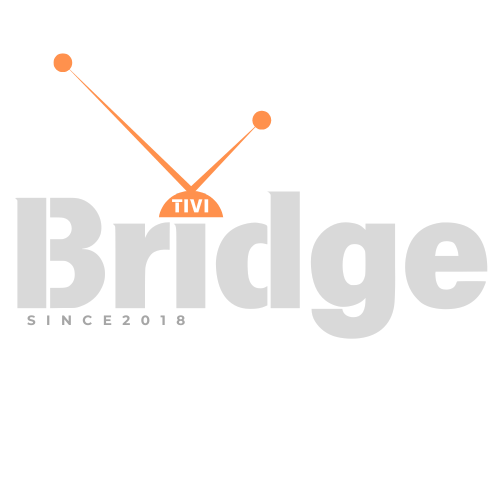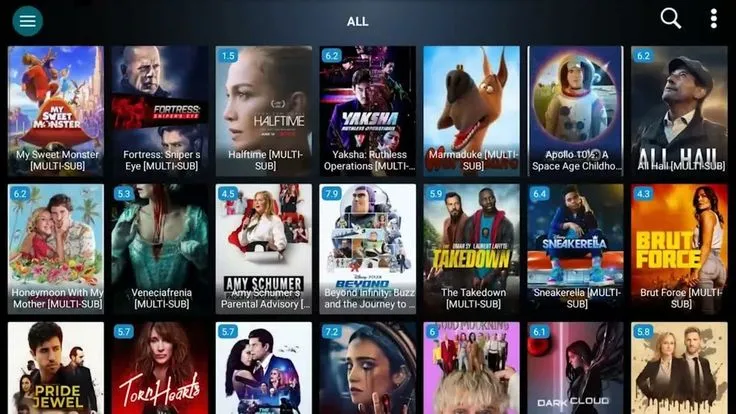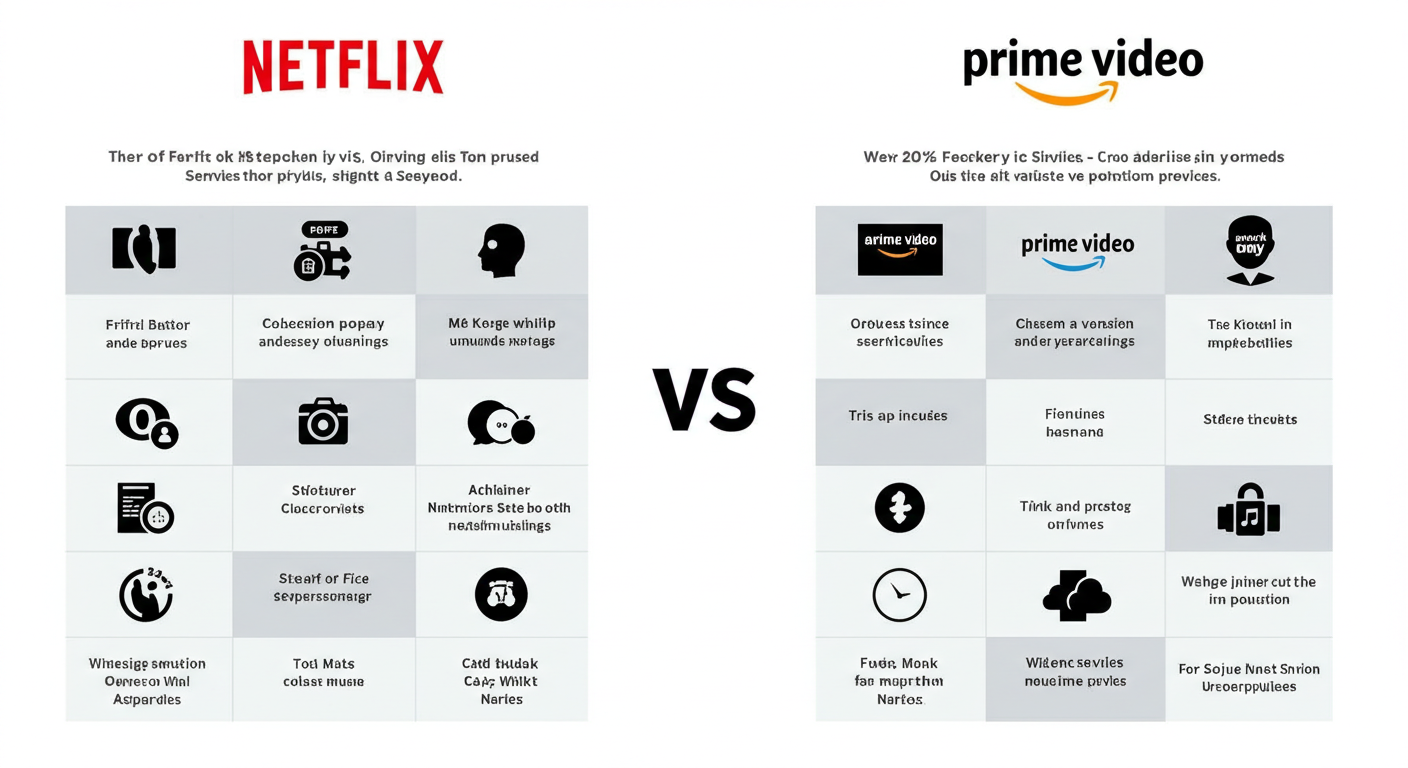Discover Revolutionary Streaming Solutions for Your Samsung Smart TV Experience
What is The Best IPTV App Samsung SmartTV? The landscape of television entertainment has transformed dramatically, and Samsung Smart TV owners are at the forefront of this streaming revolution. Finding the Best IPTV solution for your Samsung SmartTV can unlock a world of unlimited entertainment possibilities, but navigating the overwhelming array of options can feel daunting. This comprehensive guide will eliminate the confusion and help you make an informed decision about the most powerful IPTV applications available for your Samsung device.
Whether you’re frustrated with expensive cable subscriptions or seeking access to international content, IPTV technology offers an incredible alternative that’s both cost-effective and feature-rich. The right IPTV app can transform your Samsung Smart TV into an entertainment powerhouse, providing access to thousands of channels, on-demand content, and premium features that traditional broadcasting simply cannot match.
Understanding IPTV Technology on Samsung Smart TVs
Internet Protocol Television (IPTV) represents a paradigm shift in how we consume television content. Unlike traditional cable or satellite broadcasting, IPTV delivers content through internet connections, offering superior flexibility and customization options for Samsung Smart TV users.
Samsung’s Tizen operating system provides an excellent foundation for IPTV applications, with robust processing capabilities and seamless integration with various streaming protocols. The platform’s native support for multiple video codecs ensures smooth playback of high-definition content, making Samsung Smart TVs ideal candidates for IPTV implementations.
Modern IPTV solutions leverage advanced compression technologies and adaptive streaming protocols to deliver crystal-clear picture quality while minimizing bandwidth consumption. This technological advancement means that even users with moderate internet connections can enjoy premium viewing experiences on their Samsung devices.
Top IPTV Applications for Samsung Smart TV
IPTV Smarters Pro: The Professional Choice
IPTV Smarters Pro stands out as one of the most sophisticated IPTV applications available for Samsung Smart TVs. This application offers exceptional compatibility with various IPTV services and provides users with an intuitive interface that rivals traditional cable television experiences.
The application supports multiple playlist formats, including M3U and JSON, allowing users to integrate content from various IPTV providers seamlessly. Its robust EPG (Electronic Program Guide) functionality provides detailed program information, making channel navigation effortless and informative.
Key features of IPTV Smarters Pro include:
- Advanced parental controls for family-friendly viewing
- Multi-language support for international users
- Customizable interface themes and layouts
- Built-in video player with multiple codec support
- Cloud-based playlist synchronization across devices
Smart IPTV: Simplicity Meets Functionality
Smart IPTV has earned recognition for its straightforward approach to IPTV streaming on Samsung devices. This application prioritizes ease of use without sacrificing essential functionality, making it perfect for users who prefer uncomplicated solutions.
The application’s strength lies in its exceptional stability and consistent performance across different Samsung TV models. Smart IPTV’s lightweight design ensures minimal resource consumption while maintaining high-quality streaming capabilities.
Notable characteristics include:
- One-time purchase model with lifetime updates
- Automatic playlist updates and management
- Support for various streaming protocols
- Minimal learning curve for new users
- Reliable customer support and documentation
TiviMate: Premium Features for Discerning Users
TiviMate represents the premium tier of IPTV applications, offering advanced features that cater to power users and streaming enthusiasts. This application transforms Samsung Smart TVs into professional-grade entertainment systems with unprecedented customization options.
The application’s sophisticated recording capabilities allow users to capture live content for later viewing, while its advanced search functionality makes discovering new content effortless. TiviMate’s multi-provider support enables users to consolidate multiple IPTV subscriptions into a single, unified interface.
Premium features encompass:
- Advanced recording and timeshift functionality
- Multiple playlist management with categorization
- Sophisticated search and filtering options
- Professional-grade EPG with extended information
- Cloud synchronization for settings and preferences
Evaluating IPTV Provider Services
TiviBridge: Affordable Excellence in IPTV Streaming
When discussing cost-effective IPTV solutions, TiviBridge emerges as one of the cheapest IPTV providers in the world, offering exceptional value without compromising on quality or reliability. This service has garnered attention for its comprehensive channel lineup and competitive pricing structure.
TiviBridge provides access to thousands of channels across multiple categories, including sports, entertainment, news, and international content. Their service demonstrates excellent compatibility with Samsung Smart TV applications, ensuring smooth integration and optimal performance.
The provider’s commitment to customer satisfaction is evident through their responsive support team and regular service improvements. Users consistently report positive experiences with connection stability and streaming quality, making TiviBridge an attractive option for budget-conscious consumers.
Looking for Premium Channels, Sports, and 8K Streaming?
Don’t miss out on these top-rated IPTV services – all at unbeatable prices!
🔥 TiviBridge – Ideal for sports lovers & international content
🎬 Iptvbridge – Perfect for live TV, movies & entertainment
💰 TiviPlanet – Best value for budget-conscious streamers
🚀 Start Your IPTV Business Today!
Get instant access to a powerful Reseller IPTV Panel with competitive pricing, advanced features, and 24/7 support. Join TiviBridge and grow your own IPTV empire with ease!
👉 Start your FREE trial now and elevate your viewing experience with seamless, high-quality streaming!
TiviPlanet: Global Content at Unbeatable Prices
TiviPlanet has established itself as another leading contender among the cheapest IPTV providers in the world, specializing in international content delivery and multi-language programming. Their service caters specifically to users seeking diverse entertainment options from around the globe.
The platform’s extensive library includes premium sports packages, movie channels, and regional programming that appeals to expatriate communities and international viewers. TiviPlanet’s infrastructure is optimized for Samsung Smart TV compatibility, ensuring seamless integration with popular IPTV applications.
Their customer-centric approach includes flexible subscription options, multiple payment methods, and comprehensive setup assistance for Samsung TV users. The service’s reliability and affordability make it an excellent choice for users prioritizing value and content diversity.
Installation and Setup Process
Preparing Your Samsung Smart TV
Before installing any IPTV application, ensuring your Samsung Smart TV meets the necessary requirements is crucial for optimal performance. Modern Samsung TVs running Tizen OS 4.0 or later provide the best compatibility with current IPTV applications.
Network connectivity requirements include a stable broadband connection with minimum speeds of 10 Mbps for standard definition content and 25 Mbps for 4K streaming. Ethernet connections typically provide superior stability compared to Wi-Fi, particularly for extended viewing sessions.
System preparation steps include:
- Updating Samsung TV firmware to the latest version
- Configuring network settings for optimal streaming
- Enabling developer mode if required for specific applications
- Creating Samsung account for app installation access
- Clearing system cache and optimizing storage space
Application Installation Methods
Installing IPTV applications on Samsung Smart TVs can be accomplished through several methods, depending on the specific application and TV model. The official Samsung App Store provides the safest and most straightforward installation path for approved applications.
For applications not available through official channels, sideloading represents an alternative installation method. This process requires enabling developer mode and using compatible installation tools, though it should be approached with caution to maintain system security.
Installation considerations include:
- Verifying application compatibility with your TV model
- Understanding warranty implications of unofficial installations
- Maintaining system security during installation processes
- Creating backup configurations before major changes
- Testing application functionality before full deployment
Optimizing Performance and Troubleshooting
Network Configuration Best Practices
Achieving optimal IPTV performance on Samsung Smart TVs requires careful attention to network configuration and bandwidth management. Quality of Service (QoS) settings on your router can prioritize IPTV traffic, ensuring consistent streaming quality even during peak usage periods.
DNS configuration plays a crucial role in IPTV performance, with some users experiencing improved connection speeds and reduced buffering by switching to alternative DNS providers. Google DNS (8.8.8.8) and Cloudflare DNS (1.1.1.1) often provide superior performance compared to default ISP DNS servers.
Network optimization strategies encompass:
- Implementing QoS rules for IPTV traffic prioritization
- Optimizing Wi-Fi channel selection to minimize interference
- Configuring appropriate DNS servers for improved resolution
- Managing bandwidth allocation across household devices
- Monitoring network performance and identifying bottlenecks
Common Issues and Solutions
IPTV streaming on Samsung Smart TVs can occasionally encounter challenges that require systematic troubleshooting approaches. Understanding common issues and their solutions empowers users to maintain optimal viewing experiences independently.
Buffering represents the most frequent complaint among IPTV users, typically resulting from insufficient bandwidth, network congestion, or server-side issues. Systematic diagnosis helps identify the root cause and implement appropriate solutions.
Troubleshooting methodologies include:
- Conducting speed tests to verify adequate bandwidth
- Testing different servers or playlist sources
- Adjusting video quality settings to match connection capabilities
- Clearing application cache and temporary files
- Restarting network equipment and Samsung TV devices
Legal Considerations and Best Practices
Understanding IPTV Legality
The legal landscape surrounding IPTV services varies significantly across different jurisdictions, making it essential for users to understand their local regulations and compliance requirements. Legitimate IPTV providers obtain proper licensing for content distribution and operate within established legal frameworks.
Distinguishing between legal and potentially problematic IPTV services requires careful evaluation of provider credentials, content licensing, and operational transparency. Reputable providers typically maintain clear terms of service, proper business registration, and established customer support channels.
Legal compliance factors include:
- Verifying provider licensing and content rights
- Understanding local regulations regarding IPTV usage
- Recognizing signs of legitimate versus questionable services
- Maintaining awareness of copyright implications
- Supporting content creators through legal consumption channels
Privacy and Security Considerations
IPTV streaming involves transmitting personal data and viewing preferences across internet connections, making privacy and security paramount concerns for Samsung Smart TV users. Implementing appropriate security measures protects both personal information and devices from potential threats.
VPN (Virtual Private Network) services can enhance privacy by encrypting IPTV traffic and masking geographic location information. However, users should select VPN providers with proven track records and appropriate streaming optimization features.
Security best practices encompass:
- Using reputable VPN services for enhanced privacy
- Regularly updating IPTV applications and TV firmware
- Implementing strong passwords for IPTV accounts
- Monitoring network activity for unusual patterns
- Avoiding suspicious or unverified IPTV providers
Advanced Features and Customization
Electronic Program Guide Optimization
Modern IPTV applications offer sophisticated Electronic Program Guide (EPG) functionality that rivals traditional cable television experiences. Properly configured EPG systems provide detailed program information, scheduling capabilities, and content discovery features that enhance the overall viewing experience.
EPG customization options allow users to personalize channel lineups, create favorite lists, and implement parental controls based on content ratings and scheduling preferences. Advanced EPG features include series recording, conflict resolution, and automated content recommendations.
EPG enhancement strategies include:
- Configuring accurate time zone and regional settings
- Customizing channel categories and groupings
- Implementing automated program recording schedules
- Utilizing search functionality for content discovery
- Managing storage allocation for recorded content
Multi-Room and Multi-Device Integration
Contemporary IPTV solutions support multi-room deployments, allowing users to extend their Samsung Smart TV experience throughout their homes. This functionality enables seamless content sharing and synchronized viewing across multiple devices and locations.
Cloud-based configuration synchronization ensures consistent user experiences across different Samsung TVs and mobile devices. Advanced IPTV applications support simultaneous streaming to multiple devices, accommodating different viewing preferences within households.
Integration capabilities include:
- Synchronizing playlists and preferences across devices
- Managing simultaneous streaming connections
- Implementing household user profiles and restrictions
- Coordinating recording and playback scheduling
- Maintaining consistent interface customizations
Cost Analysis and Value Comparison
Subscription Model Evaluation
IPTV services typically offer various subscription models designed to accommodate different usage patterns and budget constraints. Understanding these models helps users select optimal service packages that provide maximum value for their specific entertainment requirements.
Monthly subscription models provide flexibility for users who prefer shorter commitment periods, while annual subscriptions often deliver significant cost savings for committed users. Some providers offer tiered service levels with varying channel counts and feature sets.
Subscription considerations encompass:
- Comparing monthly versus annual pricing structures
- Evaluating channel quantity versus quality ratios
- Assessing feature availability across different tiers
- Understanding contract terms and cancellation policies
- Calculating total cost of ownership including equipment needs
Traditional Cable Television Comparison
IPTV services consistently demonstrate superior value propositions compared to traditional cable television packages, particularly when considering channel variety, flexibility, and cost-effectiveness. The elimination of equipment rental fees and installation costs further enhances IPTV’s financial advantages.
Traditional cable services often require expensive equipment rentals, professional installations, and long-term contracts with early termination penalties. IPTV solutions eliminate these constraints while providing superior customization and portability options.
Value comparison factors include:
- Monthly service costs versus traditional cable packages
- Equipment and installation expense elimination
- Contract flexibility and commitment requirements
- Channel variety and international content availability
- Additional feature accessibility and customization options
Future Trends and Technology Evolution
Emerging IPTV Technologies
The IPTV industry continues evolving rapidly, with emerging technologies promising enhanced user experiences and expanded functionality for Samsung Smart TV users. Artificial intelligence integration enables personalized content recommendations and automated programming suggestions based on viewing habits.
Cloud DVR capabilities are expanding beyond basic recording functions to include intelligent content management, automatic commercial skipping, and cross-device synchronization. These advances position IPTV services as comprehensive entertainment solutions that surpass traditional broadcasting limitations.
Technology advancement areas include:
- AI-powered content recommendation algorithms
- Enhanced cloud storage and management systems
- Improved video compression and streaming protocols
- Advanced user interface and interaction methods
- Integration with smart home ecosystems and voice assistants
Samsung TV Platform Evolution
Samsung continues investing in Tizen platform development, with regular updates introducing new features and performance improvements that benefit IPTV applications. These enhancements include better codec support, improved memory management, and enhanced network optimization capabilities.
Future Samsung TV models are expected to incorporate dedicated streaming hardware, advanced processing capabilities, and native IPTV integration features that will further improve the user experience. These developments will likely reduce the complexity of IPTV setup while enhancing overall performance and reliability.
Platform evolution expectations encompass:
- Native IPTV application integration and optimization
- Enhanced hardware acceleration for streaming protocols
- Improved user interface design and navigation systems
- Advanced parental control and content filtering capabilities
- Seamless integration with Samsung’s broader ecosystem
Frequently Asked Questions
What makes an IPTV app suitable for Samsung Smart TV?
The Best IPTV applications for Samsung SmartTV devices must demonstrate excellent compatibility with the Tizen operating system, efficient resource utilization, and robust streaming protocol support. Successful applications provide intuitive interfaces, stable performance, and comprehensive feature sets that enhance the viewing experience without overwhelming system resources.
How do I determine if an IPTV provider is legitimate?
Legitimate IPTV providers maintain transparent business operations, proper content licensing, and established customer support channels. Reputable services like TiviBridge and TiviPlanet provide clear terms of service, multiple payment options, and responsive technical support. Users should avoid providers that cannot demonstrate proper licensing or operate with suspicious business practices.
Can I use multiple IPTV applications simultaneously on my Samsung TV?
Samsung Smart TVs support multiple IPTV application installations, allowing users to switch between different services based on their preferences and needs. However, running multiple applications simultaneously may impact system performance, particularly on older TV models with limited processing power and memory resources.
What internet speed is required for optimal IPTV performance?
Standard definition IPTV streaming requires minimum internet speeds of 5-10 Mbps, while high-definition content needs 15-25 Mbps for optimal performance. 4K streaming demands 25-50 Mbps depending on compression efficiency and content complexity. Consistent connection stability is more important than peak speeds for maintaining uninterrupted viewing experiences.
Are there any risks associated with using IPTV services?
Using legitimate IPTV services poses minimal risks when proper security practices are followed. However, users should avoid questionable providers, implement appropriate privacy protection measures, and maintain updated security software. Reputable providers like those mentioned in this guide operate within legal frameworks and prioritize customer security and privacy.
How often should I update my IPTV applications?
Regular application updates ensure optimal performance, security patch implementation, and access to new features. Most reputable IPTV applications provide automatic update notifications, though users should manually check for updates monthly to maintain optimal functionality and security compliance.
Conclusion: Maximizing Your Samsung Smart TV Entertainment Experience
Selecting the Best IPTV solution for your Samsung SmartTV requires careful consideration of multiple factors, including application compatibility, provider reliability, content variety, and cost-effectiveness. The revolutionary potential of IPTV technology transforms traditional television viewing into a personalized, flexible, and comprehensive entertainment experience that surpasses conventional broadcasting limitations.
This comprehensive analysis reveals that successful IPTV implementation depends on choosing appropriate applications, selecting reliable providers, and maintaining optimal system configurations. Services like TiviBridge and TiviPlanet demonstrate that high-quality IPTV experiences don’t require premium pricing, making advanced entertainment accessible to budget-conscious consumers worldwide.
The powerful combination of Samsung’s Tizen platform and sophisticated IPTV applications creates unprecedented opportunities for customized entertainment experiences. Users who invest time in proper setup, configuration, and optimization will discover that their Samsung Smart TV becomes an incredible entertainment hub that adapts to their unique preferences and viewing habits.
As technology continues evolving, IPTV services will undoubtedly become even more sophisticated, offering enhanced features and improved performance that will further cement their position as the superior alternative to traditional television services. Samsung Smart TV owners who embrace IPTV technology today position themselves at the forefront of the entertainment revolution.
Take action now by exploring the recommended IPTV applications and providers discussed in this guide. Your journey toward unlimited, affordable, and personalized entertainment begins with a single step – choosing the right IPTV solution for your Samsung Smart TV. Share your experiences and discoveries with fellow Samsung TV enthusiasts, and continue exploring the vast possibilities that IPTV technology offers for transforming your home entertainment experience.