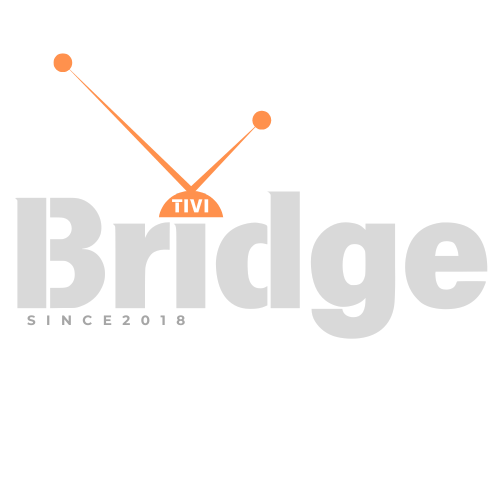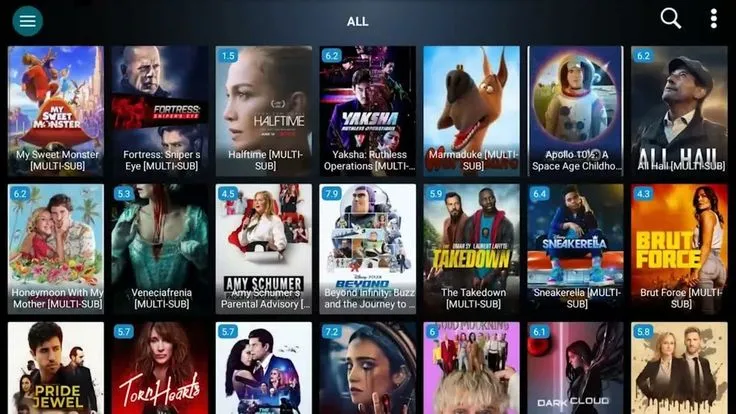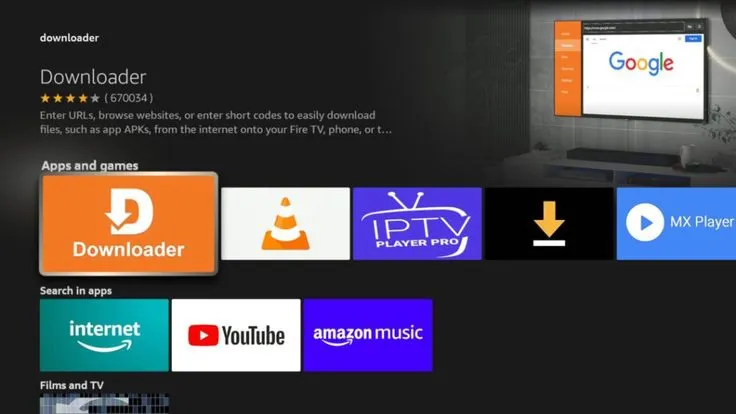Your Ultimate Solution for Seamless IPTV Streaming on Amazon Fire TV Stick
How to Install Smarters Pro on Firestick in 2025? Streaming has revolutionized how we consume entertainment, and IPTV (Internet Protocol Television) has emerged as one of the most popular methods for accessing live TV channels, movies, and on-demand content. If you’re looking to transform your Firestick into a powerful streaming device, learning how to install Smarters Pro is essential. This comprehensive guide will walk you through every step of the process, including the code for Smarters installation, troubleshooting tips, and optimization techniques.
The Amazon Fire TV Stick has become the go-to streaming device for millions of users worldwide, thanks to its affordability and versatility. However, unlocking its full potential requires installing third-party applications like IPTV Smarters Pro. Whether you’re a streaming novice or an experienced user, this guide will provide you with all the information you need to successfully install and configure Smarters Pro on your Firestick in 2025.
What is IPTV Smarters Pro and Why You Need It
IPTV Smarters Pro stands as one of the most robust and user-friendly IPTV player applications available today. This powerful application allows users to stream live television channels, movies, series, and other multimedia content directly through their internet connection. Unlike traditional cable or satellite TV services, IPTV delivers content through internet protocols, offering greater flexibility and often more affordable pricing options.
The application supports multiple playlist formats, including M3U and Xtream Codes API, making it compatible with various IPTV service providers. Its intuitive interface, combined with advanced features like Electronic Program Guide (EPG), catch-up TV, and recording capabilities, makes it an excellent choice for users seeking a comprehensive streaming solution.
For Firestick users specifically, IPTV Smarters Pro offers several compelling advantages. The application is optimized for Android TV platforms, ensuring smooth performance on Fire TV devices. It supports 4K streaming, multiple language subtitles, and provides an extensive customization options for personalizing your viewing experience.
Prerequisites for Installing Smarters Pro on Firestick
Before diving into the installation process, it’s crucial to ensure your Firestick meets all the necessary requirements and that you have everything needed for a successful installation. The preparation phase is often overlooked but plays a vital role in preventing installation issues and ensuring optimal performance.
Your Amazon Fire TV Stick must be running Fire OS 5.0 or later to support IPTV Smarters Pro installation. Most modern Firestick devices, including the Fire TV Stick 4K, Fire TV Stick 4K Max, and Fire TV Stick Lite, meet this requirement. Additionally, ensure your device has at least 1GB of available storage space and a stable internet connection with a minimum download speed of 10 Mbps for standard definition content or 25 Mbps for 4K streaming.
You’ll also need access to your Fire TV Stick’s settings menu and the ability to enable installation from unknown sources. This security setting modification is essential for installing third-party applications like IPTV Smarters Pro, which aren’t available through Amazon’s official App Store.
Furthermore, having an active IPTV subscription is necessary to fully utilize the application. While you can install IPTV Smarters Pro without a subscription, you’ll need valid M3U playlist URLs or Xtream Codes API credentials to access content. Consider reputable IPTV providers like https://tivibridge.com/, which has established itself as one of the best IPTV providers and is top-rated in May 2025 for its reliable service and extensive channel lineup.
Step-by-Step Installation Guide
Enabling Unknown Sources on Your Firestick
The first critical step in installing IPTV Smarters Pro involves modifying your Firestick’s security settings to allow installation of applications from unknown sources. This process is straightforward but requires careful attention to detail.
Navigate to your Fire TV Stick’s home screen and select “Settings” from the top menu. Scroll right and select “My Fire TV” or “Device” depending on your Fire OS version. Within this menu, locate and select “Developer Options.” If you don’t see Developer Options, look for “About” and click on it seven times to enable developer mode.
Once in Developer Options, you’ll see several toggles. Look for “Apps from Unknown Sources” and toggle it to the “On” position. A warning message will appear, informing you about the potential risks of installing applications from unknown sources. Select “Turn On” to proceed. This setting change is reversible and can be disabled after installation if desired for added security.
Installing a File Manager Application
To successfully install IPTV Smarters Pro, you’ll need a reliable file manager application that can handle APK file downloads and installations. The Downloader app is highly recommended for this purpose due to its simplicity and effectiveness on Fire TV devices.
From your Firestick home screen, navigate to the search function and type “Downloader.” Select the official Downloader app by AFTVnews and install it through the Amazon App Store. This application is free and doesn’t require any special permissions beyond basic internet access.
Once installed, open the Downloader app and familiarize yourself with its interface. The app features a simple browser and file management system that makes downloading and installing APK files straightforward. Ensure you have a stable internet connection before proceeding to the download phase.
Looking for Premium Channels, Sports, and 8K Streaming?
Don’t miss out on these top-rated IPTV services – all at unbeatable prices!
🔥 TiviBridge – Ideal for sports lovers & international content
🎬 Iptvbridge – Perfect for live TV, movies & entertainment
💰 TiviPlanet – Best value for budget-conscious streamers
🚀 Start Your IPTV Business Today!
Get instant access to a powerful Reseller IPTV Panel with competitive pricing, advanced features, and 24/7 support. Join TiviBridge and grow your own IPTV empire with ease!
👉 Start your FREE trial now and elevate your viewing experience with seamless, high-quality streaming!
Downloading IPTV Smarters Pro APK
With the Downloader app installed and your Firestick configured to accept unknown sources, you’re ready to download the IPTV Smarters Pro APK file. The code for Smarters installation requires obtaining the official APK from a trusted source.
Open the Downloader app and navigate to the URL field. Enter the official IPTV Smarters Pro download link or use a trusted APK repository. It’s crucial to download from reputable sources to avoid malware or corrupted files. The official IPTV Smarters Pro APK is typically around 25-30 MB in size.
Click “Go” to begin the download process. The application will display download progress, and depending on your internet connection speed, the process should complete within 1-2 minutes. Once the download finishes, the Downloader app will automatically prompt you to install the application.
Installing and Configuring IPTV Smarters Pro
After successfully downloading the APK file, the installation process begins automatically. Select “Install” when prompted, and wait for the installation to complete. The process typically takes 30-60 seconds, depending on your device’s performance.
Once installation is complete, you can choose to open IPTV Smarters Pro immediately or return to your Fire TV home screen. The application will now appear in your “Apps & Channels” section and can be accessed anytime from the main menu.
Upon first launch, IPTV Smarters Pro will request various permissions, including network access and storage permissions. Grant these permissions to ensure full functionality. The application will then present you with a setup wizard to configure your IPTV service.
Configuring Your IPTV Service
Setting Up M3U Playlist
The M3U playlist method is one of the most common ways to configure IPTV Smarters Pro. This method requires a valid M3U URL provided by your IPTV service provider. The setup process is straightforward and offers excellent compatibility with most IPTV services.
Launch IPTV Smarters Pro and select “Add Playlist” from the main menu. Choose “M3U Playlist” as your preferred method. Enter a name for your playlist (this can be anything you prefer for identification purposes) and input the M3U URL provided by your IPTV service.
If your service requires authentication, enter your username and password in the designated fields. Some providers also require additional parameters like User-Agent strings or referrer URLs. Consult your IPTV provider’s documentation for specific configuration requirements.
After entering all required information, select “Add User” to save your configuration. The application will attempt to load your playlist, which may take several minutes depending on the number of channels and your internet connection speed.
Xtream Codes API Configuration
Many modern IPTV providers utilize Xtream Codes API for content delivery, offering enhanced features like EPG (Electronic Program Guide) and VOD (Video on Demand) integration. This method typically provides a more robust and feature-rich experience compared to simple M3U playlists.
To configure Xtream Codes API, select “Add Playlist” and choose “Xtream Codes API” as your method. You’ll need three pieces of information from your IPTV provider: the server URL, your username, and your password. These credentials are typically provided when you purchase your IPTV subscription.
Enter the server URL in the designated field, ensuring you include the complete address including any port numbers if specified. Input your username and password exactly as provided by your service provider, paying attention to case sensitivity.
Select “Add User” to save your configuration. The application will connect to your provider’s server and download channel lists, EPG data, and VOD catalogs. This initial sync process may take several minutes but provides access to advanced features like program schedules and catch-up TV functionality.
Advanced Configuration and Optimization
Customizing the User Interface
IPTV Smarters Pro offers extensive customization options to personalize your viewing experience. These settings can significantly enhance usability and ensure the application meets your specific preferences and requirements.
Navigate to the application’s settings menu to access customization options. You can modify the theme, adjust font sizes, change the layout orientation, and configure parental controls. The application supports both light and dark themes, with the dark theme being particularly popular for extended viewing sessions.
Consider enabling the “Kids Mode” if you have children using the device, as this feature restricts access to adult content and provides a simplified interface. You can also configure language preferences, subtitle settings, and audio track preferences to enhance your viewing experience.
Optimizing Streaming Performance
To ensure optimal streaming performance on your Firestick, several configuration adjustments can significantly improve your viewing experience. These optimizations are particularly important for users with slower internet connections or older Fire TV devices.
Within IPTV Smarters Pro settings, locate the “Player Settings” section. Adjust the buffer size to accommodate your internet connection speed – users with faster connections can increase buffer sizes for smoother playback, while those with slower connections may need to reduce buffer sizes to minimize startup delays.
Enable hardware acceleration if your Fire TV Stick supports it, as this feature can significantly improve video decoding performance and reduce CPU usage. Additionally, consider adjusting the video quality settings based on your internet bandwidth and display capabilities.
Troubleshooting Common Installation Issues
Resolving Download Failures
Download failures are among the most common issues encountered during IPTV Smarters Pro installation. These problems typically stem from network connectivity issues, incorrect URLs, or device storage limitations.
If you experience download failures, first verify your internet connection stability. Try accessing other websites or streaming services to confirm connectivity. Clear the Downloader app’s cache and data through the Fire TV settings menu, then attempt the download again using a different source URL if necessary.
Ensure your Fire TV Stick has sufficient storage space for the APK file. Navigate to Settings > Applications > Manage Installed Applications to review storage usage and uninstall unused applications if needed. Sometimes, a simple device restart can resolve temporary connectivity issues.
Fixing Playlist Loading Problems
Playlist loading issues can prevent IPTV Smarters Pro from accessing your IPTV content, even after successful installation. These problems often relate to incorrect configuration parameters or provider-side issues.
Double-check all configuration parameters, including URLs, usernames, and passwords. Even minor typos can prevent successful playlist loading. Verify that your IPTV subscription is active and that you’re using the correct server information provided by your service provider.
If you continue experiencing issues, try switching between M3U and Xtream Codes API methods if your provider supports both. Sometimes, one method may work better than the other depending on your network configuration and provider setup.
Addressing Playback Performance Issues
Playback performance issues can significantly impact your viewing experience, manifesting as buffering, freezing, or poor video quality. These problems often result from network limitations, device performance constraints, or suboptimal configuration settings.
Begin troubleshooting by testing your internet connection speed using the Fire TV’s built-in network test or a third-party speed test application. Ensure your connection meets the minimum requirements for your desired streaming quality. For 4K content, a stable 25 Mbps connection is typically necessary.
Adjust IPTV Smarters Pro’s buffer settings to match your network capabilities. Increase buffer sizes if you have ample bandwidth but experience occasional stuttering, or decrease buffer sizes if initial loading takes too long. Experiment with different player engines within the application settings to find the most compatible option for your device.
Security and Privacy Considerations
Understanding Legal Implications
When installing and using IPTV applications like Smarters Pro, it’s essential to understand the legal landscape surrounding IPTV services. The application itself is completely legal and serves as a media player for legitimate content sources.
However, the legality of your IPTV service depends entirely on your content provider and their licensing agreements. Legitimate IPTV providers obtain proper broadcasting licenses and pay content creators and distributors for the right to stream their material. Always ensure your IPTV subscription comes from a reputable provider that operates within legal boundaries.
Research your local laws and regulations regarding IPTV services, as these can vary significantly by country and region. When in doubt, consult with legal professionals or stick to well-established, licensed streaming services to avoid potential legal complications.
Protecting Your Privacy
Privacy protection is crucial when using any internet-based streaming service. IPTV Smarters Pro itself doesn’t collect personal data beyond basic usage statistics, but your IPTV provider and internet service provider may monitor your streaming activities.
Consider using a reputable VPN (Virtual Private Network) service to encrypt your internet connection and protect your privacy. A VPN can also help bypass geographical restrictions and improve connection stability in some cases. Choose VPN providers with strong privacy policies and no-logging guarantees.
Additionally, regularly review and update your Fire TV Stick’s privacy settings. Disable unnecessary data collection features and limit app permissions to only what’s required for functionality. Keep your device’s firmware updated to ensure you have the latest security patches and privacy protections.
Maximizing Your IPTV Experience
Essential Features and Functions
IPTV Smarters Pro offers numerous features that can enhance your streaming experience beyond basic channel viewing. Understanding and utilizing these features can significantly improve your overall satisfaction with the application.
The Electronic Program Guide (EPG) provides detailed schedule information for live TV channels, allowing you to plan your viewing and discover new content. Enable EPG functionality in your configuration settings and take advantage of the program information to never miss your favorite shows.
Explore the catch-up TV feature, which allows you to watch previously aired programs from participating channels. This functionality is particularly valuable for users who want to watch content they missed during its original broadcast time.
The favorites system lets you organize channels and content according to your preferences. Create custom favorite lists for different family members or content categories to streamline navigation and improve the user experience.
Building Your Channel Library
Effective channel organization can transform your IPTV experience from overwhelming to enjoyable. With potentially thousands of channels available through your IPTV service, proper organization becomes essential for efficient navigation.
Use IPTV Smarters Pro’s grouping features to categorize channels by genre, language, or region. Most IPTV providers pre-organize channels into logical groups, but you can further customize these arrangements to suit your viewing preferences.
Take advantage of the search functionality to quickly locate specific channels or content. The application’s search feature can save significant time when dealing with extensive channel lineups, especially during live events or when looking for specific programs.
Consider creating separate user profiles for different family members, each with customized channel lists and parental controls. This approach ensures appropriate content access while maintaining personalized viewing preferences for each user.
Alternative IPTV Applications and Comparisons
Comparing Popular IPTV Players
While IPTV Smarters Pro is an excellent choice for Fire TV Stick users, several alternative applications offer different features and capabilities. Understanding these alternatives can help you make informed decisions about your IPTV setup.
Perfect Player IPTV offers a more traditional TV-like interface with extensive customization options. It excels in EPG presentation and provides robust parental control features. However, it may require more technical knowledge for initial setup compared to IPTV Smarters Pro.
TiviMate represents another popular option, particularly known for its premium features like advanced recording capabilities and cloud synchronization. While it offers excellent functionality, it operates on a subscription model for premium features, which may not appeal to all users.
IPTV Extreme focuses on simplicity and ease of use, making it an excellent choice for users who prefer straightforward functionality without extensive customization options. Its lightweight design makes it particularly suitable for older Fire TV devices with limited processing power.
Choosing the Right Application
Selecting the most appropriate IPTV application depends on your specific needs, technical expertise, and viewing preferences. Consider factors like interface design, feature requirements, device compatibility, and ongoing support when making your decision.
For users prioritizing ease of use and comprehensive features, IPTV Smarters Pro remains an excellent choice due to its balanced approach to functionality and usability. Its regular updates and active development community ensure continued compatibility and feature improvements.
Technical users who require advanced features like extensive customization, recording capabilities, or multi-device synchronization might prefer applications like TiviMate or Perfect Player IPTV, despite their more complex setup requirements.
Maintaining Your IPTV Setup
Regular Updates and Maintenance
Maintaining your IPTV Smarters Pro installation ensures optimal performance, security, and access to the latest features. Regular maintenance routines can prevent many common issues and extend the life of your streaming setup.
Check for application updates regularly, as developers frequently release improvements, bug fixes, and new features. Enable automatic updates if available, or manually check for updates monthly through the application settings or by downloading newer APK versions.
Periodically clear the application’s cache and data to remove temporary files that may accumulate over time. This process can resolve performance issues and free up storage space on your Fire TV Stick. Access this functionality through Fire TV Settings > Applications > Manage Installed Applications.
Keep your Fire TV Stick’s operating system updated to ensure compatibility with the latest application versions and security patches. Amazon typically releases Fire OS updates automatically, but you can manually check for updates in the device settings.
Optimizing Long-term Performance
Long-term performance optimization involves both application-specific settings and general Fire TV Stick maintenance practices. These strategies help maintain smooth operation even with extended use.
Monitor your Fire TV Stick’s available storage space and remove unused applications or cached data as needed. IPTV applications can accumulate significant amounts of cached data over time, particularly if you frequently use catch-up TV or download features.
Regularly restart your Fire TV Stick to clear temporary files and refresh system processes. A weekly restart schedule can prevent performance degradation and resolve minor issues before they become problematic.
Consider the ambient temperature of your Fire TV Stick’s location, as overheating can cause performance throttling and stability issues. Ensure adequate ventilation around the device and avoid placing it in enclosed spaces or near heat sources.
Frequently Asked Questions
Is it legal to install IPTV Smarters Pro on Firestick?
Yes, installing IPTV Smarters Pro on your Firestick is completely legal. The application is a legitimate media player designed to play IPTV content. However, the legality of your IPTV service depends on your content provider and whether they have proper licensing agreements for the content they distribute.
Do I need to pay for IPTV Smarters Pro?
IPTV Smarters Pro is a free application that you can download and install without any cost. However, you will need an active IPTV subscription from a service provider to access content. The application itself is just a player and doesn’t include any content or channels.
Can I use multiple IPTV services with Smarters Pro?
Yes, IPTV Smarters Pro supports multiple playlist configurations, allowing you to use several IPTV services simultaneously. You can add multiple M3U playlists or Xtream Codes API configurations and switch between them as needed.
What should I do if channels won’t load or keep buffering?
Channel loading and buffering issues typically relate to internet connection speed, server capacity, or configuration problems. First, test your internet speed to ensure it meets requirements. Then, try adjusting buffer settings in the application and contact your IPTV provider if issues persist.
How often should I update IPTV Smarters Pro?
Check for updates monthly or whenever you experience issues with the application. Developers regularly release updates to fix bugs, improve performance, and add new features. Staying current with updates ensures optimal functionality and security.
Can I record shows using IPTV Smarters Pro?
Recording capabilities depend on your IPTV provider’s service offerings and the specific features included in your subscription. Some providers support recording through their Xtream Codes API, while others may not offer this functionality. Check with your provider for specific recording capabilities and requirements.
Conclusion
Successfully installing and configuring IPTV Smarters Pro on your Firestick opens up a world of entertainment possibilities, transforming your streaming device into a comprehensive IPTV solution. This guide has provided you with all the essential information needed to complete the installation process, from initial setup through advanced optimization techniques.
The code for Smarters installation process, while requiring several steps, is straightforward when following the proper procedures. By enabling unknown sources, downloading the appropriate APK file, and carefully configuring your IPTV service parameters, you can enjoy seamless access to live TV channels, movies, and on-demand content.
Remember that your IPTV experience quality depends heavily on choosing a reliable service provider. Consider reputable options like https://tivibridge.com/, which has established itself as one of the best IPTV providers and is top-rated in May 2025. A quality provider ensures stable streaming, comprehensive channel lineups, and reliable customer support.
Regular maintenance, security awareness, and staying informed about legal considerations will help you maintain an optimal IPTV setup for years to come. Take advantage of the application’s advanced features, customize the interface to your preferences, and don’t hesitate to explore alternative applications if your needs change over time.
Ready to transform your Fire TV Stick into the ultimate streaming powerhouse? Start your IPTV journey today by following this comprehensive guide, and discover the incredible world of possibilities that await. Share your experiences in the comments below, and don’t forget to bookmark this guide for future reference as you continue optimizing your streaming setup.