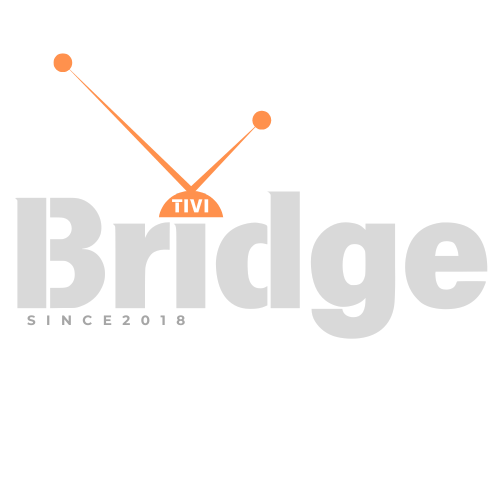VPN for IPTV
Do I Need a VPN for IPTV services you’re using? You’re not alone. As streaming technology evolves and more viewers cut the cord on traditional cable, Internet Protocol Television (IPTV) has emerged as a popular alternative for accessing live TV channels, movies, and on-demand content. However, with this convenience comes potential risks and limitations that a Virtual Private Network (VPN) might help solve.
In this comprehensive guide, we’ll explore everything you need to know about using a VPN for IPTV streaming, from enhancing your security to accessing geo-restricted content. Whether you’re a seasoned IPTV user or just getting started, this article will help you make an informed decision about whether you should use a VPN with your IPTV service.
What is IPTV?
The Basics of IPTV Technology
IPTV (Internet Protocol Television) is a digital television broadcasting technology that delivers television content over Internet Protocol (IP) networks. Unlike traditional broadcast television, which sends signals over the air or through cable networks, IPTV uses your internet connection to stream content directly to your device.
This revolutionary technology has transformed how we consume television, offering incredible flexibility and a vast array of content options. According to a recent report by Grand View Research, the global IPTV market size was valued at $72.24 billion in 2024 and is expected to expand at a compound annual growth rate of 16.8% from 2025 to 2032 (Grand View Research, 2024).
Types of IPTV Services
There are several types of IPTV services available today:
- Subscription-based services: These are legitimate platforms that offer content through a paid subscription, similar to Netflix or Hulu, but focused on live TV channels.
- Free IPTV services: These platforms provide free access to various channels but may have limitations in terms of quality, reliability, and legality.
- Third-party IPTV providers: These services aggregate content from various sources and may operate in legal gray areas depending on your location and the content they provide.
How IPTV Works
At its core, IPTV works by breaking down video content into data packets and transmitting them over the internet. Your IPTV device or app then reassembles these packets into viewable content. This process involves several key components:
- Content providers: Networks and studios that create the original content
- IPTV providers: Services that acquire rights to distribute the content
- Internet service providers (ISPs): Companies that provide the internet infrastructure
- End-user devices: Smart TVs, set-top boxes, computers, or mobile devices that display the content
This architecture creates potential points where privacy concerns or content restrictions might arise – issues that a VPN can potentially address.
Understanding VPNs
What is a VPN?
A Virtual Private Network (VPN) creates a secure, encrypted connection between your device and the internet. It routes your internet traffic through a server located in a location of your choosing, which masks your real IP address and encrypts your data.
For IPTV users, a VPN serves two primary functions:
- Privacy protection: Encrypts your streaming activity so your ISP can’t monitor what you’re watching
- Geographic freedom: Allows access to content that might be restricted in your location
How VPNs Work with IPTV
When you connect to a VPN before accessing your IPTV service:
- Your device connects to a VPN server in your chosen location
- Your internet traffic, including IPTV streaming data, is encrypted and routed through this server
- The IPTV service sees the VPN server’s location and IP address, not yours
- Content is delivered to the VPN server and then forwarded to your device
This process adds a layer of privacy and potentially unlocks content that would otherwise be unavailable in your region.
Why You Might Need a VPN for IPTV
Enhanced Privacy and Security
One of the most compelling reasons to use a VPN with IPTV is enhanced privacy. When streaming content through IPTV services, your viewing habits could potentially be monitored by:
- Your Internet Service Provider (ISP)
- The IPTV service provider
- Third-party trackers
- Potential hackers on unsecured networks
A high-quality VPN encrypts your internet traffic, making it virtually impossible for these entities to see what you’re streaming. This encryption is particularly important when using public Wi-Fi networks, which are notoriously vulnerable to security breaches.
According to cybersecurity experts at Norton, “Using a VPN is especially important when accessing streaming services on public Wi-Fi, as these networks are often unsecured and vulnerable to data theft” (Norton, 2025).
Bypassing Geographic Restrictions
Many IPTV services offer different content libraries based on your geographic location due to licensing agreements and regional restrictions. A VPN allows you to bypass these geographic barriers by making it appear as though you’re accessing the service from a different country.
For example, if you’re traveling abroad and want to access your home country’s IPTV content, a VPN can connect you to a server in your home country, giving you access to familiar programming.
Avoiding ISP Throttling
Some Internet Service Providers (ISPs) deliberately slow down or “throttle” certain types of internet traffic, including streaming services, to manage network congestion. This can result in buffering, lower video quality, and a frustrating viewing experience.
A 2025 study by the University of Chicago found that 73% of major ISPs in the United States engaged in some form of bandwidth throttling for streaming services (University of Chicago, 2025).
By encrypting your internet traffic, a VPN prevents your ISP from identifying that you’re streaming IPTV content, potentially helping you avoid throttling and maintain better streaming quality.
Accessing Restricted Content
In some regions, certain IPTV channels or services may be blocked due to government censorship or licensing issues. A VPN can help you access this content by routing your connection through a server in a country where the content is available.
This capability is particularly valuable for:
- Expatriates wanting to access television from their home country
- Sports fans wanting to watch games not broadcast in their region
- News enthusiasts seeking access to international perspectives
Protection from Legal Concerns
The legality of IPTV services varies widely depending on the specific service and your location. While many IPTV providers operate legitimately, others may distribute copyrighted content without proper licensing.
A VPN adds a layer of privacy that can protect you from potential legal implications if you’re unknowingly accessing questionable content. However, it’s important to note that a VPN is not a license to intentionally access illegal content, and you should always ensure you’re using legitimate services.
Looking for Premium Channels, Sports, and 4K Streaming?
Don’t miss out on these top-rated IPTV services – all at unbeatable prices!
🔥 TiviBridge – Ideal for sports lovers & international content
🎬 Iptvbridge – Perfect for live TV, movies & entertainment
💰 TiviPlanet – Best value for budget-conscious streamers
🚀 Start Your IPTV Business Today!
Get instant access to a powerful Reseller IPTV Panel with competitive pricing, advanced features, and 24/7 support. Join TiviBridge and grow your own IPTV empire with ease!
👉 Start your FREE trial now and elevate your viewing experience with seamless, high-quality streaming!
When You Don’t Need a VPN for IPTV
Legal IPTV Services
If you’re exclusively using legitimate IPTV services that comply with copyright laws in your region, such as:
- YouTube TV
- Hulu + Live TV
- Sling TV
- FuboTV
Then you may not need a VPN for legal protection. These services operate within the proper legal frameworks and have secured the rights to distribute their content.
No Geographic Restrictions
If you’re satisfied with the content available in your region and don’t need to access geo-restricted channels or shows, a VPN might be unnecessary for your IPTV experience.
Fast, Unlimited Internet Connection
If you have a high-speed internet connection without data caps and your ISP doesn’t throttle streaming services, you might not need a VPN to maintain streaming quality.
However, even in these scenarios, a VPN can still provide valuable privacy benefits, protecting your viewing habits from being monitored or tracked.
How to Choose the Right VPN for IPTV
Key Features to Look For
When selecting a VPN specifically for IPTV streaming, prioritize these features:
1. Speed and Performance
Streaming high-definition content requires significant bandwidth. Look for VPNs that offer:
- High-speed servers optimized for streaming
- Unlimited bandwidth with no data caps
- Low latency connections to minimize buffering
According to Tom’s Guide, the top VPNs for streaming can maintain at least 85% of your original connection speed, which is crucial for buffer-free HD streaming (Tom’s Guide, 2024).
2. Server Network
A robust server network provides:
- More options for bypassing geo-restrictions
- Better performance by connecting to nearby servers
- Reliable access to specific regions for content access
The best VPN providers offer thousands of servers across dozens of countries, giving you maximum flexibility.
3. Device Compatibility
Ensure the VPN supports all devices you use for IPTV streaming:
- Smart TVs and streaming devices (Roku, Fire Stick, Apple TV)
- Mobile devices (smartphones and tablets)
- Gaming consoles
- Computers and laptops
Some VPNs offer dedicated apps for smart TVs and streaming devices, while others require manual configuration or router installation.
4. Strong Security Features
Look for these security essentials:
- AES-256 encryption (military-grade)
- No-logs policy (verified by independent audits)
- Kill switch (cuts internet if VPN disconnects)
- DNS leak protection
5. Streaming-Optimized Features
Some VPNs offer specialized features for streamers:
- Dedicated streaming servers
- Smart DNS functionality for devices that don’t support VPNs
- Split tunneling to route only streaming traffic through the VPN
Top VPN Recommendations for IPTV
While many VPN services are available, these consistently receive high marks from both users and expert reviewers for IPTV streaming:
- ExpressVPN: Excellent speeds, wide server coverage, and exceptional unblocking capabilities
- NordVPN: Strong security features with specialized streaming servers
- Surfshark: Unlimited simultaneous connections with impressive unblocking abilities
- CyberGhost: Dedicated streaming profiles for specific services
- Private Internet Access: Large server network with competitive pricing
Expert tech reviewer PCMag notes that “ExpressVPN consistently outperforms competitors in streaming tests, maintaining high speeds even when connecting to distant servers” (PCMag, 2024).
Cost Considerations
VPN pricing varies widely based on:
- Subscription length (monthly vs. annual plans)
- Number of devices supported
- Premium features included
While free VPNs exist, they typically come with significant limitations for streaming:
- Data caps that restrict streaming time
- Slower connection speeds
- Fewer server options
- Potential privacy concerns
For regular IPTV streaming, investing in a premium VPN service (typically $3-12 per month with annual plans) provides a significantly better experience.
Setting Up a VPN with Your IPTV Service
General Setup Process
Setting up a VPN for IPTV typically follows these steps:
- Subscribe to a VPN service that meets your needs
- Download and install the VPN app on your streaming device
- Launch the app and sign in with your credentials
- Select a server location based on your content needs
- Connect to the VPN server
- Open your IPTV application once the VPN connection is established
Device-Specific Instructions
Smart TVs and Streaming Devices
Many smart TVs don’t natively support VPN apps. Options include:
- Amazon Fire TV/Stick: Most major VPNs offer native apps
- Android TV: Install VPN apps directly from Google Play Store
- Apple TV: Use Smart DNS or configure VPN on your router
- Roku: Configure VPN on your router (no native VPN support)
Router Configuration
Setting up a VPN on your router protects all connected devices:
- Check if your router supports VPN client functionality
- Access your router’s admin panel
- Look for VPN client settings
- Enter your VPN provider’s connection details
- Connect all IPTV devices to this router
Mobile Devices
Most VPN providers offer simple apps for iOS and Android:
- Download the VPN app from App Store or Google Play
- Install and launch the app
- Sign in with your VPN credentials
- Select a server and connect
- Open your IPTV app once connected
Optimizing Your Setup
For the best streaming experience:
- Select nearby servers when possible for faster speeds
- Use wired connections instead of Wi-Fi where available
- Test different protocols (OpenVPN, WireGuard, IKEv2) to find the fastest
- Implement split tunneling to only route IPTV traffic through the VPN
- Disable unnecessary background applications that consume bandwidth
Common Issues and Troubleshooting
VPN Detection by IPTV Services
Some IPTV services actively try to block VPN connections. If you encounter this issue:
- Try connecting to a different server
- Switch to a different VPN protocol
- Use a VPN with obfuscation features (stealth mode)
- Contact your VPN’s customer support for specialized streaming servers
Speed and Buffering Problems
If you experience slow speeds or buffering:
- Connect to a server closer to your physical location
- Try different VPN protocols (WireGuard is typically fastest)
- Check your base internet speed without the VPN
- Consider upgrading your internet plan if consistently slow
- Use wired connections instead of Wi-Fi when possible
Connection Drops
If your VPN connection frequently disconnects:
- Ensure your VPN has a kill switch enabled
- Try a different VPN protocol
- Check for VPN app updates
- Verify that your device meets the minimum system requirements
- Consider a more reliable VPN service if problems persist
Legal Considerations
Understanding IPTV Legality
The legality of IPTV services varies depending on:
- The content being streamed
- The licensing agreements in place
- Your geographic location
- The specific IPTV provider you’re using
According to the American Bar Association, “Accessing properly licensed IPTV services is perfectly legal, while knowingly accessing pirated content violates copyright law in most jurisdictions” (American Bar Association, 2023).
VPN Usage Laws
While VPNs are legal in most countries, some nations restrict or ban their use:
- Legal with no restrictions: United States, Canada, United Kingdom, most of Europe
- Legal with some restrictions: Russia, Turkey, UAE
- Heavily restricted or banned: China, Belarus, Iraq, North Korea
Always research local laws before using a VPN, especially when traveling internationally.
Best Practices for Legal Compliance
To stay on the right side of the law:
- Use reputable, properly licensed IPTV services
- Be aware of your country’s copyright laws
- Understand that a VPN protects your privacy but doesn’t make illegal activities legal
- Research content licensing in different regions
VPN Alternatives for IPTV
Smart DNS Services
Smart DNS services reroute only the portion of your traffic that reveals your geographic location:
Pros:
- Faster speeds than VPNs (no encryption overhead)
- Easier to configure on devices that don’t support VPNs
- Often included with premium VPN subscriptions
Cons:
- No encryption or privacy protection
- Limited to geo-unblocking (doesn’t prevent throttling)
- Less reliable for accessing restricted content
Proxy Servers
Proxy servers act as intermediaries between your device and the internet:
Pros:
- Often free or low-cost
- Simpler than VPNs
- Can change your apparent location
Cons:
- Typically no encryption
- Less reliable than VPNs
- Often slower with limited server options
- May log user activity
Tor Network
The Tor network routes your traffic through multiple relays:
Pros:
- Free to use
- Strong anonymity protections
- Difficult to track
Cons:
- Extremely slow for streaming
- Not designed for accessing geo-restricted content
- May draw unwanted attention from ISPs
Tech experts at CNET advise that “While alternatives exist, a premium VPN remains the most comprehensive solution for IPTV users concerned with both privacy and access to geo-restricted content” (CNET, 2024).
Frequently Asked Questions
Do all IPTV services require a VPN?
No, not all IPTV services require a VPN. Legitimate services like YouTube TV, Hulu + Live TV, and similar platforms operate within legal frameworks and don’t necessarily require a VPN for access. However, using a VPN can still provide privacy benefits and help bypass geographic restrictions, even with legitimate services.
Will a VPN slow down my IPTV streaming?
A VPN may reduce your connection speed somewhat due to the encryption process and routing through remote servers. However, premium VPN services typically maintain speeds adequate for HD streaming. If you experience significant slowdowns, try connecting to a server closer to your physical location or switching to a faster protocol like WireGuard.
Can I use a free VPN for IPTV?
While free VPNs exist, they generally aren’t recommended for IPTV streaming due to:
- Data caps that limit streaming time
- Slower connection speeds causing buffering
- Limited server options restricting geo-unblocking capabilities
- Potential privacy concerns as some free VPNs log and sell user data
For regular IPTV streaming, a paid VPN service offers a significantly better experience.
Is it legal to use a VPN with IPTV?
Using a VPN is legal in most countries, and using one with legitimate IPTV services is generally acceptable. However, a VPN doesn’t make it legal to access pirated or unlicensed content. Always ensure you’re using properly licensed IPTV services regardless of whether you’re using a VPN.
Can my ISP see that I’m using IPTV with a VPN?
Your ISP can see that you’re using a VPN but cannot determine what specific content you’re accessing through the encrypted connection. They may be able to identify that you’re streaming something based on traffic patterns, but not the specific channels or content you’re viewing.
Which devices can I use a VPN with for IPTV?
Most devices that support IPTV can work with VPNs, including:
- Computers and laptops
- Smartphones and tablets
- Many streaming devices (Fire TV, Android TV)
- Routers (protecting all connected devices)
Some devices like Roku, certain smart TVs, and gaming consoles may require router-level VPN configuration or Smart DNS solutions.
Will a VPN help with IPTV buffering?
A VPN can help with buffering if your ISP is throttling streaming traffic. By encrypting your connection, the VPN prevents your ISP from identifying and limiting your streaming activities. However, if buffering is caused by general internet speed issues or IPTV server problems, a VPN won’t solve the problem and might actually increase buffering.
Conclusion
So, do you need a VPN for IPTV? The answer depends on your specific circumstances and priorities. A VPN is highly recommended if:
- You value privacy and don’t want your streaming habits monitored
- You experience ISP throttling when streaming
- You want to access geo-restricted content
- You travel frequently and want consistent access to your favorite channels
- You’re concerned about security, especially on public networks
While not absolutely necessary for everyone, a VPN provides significant benefits for most IPTV users, offering both enhanced security and greater content access. The modest investment in a quality VPN service can dramatically improve your streaming experience while providing peace of mind regarding your online privacy.
Whether you choose to use a VPN or not, ensure you’re accessing content through legitimate channels and staying informed about the relevant laws and regulations in your region.
Have you used a VPN with your IPTV service? Share your experience in the comments below!
Disclaimer: This article is for informational purposes only and does not constitute legal advice. Always ensure you’re complying with local laws and regulations regarding IPTV usage and VPN services.