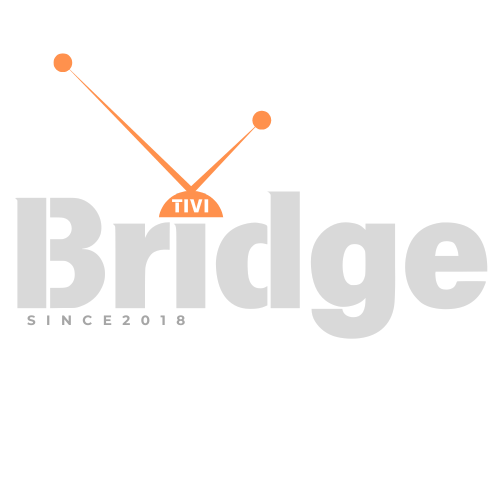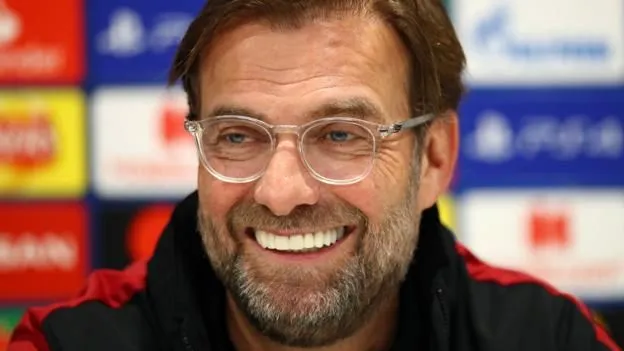IPTV M3U File
IPTV M3U File – Have you ever wondered how streaming services organize their vast libraries of content? Or how IPTV providers deliver thousands of channels directly to your device? The answer lies in a simple yet powerful file format called M3U. If you’re exploring the world of IPTV streaming, understanding M3U files is absolutely essential for unlocking the full potential of your entertainment experience.
In today’s digital age, traditional cable subscriptions are rapidly being replaced by more flexible, cost-effective streaming solutions. IPTV (Internet Protocol Television) stands at the forefront of this revolution, offering an incredible array of content delivered directly through your internet connection. At the heart of this technology is the humble IPTV M3U File – a remarkable tool that acts as your gateway to endless entertainment possibilities.
This comprehensive guide will demystify IPTV M3U file, explaining everything from their basic definition to advanced applications. Whether you’re a streaming novice or a seasoned cord-cutter looking to enhance your viewing experience, this guide will empower you with the knowledge to navigate the exciting world of IPTV with confidence.
What Exactly Is an IPTV M3U File?
The Fundamental Definition
An M3U file (short for “MP3 URL” or “Moving Picture Experts Group Audio Layer 3 Uniform Resource Locator”) is essentially a plain text file that contains specialized information – specifically, a playlist of multimedia files. Originally developed for audio playlists, IPTV M3U File have evolved to become the backbone of IPTV services, allowing users to access and organize television channels and video content streamed over the internet.
In the context of IPTV, an IPTV M3U File functions as a master channel list. It contains structured information about:
- Stream URLs (where the content is hosted)
- Channel names
- Content categories
- EPG (Electronic Program Guide) data
- Stream quality information
The brilliance of M3U files lies in their simplicity. Despite their powerful functionality, they’re essentially just text files that can be opened and edited with basic applications like Notepad. This accessibility makes them incredibly versatile for both providers and users of IPTV services.
The Technical Structure
When you open an M3U file, you’ll see a series of entries that typically follow this pattern:
#EXTM3U #EXTINF:-1 tvg-id="channel.id" tvg-name="Channel Name" tvg-logo="logo.png" group-title="Category",Channel Display Name https://example.com/channel/example.ts Let’s break down these components:
- #EXTM3U: This header identifies the file as an extended M3U playlist
- #EXTINF: Stands for “extended information” and precedes each channel entry
- tvg-id: A unique identifier for the channel (used for EPG mapping)
- tvg-name: The official name of the channel
- tvg-logo: URL or path to the channel’s logo image
- group-title: The category the channel belongs to (Sports, News, Entertainment, etc.)
- Channel Display Name: The name shown to the user in the player interface
- Stream URL: The actual link to the streaming content
This structured format allows IPTV applications to organize channels into categories, display appropriate logos, and match programming information from EPG services – creating a user-friendly interface similar to traditional cable TV guides.
How Do IPTV M3U Files Work?
The Streaming Connection
To understand how M3U files work in practice, imagine them as a detailed map guiding your streaming application to content sources across the internet. When you load an M3U file into your IPTV player, you’re essentially importing this map, giving your player all the necessary information to locate and stream channels.
The process works as follows:
- Your IPTV application reads the IPTV M3U File
- The application organizes the channels based on the metadata (categories, names, etc.)
- When you select a channel, the player connects to the URL specified in the file
- The streaming server begins sending data packets to your device
- Your player decodes these packets and displays the content on your screen
This seamless process happens in seconds, allowing you to switch between hundreds or even thousands of channels instantly. The brilliance of the system is that your player doesn’t need to store the actual video content – it simply needs the roadmap (the M3U file) to find and access the content on demand.
Different Types of M3U Files for IPTV
Not all M3U files are created equal. In the IPTV ecosystem, you’ll encounter several variations:
1. Standard M3U Files
The basic format containing channel lists without additional features. These files typically have the “.m3u” extension.
2. M3U8 Files
An extended version that supports UTF-8 character encoding, allowing for international character sets and more robust metadata. These files end with “.m3u8” and are particularly common in professional IPTV services.
3. Custom M3U Variants
Some IPTV providers create custom extensions of the M3U format to support additional features specific to their service. These might include user authentication data, specialized categorization, or proprietary metadata.
4. Local vs. Remote M3U Files
While you can store M3U files locally on your device, many IPTV services provide URL links to IPTV M3U File stored on their servers. This approach allows providers to update channel lists dynamically without requiring users to download new files.
Why Are M3U Files Essential for IPTV?
The Foundation of Flexible Streaming
M3U files have become the industry standard for IPTV services for several compelling reasons:
- Universal Compatibility: M3U is supported by virtually all IPTV players and applications across platforms, making it the most widely compatible format for channel lists.
- Simplicity and Efficiency: The text-based nature of M3U files means they require minimal bandwidth to distribute and can be easily updated.
- Customization Options: Users can modify M3U files to personalize their channel lists, removing unwanted channels or reorganizing categories.
- Integration Capabilities: The format easily integrates with EPG services, allowing for program schedules, descriptions, and other metadata to enhance the viewing experience.
- Portability: A single M3U file can be used across multiple devices and platforms, providing a consistent experience whether you’re watching on a smart TV, computer, tablet, or smartphone.
For IPTV resellers and providers, M3U files offer an efficient way to distribute and update channel offerings without requiring complex infrastructure or specialized software. The simplicity of the format belies its power in managing complex streaming ecosystems.
How to Use IPTV M3U Files
Finding Reliable M3U Sources
The first step in your IPTV journey is obtaining quality M3U files. There are several legitimate sources:
- Official IPTV Services: Professional services like IPTVBridge provide subscription-based access to curated M3U files with extensive channel selections and regular updates.
- Specialized IPTV Resellers: Many authorized resellers offer tailored packages for specific content types. TiviBridge and TiviPlanet are examples of reputable services providing premium IPTV experiences.
- Free Public M3U Sources: Various online communities share free M3U files, though these typically offer less reliability and fewer channels than paid services.
- Self-Created M3U Files: Advanced users can create their own M3U files, compiling streams from various sources into a personalized collection.
Loading M3U Files on Different Devices
Once you have your M3U file, you need a compatible player to use it. Here’s how to load M3U files on popular platforms:
Smart TVs:
- Install an IPTV player app from your TV’s app store (Popular options include Smart IPTV, SS IPTV, or dedicated apps from providers)
- Navigate to the settings or playlist section
- Select the option to add a new playlist
- Enter the M3U URL or load the file from USB storage
Android Devices:
- Install an IPTV player like TiviMate, IPTV Smarters, or Perfect Player
- Open the app and navigate to playlist settings
- Select “Add Playlist” and choose between URL or file import
- Enter the M3U URL or browse to select the local file
- Save your settings and the channels should load
iOS Devices:
- Download a compatible player like GSE IPTV or IPTV Smarters
- Open the app and find the playlist management section
- Add a new playlist using the M3U URL or import the file from cloud storage
- Sync the playlist and enjoy your content
Windows/Mac Computers:
- Install a media player with IPTV support (VLC, Kodi, or specialized IPTV applications)
- Look for playlist or IPTV options in the menu
- Choose to open or import an M3U file
- Browse to your M3U file location or paste the URL
Amazon Fire Devices:
- Download and install an IPTV player from the Amazon App Store
- Navigate to the playlist or settings menu
- Select the option to add a new source
- Enter the M3U URL or load from storage
- Wait for the playlist to load and process
Troubleshooting Common M3U Issues
Even with the right file and player, you might encounter some challenges. Here are solutions to common problems:
- Channels Not Loading:
- Check your internet connection
- Verify the M3U URL is current and correctly entered
- Try an alternative player to rule out compatibility issues
- Contact your IPTV provider as the stream sources may be down
- Missing EPG Data:
- Ensure your EPG URL is correct and up-to-date
- Check if your player supports EPG integration
- Try manually refreshing the EPG data in your player settings
- Buffering Issues:
- Use a wired internet connection instead of Wi-Fi when possible
- Close bandwidth-intensive applications running in the background
- Try reducing the stream quality if your connection is limited
- Consider using a VPN service to avoid ISP throttling
- Expired or Corrupt M3U Files:
- Request an updated file from your provider
- Check if your subscription is still active
- Try clearing the cache and data of your IPTV application
Enhancing Your IPTV Experience with Advanced M3U Features
Customizing Your M3U Files
One of the most powerful aspects of M3U files is their customizability. With some basic knowledge, you can enhance your viewing experience:
Channel Organization
You can edit M3U files to reorganize channels by:
- Changing group-title attributes to create custom categories
- Reordering entries to prioritize favorite channels
- Adding descriptive information to make channels easier to identify
Filtering Content
If your M3U file contains more channels than you need, you can:
- Remove unwanted channels to declutter your interface
- Create separate M3U files for different viewing preferences (sports, movies, news, etc.)
- Combine multiple M3U sources into a single comprehensive file
Visual Enhancements
Many players support additional visual metadata, allowing you to:
- Add or update channel logos via the tvg-logo attribute
- Customize channel names for easier recognition
- Include additional descriptive information that appears in your player’s interface
Integration with EPG Services
Electronic Program Guides (EPG) bring the familiar TV guide experience to IPTV. When properly configured with your M3U file, EPG services provide:
- Current and upcoming program information
- Show descriptions and episode details
- Program duration and category information
- Search functionality across the programming schedule
To connect an EPG to your M3U file:
- Obtain an EPG URL from your provider or a compatible third-party service
- Configure your IPTV player to use this EPG source
- Ensure the tvg-id values in your M3U file match the channel IDs in the EPG data
- Set your player to regularly update EPG information (usually every 24 hours)
Leading IPTV services like TiviBridge typically provide matched M3U and EPG files designed to work seamlessly together, eliminating the need for manual configuration.
The Legal Landscape of IPTV M3U Files in 2025
Understanding the Legality
The legal status of IPTV services varies significantly by region and content source. It’s crucial to understand that:
- The File Format Itself Is Legal: M3U is simply a technical standard for organizing multimedia content. Creating, sharing, or using M3U files is not inherently illegal.
- Content Licensing Is Key: The legality hinges on whether the content being accessed has been properly licensed for distribution. Legitimate IPTV services obtain broadcasting rights for the channels they offer.
- Regional Restrictions Apply: Content licensed for distribution in one region may not be legally accessible in another due to territorial licensing agreements.
- Emerging Regulatory Frameworks: As of 2025, many countries have established or updated regulatory frameworks specifically addressing IPTV services, bringing more clarity to previously gray areas.
Choosing Legal IPTV Services
To ensure you’re using IPTV legally, consider these guidelines:
- Select IPTV providers that explicitly state they have content distribution rights
- Be wary of services offering premium content at suspiciously low prices
- Look for providers that require legitimate payment methods rather than anonymous transactions
- Check if the service has a verifiable business address and customer support
- Research the provider’s reputation through independent reviews and forums
Reputable services like IPTVBridge operate within legal parameters, offering properly licensed content to subscribers while maintaining transparent business practices.
The Future of M3U Files in IPTV Technology
Emerging Trends and Innovations
As we navigate through 2025, several exciting developments are shaping the future of M3U files and IPTV technology:
- Enhanced Metadata Integration: Next-generation M3U formats are incorporating richer metadata, including advanced content tagging, personalized recommendations, and interactive elements.
- AI-Driven Content Organization: Artificial intelligence is being employed to automatically categorize and organize M3U playlists based on viewing habits and content relationships.
- Blockchain Authentication: Some innovative IPTV providers are implementing blockchain technology to secure M3U files against unauthorized access and distribution.
- Cross-Platform Synchronization: New standards are enabling seamless playlist synchronization across all user devices, remembering viewing progress and preferences.
- Integration with Smart Home Ecosystems: IPTV services are increasingly connecting with broader smart home systems, allowing for voice control and contextual viewing experiences.
Platforms like TiviPlanet are at the forefront of implementing these advancements, offering subscribers early access to innovative features that enhance the traditional M3U experience.
How to Choose the Best IPTV Provider for Quality M3U Files
Evaluation Criteria
Not all IPTV services are created equal. When evaluating providers for quality M3U files and service, consider these factors:
Content Selection
- Channel Variety: Look for providers offering a diverse range of channels covering multiple categories
- International Content: If you’re interested in content from specific regions, verify the availability of those channels
- VOD Libraries: Many premium services include video-on-demand content in addition to live channels
Technical Quality
- Stream Stability: Research the provider’s reputation for reliable streams with minimal buffering
- Resolution Options: Quality providers offer multiple resolution options to accommodate different internet speeds
- Server Infrastructure: Providers with geographically distributed servers typically deliver better performance
Service Features
- M3U Updates: Regular updates ensure channels remain functional and new content is added
- EPG Integration: Comprehensive and accurate program guide information enhances usability
- Multi-Device Support: Ability to use the service across different devices simultaneously
- Catchup/Recording: Advanced features allowing you to watch missed programs
Customer Experience
- Support Quality: Responsive customer service indicates a professional operation
- User Interface: Some providers offer custom applications with improved interfaces
- Trial Periods: Legitimate services often provide short trial periods to test their offering
For sports enthusiasts specifically, specialized sport IPTV services like those offered through IPTVBridge provide optimized experiences with low latency streams and comprehensive coverage of global sporting events.
M3U Files vs. Alternative IPTV Formats
Comparing the Options
While M3U files dominate the IPTV landscape, several alternative formats exist:
1. XSPF (XML Shareable Playlist Format)
Pros:
- More structured than M3U using XML formatting
- Better support for extensive metadata
- Enhanced international character support
Cons:
- Less widely supported by IPTV players
- More complex to edit manually
- Larger file size than M3U
2. STRM Files
Pros:
- Simple and lightweight
- Directly point to a single stream
- Easy to create and share
Cons:
- Limited to one stream per file
- No support for metadata or categories
- No standardized format for additional information
3. Proprietary App-Based Systems
Pros:
- Often feature enhanced security
- May include advanced user interfaces
- Can integrate additional services beyond channel streaming
Cons:
- Limited to specific applications
- Typically closed ecosystems with less flexibility
- Often require dedicated apps that may not be available on all platforms
Despite these alternatives, M3U remains the gold standard due to its universal compatibility, simplicity, and extensive feature support. The vast majority of IPTV resellers and services continue to offer M3U files as their primary delivery method.
FAQ: Everything You Need to Know About IPTV M3U Files
Frequently Asked Questions
What’s the difference between M3U and M3U8 files?
M3U8 is an extension of the M3U format that specifically uses UTF-8 character encoding. This allows for international character support and is generally more compatible with modern systems. Most current IPTV services use M3U8, but the term “M3U” is often used generically to refer to both formats.
Can I create my own M3U file?
Absolutely! You can create an M3U file using any text editor by following the proper syntax. Start with “#EXTM3U” on the first line, then add channel entries with the appropriate formatting. This is particularly useful for organizing personal media collections or combining streams from multiple sources.
How often should I update my M3U file?
For subscription services, it’s recommended to update your M3U file whenever your provider releases an update – typically every 24-48 hours for many services. Some providers offer auto-updating URLs that always point to the latest version of your playlist.
Is a VPN necessary for using IPTV M3U files?
While not strictly necessary, a VPN can provide several benefits:
- Preventing potential ISP throttling of streaming traffic
- Accessing geo-restricted content
- Adding an additional layer of privacy
- Potentially improving connection stability to certain servers
Can I share my M3U file with friends and family?
Most legitimate IPTV services restrict usage to a specific number of simultaneous connections associated with your account. Sharing your M3U file beyond these limits typically violates terms of service and can result in account termination. Always review your provider’s terms regarding multi-user access.
Why do some channels in my M3U file stop working?
Streams can become unavailable for several reasons:
- The source server may be experiencing technical issues
- Content rights may have changed
- Your provider may have updated their server infrastructure
- Regular maintenance might be occurring Quality providers like TiviBridge proactively monitor and replace failing streams to minimize disruptions.
Can M3U files contain malware?
As plain text files, M3U files themselves cannot contain executable malware. However, they can point to malicious websites or prompt downloads from unsafe sources. Always obtain M3U files from trusted providers to mitigate this risk.
Looking for Premium Channels, Sports, and 4K Streaming?
Don’t miss out on these top-rated IPTV services – all at unbeatable prices!
🔥 TiviBridge – Ideal for sports lovers & international content
🎬 Iptvbridge – Perfect for live TV, movies & entertainment
💰 TiviPlanet – Best value for budget-conscious streamers
🚀 Start Your IPTV Business Today!
Get instant access to a powerful Reseller IPTV Panel with competitive pricing, advanced features, and 24/7 support. Join TiviBridge and grow your own IPTV empire with ease!
👉 Start your FREE trial now and elevate your viewing experience with seamless, high-quality streaming!
Conclusion: Mastering the M3U Experience
IPTV M3U files represent the perfect blend of simplicity and power – a straightforward text format that unlocks virtually unlimited entertainment possibilities. As we’ve explored throughout this guide, understanding how these files work and how to use them effectively can dramatically enhance your streaming experience.
Whether you’re a casual viewer seeking an alternative to expensive cable packages or a dedicated enthusiast wanting to customize every aspect of your viewing experience, M3U files provide the flexibility and functionality to meet your needs. The format’s universal compatibility ensures you can enjoy your content across devices and platforms without limitation.
As IPTV technology continues to evolve, the fundamental role of M3U files remains secure, with innovative providers building upon this foundation to deliver increasingly sophisticated experiences. By choosing reputable services like IPTVBridge, TiviBridge, or TiviPlanet, you can ensure access to high-quality, legally compliant content delivered through well-maintained M3U files.
The world of entertainment is transforming, moving away from rigid broadcast schedules and limited options toward a flexible, personalized experience where viewers control what, when, and how they watch. At the center of this revolution is the humble yet powerful M3U file – your key to unlocking the extraordinary potential of IPTV streaming.
Are you ready to explore the incredible possibilities of IPTV with M3U files? Take the first step today and discover why millions of viewers worldwide are embracing this revolutionary approach to entertainment.
Ready to experience premium IPTV services with professionally maintained M3U files? Visit TiviBridge.com today to discover their extensive channel selection and exceptional streaming quality!